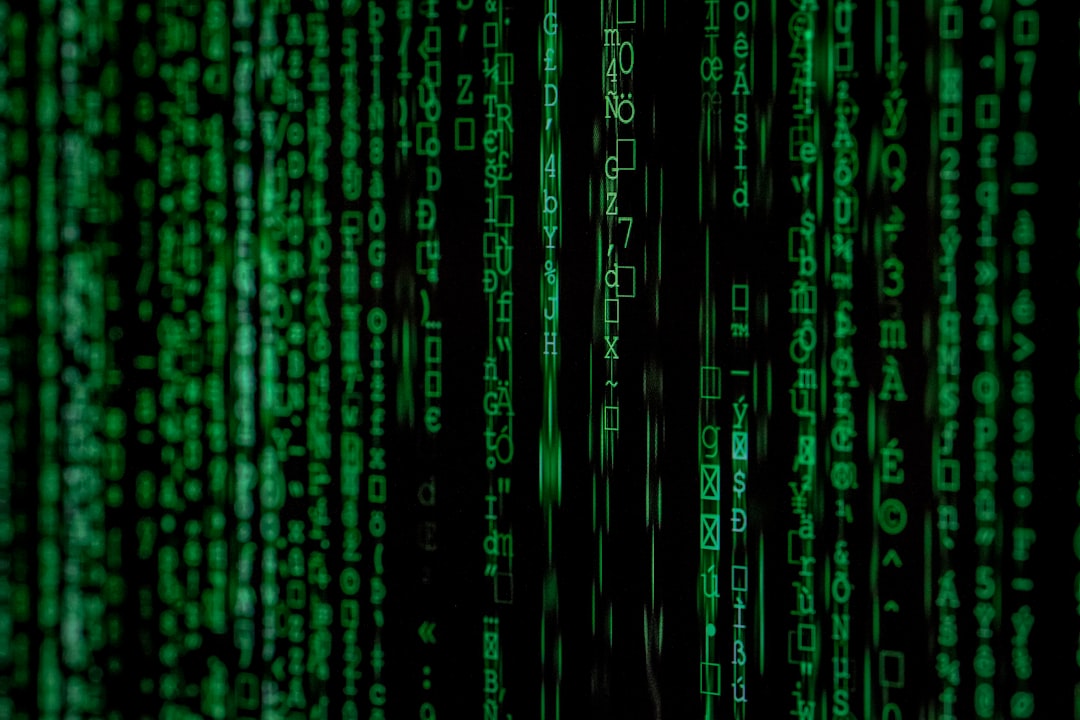In the realm of virtualization, VMware has emerged as a leading platform, providing businesses with the ability to run multiple operating systems on a single physical machine. However, this convenience comes with its own set of vulnerabilities that malicious actors are keen to exploit. Understanding the nature of VMware attacks is crucial for you as an IT professional or business owner.
These attacks can manifest in various forms, including unauthorized access, data breaches, and even ransomware incidents that can cripple your operations. Attackers often target the hypervisor, the core component of VMware that manages virtual machines, to gain control over the entire environment. By exploiting weaknesses in the hypervisor or misconfigurations in your virtual machines, they can infiltrate your systems and wreak havoc.
Moreover, the complexity of VMware environments can make it challenging to maintain a robust security posture. As you deploy multiple virtual machines, each with its own operating system and applications, the attack surface expands significantly. This complexity can lead to oversights in security configurations or outdated software that attackers can leverage.
Additionally, the interconnected nature of virtual networks means that a breach in one virtual machine can quickly spread to others, amplifying the impact of an attack. Therefore, it is imperative for you to stay informed about the latest threats targeting VMware and to understand how these attacks can compromise your data integrity and system availability.
Key Takeaways
- The VMware attack is a serious threat that can compromise the security of your systems and data.
- Identifying vulnerabilities in your systems is crucial for preventing and mitigating potential VMware attacks.
- Implementing security measures for VMware, such as regular updates and patches, is essential for maintaining a secure environment.
- Conducting regular security audits can help identify and address any potential weaknesses in your VMware infrastructure.
- Educating your team on VMware security best practices is important for creating a culture of security awareness within your organization.
Identifying Vulnerabilities in Your Systems
To effectively safeguard your VMware environment, you must first identify the vulnerabilities that may exist within your systems. This process begins with a comprehensive assessment of your virtual infrastructure, including the hypervisor, virtual machines, and associated networks. You should conduct vulnerability scans to detect outdated software versions, misconfigurations, and unpatched security flaws that could be exploited by attackers.
By utilizing automated tools designed for vulnerability assessment, you can streamline this process and ensure that no potential weaknesses are overlooked. Regularly updating your inventory of virtual machines and their configurations will also help you maintain a clear understanding of your environment’s security posture. In addition to automated scans, manual reviews are equally important in identifying vulnerabilities.
You should engage in thorough audits of your security policies and access controls to ensure that only authorized personnel have access to sensitive data and critical systems. Pay particular attention to user permissions and roles within your VMware environment; overly permissive access can create significant risks. Furthermore, consider implementing a risk assessment framework that allows you to prioritize vulnerabilities based on their potential impact on your organization.
By taking a proactive approach to identifying vulnerabilities, you can significantly reduce the likelihood of a successful attack on your VMware infrastructure.
Implementing Security Measures for VMware

Once you have identified vulnerabilities within your VMware environment, the next step is to implement robust security measures designed to mitigate these risks. One of the most effective strategies is to enforce strict access controls through role-based access management. By assigning specific roles and permissions to users based on their job functions, you can limit exposure to sensitive data and critical systems.
Additionally, consider implementing multi-factor authentication (MFA) for all users accessing the VMware environment. MFA adds an extra layer of security by requiring users to provide two or more verification factors before gaining access, making it significantly more difficult for unauthorized individuals to infiltrate your systems. Another essential security measure is to ensure that all software components within your VMware environment are regularly updated and patched.
This includes not only the hypervisor but also the operating systems running on your virtual machines and any applications hosted within them. Establishing a routine patch management process will help you stay ahead of emerging threats and vulnerabilities. Furthermore, consider segmenting your virtual network to isolate critical systems from less secure areas of your infrastructure.
Network segmentation can limit lateral movement within your environment in the event of a breach, thereby containing potential damage and protecting sensitive data from exposure.
Conducting Regular Security Audits
| Security Audit Metrics | 2019 | 2020 | 2021 |
|---|---|---|---|
| Number of Security Audits Conducted | 15 | 20 | 25 |
| Percentage of Identified Vulnerabilities | 8% | 6% | 4% |
| Time Taken for Remediation | 30 days | 25 days | 20 days |
Conducting regular security audits is a vital practice for maintaining the integrity of your VMware environment. These audits should encompass both technical assessments and policy reviews to ensure that your security measures are effective and aligned with industry best practices. During a technical audit, you should evaluate the configuration settings of your hypervisor and virtual machines, checking for compliance with established security standards.
This process may involve reviewing firewall rules, network configurations, and logging settings to identify any discrepancies or areas for improvement. In addition to technical assessments, policy audits are equally important in ensuring that your organization adheres to its security protocols. You should review user access logs and permissions regularly to confirm that only authorized personnel have access to sensitive resources.
Furthermore, consider conducting penetration testing as part of your audit process. This proactive approach allows you to simulate real-world attacks on your VMware environment, helping you identify weaknesses before they can be exploited by malicious actors. By committing to regular security audits, you can foster a culture of continuous improvement within your organization and enhance your overall security posture.
Educating Your Team on VMware Security
Your team plays a crucial role in maintaining the security of your VMware environment, making education and training essential components of your security strategy. Start by providing comprehensive training sessions that cover the fundamentals of VMware security, including best practices for managing virtual machines and understanding potential threats. Ensure that all team members are aware of their responsibilities regarding security protocols and incident reporting procedures.
By fostering a culture of security awareness within your organization, you empower your team to recognize suspicious activities and respond appropriately. In addition to formal training sessions, consider implementing ongoing education initiatives such as workshops or webinars focused on emerging threats and new security technologies relevant to VMware environments. Encourage team members to pursue certifications related to virtualization and cybersecurity, as these credentials can enhance their knowledge and skills in protecting your infrastructure.
Regularly sharing updates on recent security incidents or vulnerabilities affecting VMware can also keep your team informed about the evolving threat landscape. By investing in education and training for your team, you create a knowledgeable workforce capable of proactively defending against potential attacks.
Utilizing Security Tools and Software
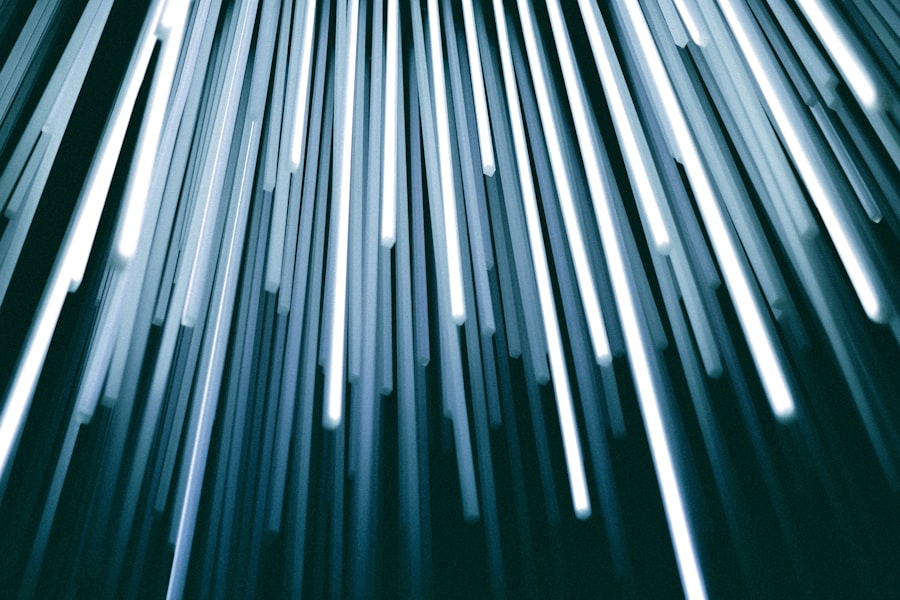
To bolster the security of your VMware environment effectively, it is essential to leverage specialized security tools and software designed for virtualization platforms. One such tool is a Virtual Machine Monitoring (VMM) solution that provides real-time visibility into the performance and security status of your virtual machines. These tools can help you detect anomalies or suspicious activities within your environment, allowing for rapid response to potential threats.
Additionally, consider implementing endpoint protection solutions that are compatible with virtualized environments; these tools can safeguard individual virtual machines from malware and other cyber threats. Another critical component of your security toolkit should be a centralized logging solution that aggregates logs from all components of your VMware infrastructure. By consolidating logs into a single platform, you can streamline monitoring and analysis efforts while enhancing your ability to detect potential security incidents.
Implementing Security Information and Event Management (SIEM) solutions can further enhance your capabilities by providing advanced analytics and correlation features that help identify patterns indicative of malicious activity. By utilizing these specialized tools and software solutions, you can significantly improve your ability to protect your VMware environment from evolving threats.
Creating a Response Plan for VMware Attacks
Despite your best efforts at prevention, it is crucial to prepare for the possibility of a successful attack on your VMware environment by creating a comprehensive response plan. This plan should outline clear procedures for detecting, responding to, and recovering from security incidents involving VMware systems. Start by defining roles and responsibilities within your incident response team; ensure that each member understands their specific tasks during an incident response scenario.
Establishing communication protocols is also essential; determine how information will be shared among team members and stakeholders during an incident. Your response plan should include detailed steps for containment, eradication, and recovery following an attack. For instance, outline procedures for isolating affected virtual machines from the network to prevent further spread of malware or unauthorized access.
Additionally, ensure that backup procedures are in place so that critical data can be restored quickly in the event of data loss or corruption due to an attack. Regularly test and update your response plan through tabletop exercises or simulations; this practice will help ensure that all team members are familiar with their roles and can respond effectively when an incident occurs.
Seeking Professional Assistance for VMware Security
While implementing robust security measures is essential for protecting your VMware environment, there may be instances where seeking professional assistance becomes necessary. Engaging with cybersecurity experts who specialize in virtualization can provide valuable insights into best practices tailored specifically for VMware environments. These professionals can conduct thorough assessments of your infrastructure, identifying vulnerabilities that may have been overlooked during internal evaluations.
Additionally, they can assist in developing customized security strategies that align with your organization’s unique needs and risk profile. Furthermore, professional assistance can be invaluable during incident response scenarios. In the event of a significant breach or attack on your VMware systems, having access to experienced cybersecurity professionals can expedite recovery efforts and minimize damage.
They can provide guidance on containment strategies, forensic analysis, and remediation steps necessary to restore normal operations while preserving evidence for potential legal proceedings. By recognizing when to seek professional assistance for VMware security, you position yourself to effectively navigate complex challenges while enhancing the overall resilience of your virtual infrastructure against future threats.
In light of the recent VMware attack, it’s crucial for cybersecurity professionals to stay informed about the latest threats and protective strategies. A related article that delves into the vulnerabilities and defense mechanisms for critical infrastructure, which can be similarly targeted as VMware, can be found at Cyber Security Decoder. For a deeper understanding of these issues, you can read more about it here. This article provides insights into how critical infrastructure security needs to evolve to mitigate such sophisticated attacks.
FAQs
What is a VMware attack?
A VMware attack refers to a cyber attack that targets vulnerabilities in VMware virtualization software. Attackers exploit these vulnerabilities to gain unauthorized access, steal data, disrupt operations, or carry out other malicious activities.
How does a VMware attack occur?
A VMware attack can occur through various means, including exploiting known vulnerabilities in the VMware software, using social engineering tactics to trick users into downloading malware, or gaining access through weak or stolen credentials.
What are the potential impacts of a VMware attack?
The potential impacts of a VMware attack include data breaches, financial losses, operational disruptions, reputational damage, and regulatory penalties. Attackers may also use compromised VMware environments as a launching pad for further attacks within an organization’s network.
How can organizations protect against VMware attacks?
Organizations can protect against VMware attacks by keeping their VMware software up to date with the latest security patches, implementing strong access controls and authentication measures, conducting regular security assessments, and providing employee training on recognizing and avoiding potential attack vectors.
What should I do if my organization experiences a VMware attack?
If your organization experiences a VMware attack, it is important to immediately isolate the affected systems, notify relevant stakeholders, including IT and security teams, and engage with incident response professionals to contain the attack, investigate the extent of the breach, and restore affected systems to a secure state.