A rootkit is a sophisticated type of malicious software designed to provide unauthorized access to a computer or network while concealing its presence. The term “rootkit” is derived from the combination of “root,” which refers to the highest level of access in Unix-based systems, and “kit,” which signifies a collection of tools. Essentially, rootkits enable an attacker to gain control over a system without the knowledge of the user, allowing them to manipulate files, monitor user activity, and even install additional malware.
This stealthy nature makes rootkits particularly dangerous, as they can operate undetected for extended periods, often leading to severe security breaches. Rootkits can be installed through various means, including phishing attacks, software vulnerabilities, or even physical access to a machine. Once embedded in a system, they can modify the operating system’s core functions, making it challenging for traditional antivirus programs to detect their presence.
Rootkits can target various platforms, including Windows, Linux, and macOS, adapting their methods to exploit the specific weaknesses of each operating system. Their ability to hide in plain sight while executing malicious activities makes them a formidable threat in the realm of cybersecurity.
Key Takeaways
- A rootkit is a type of malicious software that is designed to gain unauthorized access to a computer system and remain undetected.
- Rootkits work by hiding their presence on a system, allowing attackers to gain privileged access and control over the system.
- Signs of a rootkit infection include unusual system behavior, unexplained network activity, and the presence of hidden files or processes.
- Common types of rootkits include user-mode, kernel-mode, and firmware rootkits, each targeting different areas of the system.
- The dangers of rootkits include data theft, system instability, and the potential for further malware infections. Detecting and removing rootkits can be challenging, but there are tools and techniques available to help. Preventing rootkit infections involves keeping software and security measures up to date, and being cautious of suspicious links and downloads. The future of rootkit technology is uncertain, but it is likely that attackers will continue to develop more sophisticated and evasive rootkits.
How do Rootkits Work?
Concealment and Evasion
By integrating themselves into the operating system, rootkits can hide their files, processes, and network connections from standard detection methods. This makes them particularly difficult to detect and remove, as they can evade traditional security measures.
Functionality and Purpose
The functionality of rootkits can vary significantly depending on their design and purpose. Some rootkits are designed for stealth and persistence, ensuring that they remain undetected while providing continuous access to the attacker. Others may focus on data exfiltration, capturing sensitive information such as passwords or financial details.
Security Concerns
Regardless of their specific goals, rootkits share a common trait: they prioritize concealment and control over overt actions. This makes them a critical concern for both individual users and organizations, as their presence can lead to extensive data breaches and long-term security vulnerabilities.
Signs of a Rootkit Infection
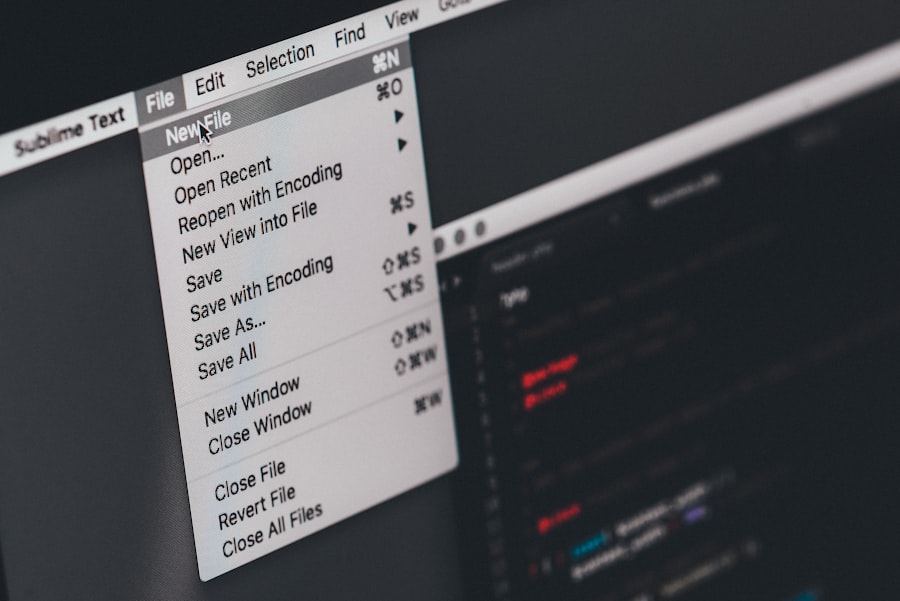
Detecting a rootkit infection can be particularly challenging due to its stealthy nature. However, there are several signs that may indicate the presence of a rootkit on your system. One of the most common indicators is unusual system behavior, such as unexpected crashes, slow performance, or applications that fail to launch properly.
You might also notice strange network activity, such as unexplained data transfers or connections to unfamiliar IP addresses. These anomalies can serve as red flags that warrant further investigation into your system’s integrity. Another sign of a potential rootkit infection is the presence of unfamiliar files or processes running on your machine.
If you notice applications that you did not install or services that seem out of place, it could be a sign that a rootkit has taken hold. Additionally, if your antivirus software reports that it cannot access certain files or directories, this may indicate that a rootkit is actively blocking detection efforts. Being vigilant about these signs is crucial; early detection can significantly mitigate the damage caused by a rootkit infection.
Common Types of Rootkits
| Rootkit Type | Description |
|---|---|
| User mode rootkits | Operate at the application layer and are difficult to detect |
| Kernel mode rootkits | Operate at the kernel level and have deep system access |
| Hardware or firmware rootkits | Embed themselves in computer hardware or firmware |
| Virtual rootkits | Run in a virtual environment and are hard to detect |
Rootkits can be categorized into several types based on their functionality and the level at which they operate within the system. One common type is the user-mode rootkit, which operates at the application level and targets user-space processes. These rootkits are generally easier to detect than their kernel-mode counterparts but can still cause significant damage by manipulating user applications and stealing sensitive information.
User-mode rootkits often disguise themselves as legitimate software or system processes to avoid detection. On the other hand, kernel-mode rootkits are more sophisticated and operate at the core level of the operating system. They have complete control over the system and can modify critical components such as device drivers and system calls.
This level of access allows them to hide their presence effectively and manipulate system behavior without raising suspicion. Additionally, there are firmware rootkits that target the firmware of hardware devices, making them particularly difficult to detect and remove since they reside outside the operating system’s purview. Understanding these different types of rootkits is essential for developing effective strategies for detection and prevention.
The Dangers of Rootkits
The dangers posed by rootkits extend far beyond mere inconvenience; they can lead to severe security breaches and data loss. Once a rootkit has infiltrated a system, it can facilitate unauthorized access to sensitive information such as personal data, financial records, and corporate secrets. This information can be exploited for identity theft, financial fraud, or corporate espionage, resulting in significant financial losses for individuals and organizations alike.
The stealthy nature of rootkits means that users may remain unaware of these breaches until it is too late. Moreover, rootkits can serve as gateways for additional malware infections. Once an attacker gains control over a system through a rootkit, they can install other malicious software such as keyloggers or ransomware without detection.
This layered approach to cyberattacks amplifies the potential damage and complicates recovery efforts. The long-term implications of a rootkit infection can be devastating; organizations may face reputational damage, legal consequences, and substantial recovery costs as they work to restore their systems and protect their data from further exploitation.
Detecting and Removing Rootkits

Detection Methods
One effective method for detecting rootkits is using dedicated rootkit scanners that employ advanced heuristics and behavior analysis to identify suspicious activity within the system. These tools can scan for hidden files, processes, and registry entries that may indicate the presence of a rootkit.
Network Traffic Analysis
Additionally, monitoring network traffic for unusual patterns can help identify unauthorized communications associated with rootkit activity.
Removal and Prevention
Once detected, removing a rootkit can be a complex process that often involves booting the system from an external source to bypass the infected operating system. In some cases, complete reinstallation of the operating system may be necessary to ensure that all traces of the rootkit are eliminated. It is crucial to back up important data before attempting removal, as some methods may result in data loss. Furthermore, after successfully removing a rootkit, it is essential to conduct thorough security audits and implement robust security measures to prevent future infections.
Preventing Rootkit Infections
Preventing rootkit infections requires a proactive approach to cybersecurity that encompasses various strategies and best practices. One fundamental step is maintaining up-to-date antivirus software that includes real-time protection against known threats. Regularly updating your operating system and applications is equally important; many rootkits exploit vulnerabilities in outdated software to gain access to systems.
By keeping your software current, you reduce the risk of exploitation significantly. Additionally, practicing safe browsing habits can help mitigate the risk of encountering malicious downloads or phishing attempts that may lead to rootkit infections. Avoid clicking on suspicious links or downloading software from untrusted sources.
Implementing strong password policies and enabling two-factor authentication can also enhance your security posture by making it more difficult for attackers to gain unauthorized access. Finally, consider using intrusion detection systems (IDS) that monitor network traffic for signs of suspicious activity; these systems can provide an additional layer of defense against potential rootkit threats.
The Future of Rootkit Technology
As technology continues to evolve, so too do the methods employed by cybercriminals, including those who develop rootkits. The future of rootkit technology may see advancements in stealth techniques that make detection even more challenging for traditional security measures. For instance, artificial intelligence (AI) could be leveraged by attackers to create adaptive rootkits capable of learning from detection attempts and modifying their behavior accordingly.
This evolution could lead to an arms race between cybersecurity professionals and malicious actors as both sides develop increasingly sophisticated tools. Moreover, as more devices become interconnected through the Internet of Things (IoT), the potential attack surface for rootkits expands significantly. Smart devices often have less stringent security measures than traditional computers, making them attractive targets for attackers seeking to deploy rootkits in new environments.
As we move forward into an increasingly digital future, it will be essential for individuals and organizations alike to remain vigilant against emerging threats like rootkits while investing in advanced security solutions capable of adapting to new challenges in cybersecurity.
If you’re looking to deepen your understanding of rootkits and their implications in cybersecurity, I recommend reading an insightful article on Cybersecurity Decoder. The article provides a comprehensive overview of rootkits, including how they work, their types, and the risks they pose to critical infrastructure security. You can read the full article by following this link: Understanding Rootkits in Critical Infrastructure Security. This resource is particularly useful for IT professionals and security enthusiasts interested in the latest defense mechanisms against such invasive software threats.
FAQs
What is a rootkit?
A rootkit is a type of malicious software that is designed to gain unauthorized access to a computer system and remain undetected by the user and security software.
How does a rootkit work?
Rootkits typically work by exploiting vulnerabilities in a computer’s operating system or software to gain privileged access to the system. Once installed, a rootkit can hide its presence and allow an attacker to remotely control the infected system.
What are the dangers of a rootkit?
Rootkits can be used to steal sensitive information, such as passwords and financial data, and to carry out other malicious activities, such as launching denial-of-service attacks or installing additional malware.
How can you detect and remove a rootkit?
Detecting and removing rootkits can be challenging, as they are designed to evade detection. Specialized anti-rootkit software and thorough system scans are often necessary to identify and remove rootkits from an infected system.
How can you protect your computer from rootkits?
To protect your computer from rootkits, it is important to keep your operating system and software up to date with the latest security patches, use reputable antivirus and anti-malware software, and practice safe browsing habits. Regularly scanning your system for rootkits can also help to detect and remove any potential threats.



