Rootkits are a particularly insidious type of malware designed to provide unauthorized access to a computer or network while concealing their presence. They operate at a low level within the operating system, often integrating themselves into the kernel, which is the core component that manages system resources. This deep integration allows rootkits to manipulate system processes and files, making them extremely difficult to detect and remove.
When a rootkit is installed, it can alter system calls and APIs, effectively hiding its activities from both the user and traditional security software. This stealthy operation is what makes rootkits so dangerous; they can run undetected for long periods, allowing attackers to maintain control over compromised systems. The functionality of rootkits can vary widely, but they generally serve to create a backdoor for attackers, enabling them to execute commands, steal data, or install additional malware.
Some rootkits are designed specifically for certain operating systems, while others can be more versatile, targeting multiple platforms. They can be delivered through various means, including phishing emails, malicious downloads, or even physical access to a machine. Once installed, a rootkit can modify system files and processes, making it challenging for users to identify any irregularities.
Understanding how rootkits work is crucial for anyone looking to protect their systems from these stealthy threats.
Key Takeaways
- Rootkits are malicious software that can gain unauthorized access to a computer system and remain undetected.
- Signs of a rootkit infection include unusual system behavior, unexplained network activity, and unauthorized changes to system files.
- Rootkits can compromise system security, steal sensitive information, and provide backdoor access to attackers.
- Common methods of rootkit installation include exploiting software vulnerabilities, social engineering, and phishing attacks.
- Best practices for preventing rootkit infections include keeping software updated, using strong passwords, and implementing security measures such as firewalls and antivirus software.
- Removing rootkits involves using specialized tools and techniques to thoroughly scan and clean the system.
- The future of rootkit threats is evolving with advancements in technology, making it important to stay informed and proactive in protecting against them.
- Staying vigilant against rootkit threats is crucial for maintaining the security and integrity of computer systems.
Signs of a Rootkit Infection: How to Detect Their Presence
Detecting a rootkit infection can be a daunting task due to its ability to hide itself from standard detection methods. However, there are several signs that may indicate the presence of a rootkit on your system. One of the most common indicators is unusual system behavior, such as unexpected crashes, slow performance, or applications that fail to launch properly.
You might also notice strange network activity, such as unexplained data transfers or connections to unfamiliar IP addresses. These anomalies can serve as red flags that something is amiss within your system. Another way to detect a rootkit is by monitoring your system’s processes and files for any unauthorized changes.
If you notice new files or processes that you did not install or recognize, it could be a sign of a rootkit infection. Additionally, you may find that certain security software is disabled or unable to perform scans, which can be a tactic employed by rootkits to maintain their presence. Regularly checking your system logs for unusual entries can also help you identify potential rootkit activity.
While these signs are not definitive proof of a rootkit infection, they should prompt you to take further action in investigating the integrity of your system.
The Dangers of Rootkits: How They Can Compromise Your System
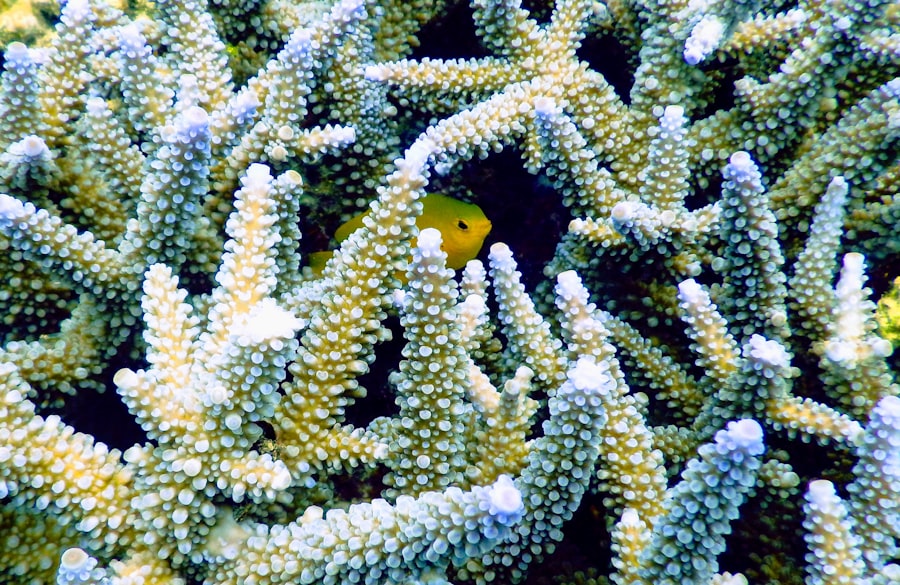
The dangers posed by rootkits extend far beyond mere inconvenience; they can lead to severe compromises of your system’s security and integrity. Once a rootkit has established itself on your machine, it can facilitate unauthorized access to sensitive information, including personal data, financial records, and login credentials. This data can be exploited for identity theft or sold on the dark web, leading to significant financial and reputational damage.
Moreover, rootkits can serve as a launching pad for additional attacks, allowing cybercriminals to deploy other forms of malware or conduct further exploits without detection. In addition to data theft, rootkits can also disrupt the normal functioning of your system. They can manipulate system settings, disable security features, and even render your machine inoperable.
This level of control allows attackers to use your system as part of a botnet for distributed denial-of-service (DDoS) attacks or other malicious activities without your knowledge. The long-term consequences of a rootkit infection can be devastating, not only affecting your immediate security but also leading to broader implications for your network and connected devices. Understanding these dangers is essential for recognizing the importance of proactive measures against rootkit threats.
Common Methods of Rootkit Installation: How They Gain Access to Your System
| Method | Description |
|---|---|
| Direct Installation | The rootkit is directly installed on the system by an attacker who has gained physical or remote access. |
| Drive-by Downloads | Rootkits are downloaded and installed on a system without the user’s knowledge or consent, often through malicious websites or email attachments. |
| Exploiting Vulnerabilities | Attackers exploit security vulnerabilities in software or operating systems to gain access and install rootkits on the system. |
| Social Engineering | Tricking users into installing the rootkit themselves, often through deceptive tactics or fake software downloads. |
Rootkits employ various methods to infiltrate systems, often exploiting vulnerabilities in software or user behavior. One common method is through phishing attacks, where users are tricked into clicking on malicious links or downloading infected attachments disguised as legitimate files. These tactics rely heavily on social engineering techniques that manipulate users into compromising their own security.
Once the user unwittingly executes the malicious file, the rootkit can be installed without raising any alarms. Another prevalent method of installation involves exploiting software vulnerabilities. Cybercriminals often scan for outdated software or unpatched systems that may have known security flaws.
By leveraging these vulnerabilities, they can gain access to the system and install the rootkit without requiring user interaction. Additionally, some rootkits may come bundled with legitimate software downloads from untrustworthy sources, making it difficult for users to discern between safe and harmful applications. Understanding these common installation methods is crucial for developing effective strategies to safeguard your system against potential rootkit threats.
Protecting Your System from Rootkit Infections: Best Practices for Prevention
To protect your system from rootkit infections, adopting best practices for cybersecurity is essential. One of the most effective strategies is to keep your operating system and all software up-to-date with the latest security patches. Software developers frequently release updates that address vulnerabilities that could be exploited by malware, including rootkits.
By ensuring that your system is running the latest versions of software, you significantly reduce the risk of an attacker gaining access through known exploits. In addition to regular updates, employing robust security software is vital in defending against rootkits and other forms of malware. Look for antivirus programs that specifically mention rootkit detection capabilities in their features.
Furthermore, practicing safe browsing habits—such as avoiding suspicious links and downloads—can help mitigate risks associated with phishing attacks and malicious software installations. Regularly backing up your data is also a prudent measure; in the event of an infection, having secure backups allows you to restore your system without losing critical information.
Removing Rootkits: Steps to Take to Rid Your System of Their Presence
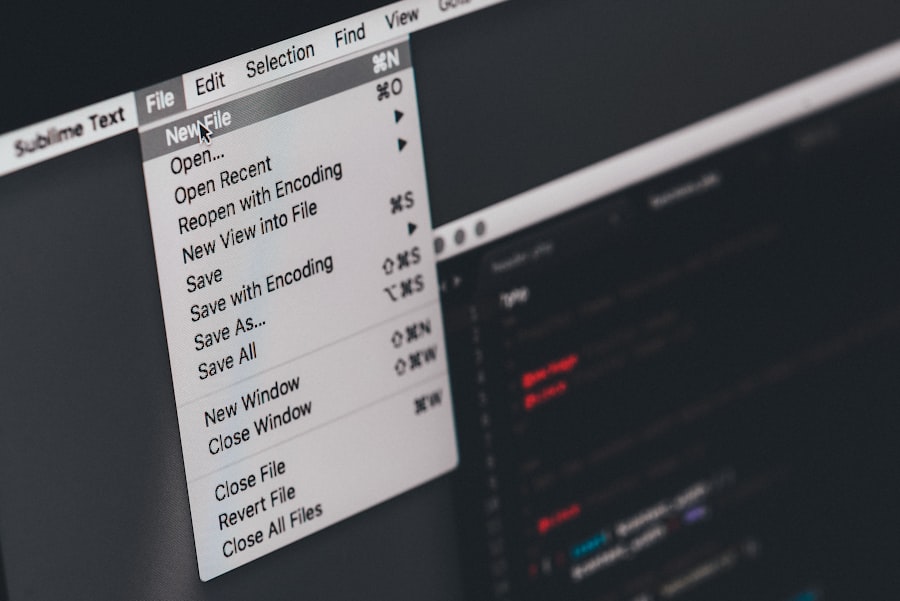
If you suspect that your system has been infected with a rootkit, taking immediate action is crucial to mitigate potential damage. The first step in removing a rootkit is to disconnect from the internet to prevent further unauthorized access and data exfiltration. Once isolated, you should run a comprehensive scan using specialized rootkit removal tools or reputable antivirus software with advanced detection capabilities.
These tools are designed specifically to identify and eliminate rootkits that may evade standard detection methods. In some cases, manual removal may be necessary if automated tools fail to eradicate the infection completely. This process involves identifying suspicious files and processes associated with the rootkit and carefully deleting them from your system.
However, manual removal can be risky and may lead to unintended consequences if critical system files are mistakenly deleted. If you’re not confident in your ability to remove the rootkit yourself, seeking professional assistance from cybersecurity experts is advisable. They possess the expertise and tools necessary to thoroughly cleanse your system while minimizing the risk of further complications.
The Future of Rootkit Threats: How They Are Evolving and What to Watch Out For
As technology continues to advance, so too do the tactics employed by cybercriminals in their quest to exploit vulnerabilities within systems. The future of rootkit threats is likely to see an evolution in sophistication and stealthiness. For instance, we may witness the emergence of more advanced kernel-level rootkits that operate even deeper within operating systems, making them harder to detect than ever before.
Additionally, as cloud computing becomes increasingly prevalent, attackers may develop rootkits specifically designed for virtual environments or cloud infrastructures. Another concerning trend is the potential for artificial intelligence (AI) and machine learning (ML) technologies to be leveraged by cybercriminals in crafting more effective rootkits. These technologies could enable attackers to create adaptive malware that learns from its environment and modifies its behavior to evade detection by traditional security measures.
As such developments unfold, it becomes imperative for individuals and organizations alike to remain vigilant and proactive in their cybersecurity efforts. Staying informed about emerging threats and investing in advanced security solutions will be crucial in combating the evolving landscape of rootkit threats.
The Importance of Staying Vigilant Against Rootkit Threats
In conclusion, understanding the nature of rootkits and their potential impact on your system is essential in today’s digital landscape. These stealthy forms of malware pose significant risks by compromising sensitive information and disrupting normal operations without detection. Recognizing the signs of infection and employing best practices for prevention are critical steps in safeguarding your systems against these threats.
Moreover, as technology evolves and cybercriminals become increasingly sophisticated in their tactics, remaining vigilant is more important than ever. By prioritizing cybersecurity measures—such as regular updates, robust security software, and safe browsing habits—you can significantly reduce your risk of falling victim to a rootkit infection. Should an infection occur, knowing how to effectively remove it or seek professional help can make all the difference in restoring your system’s integrity.
Ultimately, staying informed about emerging threats and adapting your security strategies accordingly will empower you in the ongoing battle against cybercrime and ensure that you maintain control over your digital environment.
If you’re looking to deepen your understanding of rootkits and their implications in cybersecurity, I recommend checking out an insightful article on Cybersecurity Decoder. This piece delves into the complexities of rootkits, explaining how they operate covertly within computer systems and the challenges they pose to critical infrastructure security. It’s a valuable resource for anyone interested in the technical and security aspects of rootkits.
FAQs
What is a rootkit?
A rootkit is a type of malicious software that is designed to gain unauthorized access to a computer system and remain undetected by the system’s security measures.
How does a rootkit work?
Rootkits typically work by exploiting vulnerabilities in a computer’s operating system or software to gain privileged access to the system. Once installed, a rootkit can hide its presence and allow an attacker to remotely control the infected system.
What are the dangers of a rootkit?
Rootkits can be used to steal sensitive information, such as passwords and financial data, or to carry out other malicious activities, such as launching denial-of-service attacks or installing additional malware on the infected system.
How can you detect and remove a rootkit?
Detecting and removing rootkits can be challenging, as they are designed to evade detection by traditional antivirus software. Specialized rootkit detection and removal tools may be necessary to effectively identify and eliminate rootkit infections.
How can you protect your computer from rootkits?
To protect your computer from rootkits, it is important to keep your operating system and software up to date with the latest security patches, use a reputable antivirus program with rootkit detection capabilities, and practice safe browsing habits to avoid downloading malicious software.



