Ransomware is a type of malicious software designed to block access to a computer system or files until a ransom is paid. This insidious form of cybercrime has gained notoriety in recent years, affecting individuals, businesses, and even government entities. When ransomware infiltrates a system, it typically encrypts files, rendering them inaccessible to the user.
The attackers then demand payment, often in cryptocurrency, to provide the decryption key necessary to regain access. This not only creates a financial burden but also instills fear and uncertainty, as victims grapple with the potential loss of sensitive data and the implications of their information being compromised. The rise of ransomware can be attributed to several factors, including the increasing reliance on digital technology and the growing sophistication of cybercriminals.
As more people store their personal and professional information online, the potential for exploitation becomes greater. Ransomware attacks can be devastating, leading to significant downtime for businesses and emotional distress for individuals. The impact of these attacks extends beyond immediate financial loss; they can also damage reputations and erode trust in digital systems.
Understanding what ransomware is and how it operates is crucial for anyone navigating today’s digital landscape.
Key Takeaways
- Ransomware is a type of malware that encrypts a victim’s files and demands payment in exchange for the decryption key.
- Ransomware works by infiltrating a computer system through phishing emails, malicious websites, or software vulnerabilities, and then encrypting the victim’s files.
- Common types of ransomware include WannaCry, CryptoLocker, and Locky, each with their own unique methods of encryption and demands for payment.
- Signs of a ransomware attack include a pop-up message demanding payment, encrypted files with unfamiliar file extensions, and a sudden inability to access certain files or programs.
- To protect yourself from ransomware, it is important to regularly back up your files, keep your software updated, use strong passwords, and be cautious of suspicious emails and websites.
How Does Ransomware Work?
Ransomware operates through a series of steps that typically begin with an unsuspecting user clicking on a malicious link or downloading an infected file. Once the malware is executed, it begins to encrypt files on the infected device, often targeting documents, images, and databases that are critical to the user’s operations. The encryption process can happen rapidly, leaving little time for the user to react.
After the files are encrypted, a ransom note appears on the screen, detailing the amount required for decryption and providing instructions on how to pay. This note often includes threats, such as the permanent deletion of files if payment is not made within a specified timeframe. The technical mechanisms behind ransomware can vary widely, but many strains utilize advanced encryption algorithms that make it nearly impossible to recover files without the decryption key held by the attackers.
Some ransomware variants also employ techniques such as lateral movement within networks, allowing them to spread to other connected devices and increase their impact. This means that a single click can lead to widespread chaos within an organization. Additionally, many attackers leverage social engineering tactics to trick users into unwittingly facilitating the attack, highlighting the importance of vigilance in cybersecurity practices.
Common Types of Ransomware
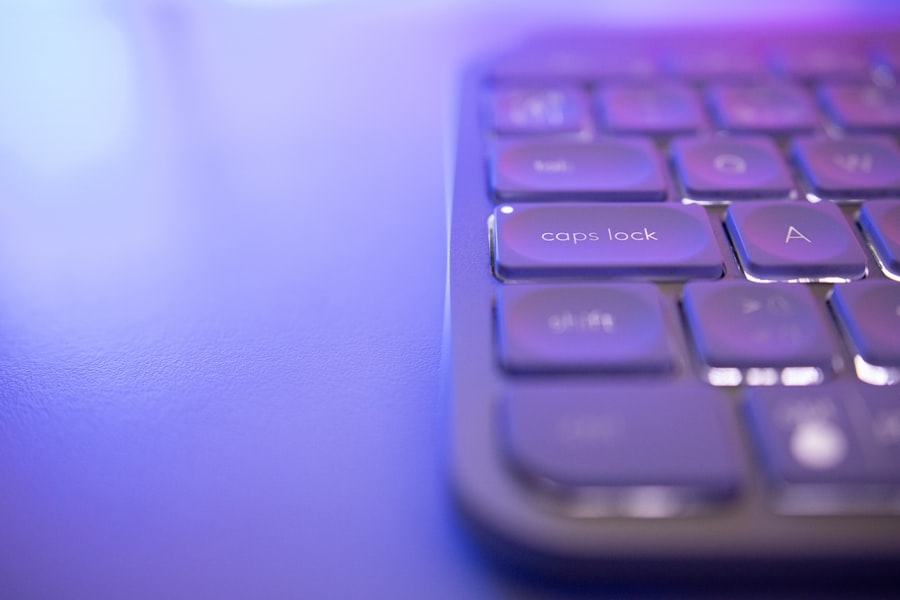
There are several common types of ransomware that you should be aware of, each with its own unique characteristics and methods of operation. One prevalent form is known as crypto-ransomware, which encrypts files on a victim’s device and demands payment for the decryption key. This type has become increasingly popular among cybercriminals due to its effectiveness in extorting money from victims who are desperate to regain access to their important data.
Another type is locker ransomware, which locks users out of their devices entirely, preventing access to any files or applications until the ransom is paid. This can be particularly disruptive for businesses that rely on constant access to their systems. In addition to these primary categories, there are also more sophisticated variants like Ransomware-as-a-Service (RaaS), which allows less technically skilled criminals to launch attacks by renting ransomware tools from experienced hackers.
This model has led to an increase in ransomware attacks as it lowers the barrier to entry for cybercriminals. Furthermore, some ransomware strains have evolved to include double extortion tactics, where attackers not only encrypt files but also threaten to leak sensitive data if the ransom is not paid. This evolution in tactics underscores the need for individuals and organizations alike to stay informed about the various types of ransomware and their potential impacts.
Signs of a Ransomware Attack
| Signs of a Ransomware Attack |
|---|
| 1. Unusual file extensions on encrypted files |
| 2. Pop-up messages demanding payment for file decryption |
| 3. Sudden inability to access certain files or folders |
| 4. Unexplained changes in file names or file contents |
| 5. Presence of ransom notes in affected directories |
Recognizing the signs of a ransomware attack early can be crucial in mitigating its effects. One of the most immediate indicators is a sudden inability to access files or applications on your device. If you notice that your documents are displaying unusual file extensions or if you receive unexpected error messages when trying to open them, this could signal that ransomware has infiltrated your system.
Additionally, if you encounter a ransom note demanding payment in exchange for file recovery, it is a clear sign that your device has been compromised. These notes often contain specific instructions on how to pay the ransom and may include threats regarding data loss or exposure. Another sign of a potential ransomware attack is unusual behavior on your network or devices.
This could manifest as slow performance, frequent crashes, or unexpected pop-ups that disrupt your workflow. If you notice unfamiliar programs running in the background or if your antivirus software detects suspicious activity, it’s essential to take these warnings seriously. Cybercriminals often employ stealthy tactics to avoid detection while they carry out their attacks.
Being vigilant about these signs can help you take proactive measures before the situation escalates into a full-blown crisis.
How to Protect Yourself from Ransomware
Protecting yourself from ransomware requires a multi-faceted approach that combines technology with best practices in cybersecurity. First and foremost, maintaining up-to-date antivirus software is essential; this software can help detect and block potential threats before they infiltrate your system. Regularly updating your operating system and applications is equally important, as these updates often include security patches that address vulnerabilities exploited by cybercriminals.
Additionally, consider implementing firewalls and intrusion detection systems that can provide an extra layer of defense against unauthorized access. Another critical aspect of protection is user education and awareness. You should be cautious when clicking on links or downloading attachments from unknown sources, as these are common entry points for ransomware attacks.
Regular training sessions for employees in a business setting can help foster a culture of cybersecurity awareness, ensuring that everyone understands the risks and knows how to respond appropriately. Furthermore, regularly backing up your data can serve as a safety net; if you do fall victim to an attack, having recent backups stored securely can minimize data loss and reduce reliance on paying ransoms.
What to Do If You Are a Victim of Ransomware

Responding to a Ransomware Attack
If you find yourself a victim of ransomware, it’s crucial to remain calm and take immediate action to mitigate the damage. First, disconnect your device from the internet and any connected networks to prevent the malware from spreading further. This step can help contain the attack and protect other devices within your network from becoming infected as well.
Assessing the Damage and Exploring Recovery Options
Next, assess the extent of the damage by determining which files have been affected and whether you have any recent backups available that could allow you to restore lost data without paying the ransom. After taking these initial steps, consider reporting the incident to law enforcement agencies or cybersecurity organizations that specialize in handling such cases. They may provide guidance on how to proceed and could potentially assist in recovering your data or tracking down the perpetrators.
The Risks of Paying the Ransom
It’s also advisable not to pay the ransom immediately; while it may seem like a quick solution, paying does not guarantee that you will regain access to your files and may encourage further criminal activity. Instead, explore all available options for recovery before making any decisions regarding payment.
Seeking Professional Guidance
Reporting the incident to law enforcement agencies or cybersecurity organizations can provide valuable guidance on how to proceed and may lead to the recovery of your data or the identification of the perpetrators.
The Legal and Ethical Implications of Ransomware
The rise of ransomware has sparked significant legal and ethical discussions surrounding its implications for individuals and organizations alike. From a legal standpoint, many jurisdictions are grappling with how best to address cybercrime and protect victims while holding perpetrators accountable. Laws regarding data breaches and cybersecurity vary widely across regions, leading to complexities in prosecuting cybercriminals who operate across borders.
Additionally, organizations may face legal repercussions if they fail to adequately protect sensitive data or if they choose to pay ransoms without reporting incidents to authorities. Ethically, the decision-making process surrounding ransomware becomes even more complicated when considering whether or not to pay ransoms. Some argue that paying ransoms only fuels further criminal activity and encourages more attacks, while others contend that victims should have the right to reclaim their data at any cost.
This dilemma raises questions about responsibility—should organizations invest more heavily in cybersecurity measures or should they be prepared for potential ransom situations? The ongoing evolution of ransomware necessitates continuous dialogue about its legal ramifications and ethical considerations in order to develop effective strategies for prevention and response.
The Future of Ransomware and Cybersecurity
As technology continues to advance at an unprecedented pace, so too does the landscape of ransomware and cybersecurity threats. The future may see even more sophisticated forms of ransomware emerging, utilizing artificial intelligence and machine learning algorithms to enhance their effectiveness and evade detection by traditional security measures. Cybercriminals are likely to become increasingly organized and collaborative, sharing tools and techniques through underground networks that make it easier for them to launch large-scale attacks against vulnerable targets.
In response, cybersecurity measures must evolve as well; organizations will need to adopt proactive strategies that include not only advanced threat detection but also comprehensive incident response plans that can be activated swiftly in case of an attack. Investing in employee training programs will be essential in fostering a culture of security awareness that empowers individuals to recognize threats before they escalate into crises. As both ransomware tactics and cybersecurity defenses continue to develop, staying informed about emerging trends will be vital for anyone looking to navigate this complex digital landscape safely and effectively.
If you’re interested in learning more about the broader implications of ransomware, particularly how it affects critical infrastructure, I recommend reading an insightful article on Cybersecurity Decoder. The article delves into various strategies and measures that can be implemented to protect critical infrastructure from ransomware attacks. You can read the full article by following this link: Critical Infrastructure Security Against Ransomware. This piece is particularly useful for understanding the vulnerabilities and necessary precautions needed to safeguard essential services.
FAQs
What is ransomware?
Ransomware is a type of malicious software designed to block access to a computer system or data, usually by encrypting it, until a sum of money is paid.
How does ransomware infect a computer?
Ransomware can infect a computer through various means, including phishing emails, malicious websites, and software vulnerabilities. Once the ransomware is executed, it can quickly spread throughout a network.
What are the consequences of a ransomware attack?
The consequences of a ransomware attack can be severe, including loss of access to important data, financial loss from paying the ransom, and damage to an organization’s reputation.
How can organizations protect themselves from ransomware?
Organizations can protect themselves from ransomware by regularly backing up their data, keeping software and systems updated, training employees on cybersecurity best practices, and implementing strong security measures such as firewalls and antivirus software.
Should victims of ransomware attacks pay the ransom?
It is generally not recommended to pay the ransom, as there is no guarantee that the attackers will provide the decryption key or that the data will be restored. Additionally, paying the ransom only encourages further criminal activity.



