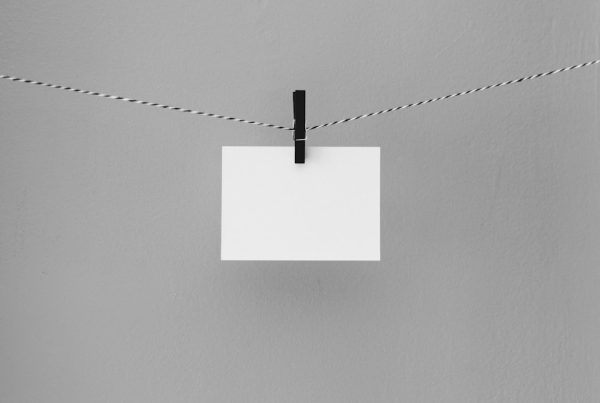Ransomware is a type of malicious software designed to block access to a computer system or data until a ransom is paid. This insidious form of cybercrime has gained notoriety in recent years, affecting individuals, businesses, and even government entities. When ransomware infiltrates a system, it typically encrypts files, rendering them inaccessible to the user.
The attackers then demand payment, often in cryptocurrency, to provide a decryption key that will restore access to the compromised data. The emotional and financial toll of such attacks can be devastating, leading to significant losses and disruptions. Understanding ransomware is crucial in today’s digital landscape, where reliance on technology is at an all-time high.
The consequences of a ransomware attack can extend beyond immediate financial loss; they can also damage reputations and erode trust. As you navigate the complexities of the digital world, being aware of what ransomware is and how it operates can empower you to take proactive measures to safeguard your information and systems.
Key Takeaways
- Ransomware is a type of malware that encrypts a victim’s files and demands payment in exchange for the decryption key.
- Ransomware works by infiltrating a computer system through phishing emails, malicious websites, or software vulnerabilities, and then encrypting the victim’s files.
- The impact of ransomware can be devastating, causing financial loss, data breaches, and reputational damage to businesses and individuals.
- Common methods of ransomware delivery include phishing emails, exploit kits, and remote desktop protocol (RDP) vulnerabilities.
- Steps to protect against ransomware include regularly updating software, using strong passwords, implementing email filtering, and backing up data regularly.
How Ransomware Works
Introduction to Ransomware
Ransomware operates through a series of steps that typically begin with an initial infection. This can occur through various means, such as phishing emails, malicious downloads, or vulnerabilities in software. Once the ransomware gains access to your system, it begins to encrypt files using sophisticated algorithms.
The Encryption Process
This encryption process can happen rapidly, often before you even realize that your system has been compromised. The attackers then display a ransom note, informing you of the situation and demanding payment for the decryption key. The mechanics of ransomware are designed to instill fear and urgency.
Demands and Intimidation Tactics
The ransom note usually includes a countdown timer, pressuring you to pay quickly to avoid losing access permanently. Additionally, many ransomware variants threaten to leak sensitive data if the ransom is not paid, adding another layer of intimidation.
Recognizing and Responding to an Attack
Understanding this process can help you recognize the signs of an attack early on and take appropriate action before the situation escalates. By being aware of the tactics used by ransomware attackers, you can better protect yourself and your data from these types of threats.
The Impact of Ransomware

The impact of ransomware extends far beyond the immediate loss of access to files. For individuals, it can mean losing cherished memories stored in photos or important documents that are irreplaceable. For businesses, the stakes are even higher; downtime can lead to significant financial losses, loss of customer trust, and potential legal ramifications.
In some cases, companies have reported millions of dollars in damages due to ransomware attacks, not to mention the costs associated with recovery efforts and improving security measures post-attack. Moreover, the psychological toll of a ransomware attack should not be underestimated. Victims often experience stress and anxiety as they grapple with the uncertainty of whether their data will be recovered and how their lives or businesses will be affected moving forward.
This emotional burden can linger long after the technical issues have been resolved, highlighting the need for comprehensive strategies to mitigate risks associated with ransomware.
Common Methods of Ransomware Delivery
| Delivery Method | Description |
|---|---|
| Phishing Emails | Attackers send emails with malicious attachments or links to trick users into downloading ransomware. |
| Drive-by Downloads | Ransomware is automatically downloaded when a user visits a compromised or malicious website. |
| Malvertising | Attackers use online advertising to spread malicious code and infect users’ devices with ransomware. |
| Remote Desktop Protocol (RDP) Compromise | Attackers exploit weak RDP credentials to gain unauthorized access to a network and deploy ransomware. |
Ransomware can infiltrate systems through various delivery methods, making it essential for you to be aware of these tactics. One of the most common methods is phishing emails, which often appear legitimate but contain malicious links or attachments. When you click on these links or download the attachments, the ransomware is activated, leading to potential data loss.
Cybercriminals are becoming increasingly sophisticated in crafting these emails, making it challenging for even the most vigilant users to identify them. Another prevalent method is exploiting vulnerabilities in software or operating systems. Cybercriminals often scan for outdated software that has not been patched with the latest security updates.
If they find a weakness, they can deploy ransomware without any interaction from you. Additionally, ransomware can spread through infected removable media like USB drives or via network connections in organizations with inadequate security measures. Being aware of these delivery methods can help you adopt safer online practices and reduce your risk of falling victim to an attack.
Steps to Protect Against Ransomware
Protecting yourself against ransomware requires a multi-faceted approach that combines technology and best practices. First and foremost, maintaining regular backups of your important data is crucial. By storing backups in a secure location—preferably offline or in a cloud service that offers versioning—you can ensure that you have access to your files even if your primary system is compromised.
Regularly testing these backups is equally important; you want to confirm that they are functional and that you can restore your data when needed. In addition to backups, implementing robust cybersecurity measures is essential. This includes using reputable antivirus software that provides real-time protection against malware threats.
Keeping your operating system and applications updated with the latest security patches is also vital, as these updates often address vulnerabilities that cybercriminals exploit. Furthermore, educating yourself and your employees about recognizing phishing attempts and suspicious online behavior can significantly reduce the likelihood of an attack.
The Role of Cybersecurity in Combatting Ransomware

Multi-Layered Defense
Firewalls, intrusion detection systems, and endpoint protection software work together to create layers of defense that make it more difficult for ransomware to infiltrate systems.
Cybersecurity Awareness
Fostering a culture of cybersecurity awareness within organizations is equally important. Training employees on best practices for online safety can empower them to recognize potential threats and respond appropriately.
Proactive Measures
Regularly conducting security assessments and penetration testing can also help identify vulnerabilities before they are exploited by cybercriminals. By prioritizing these cybersecurity measures, you can significantly reduce your risk of falling victim to ransomware attacks.
Recent Ransomware Attacks
Recent years have seen a surge in high-profile ransomware attacks that have captured global attention. For instance, the Colonial Pipeline attack in 2021 disrupted fuel supplies across the Eastern United States and highlighted the vulnerabilities within critical infrastructure sectors. The attackers demanded a ransom of approximately $4.4 million, which raised questions about the effectiveness of paying ransoms and whether it encourages further criminal activity.
Another notable incident involved JBS Foods, one of the world’s largest meat suppliers, which faced a ransomware attack that forced it to shut down several plants temporarily. The company ultimately paid an $11 million ransom to regain access to its systems. These incidents underscore the growing sophistication of ransomware attacks and their potential impact on essential services and supply chains.
As you stay informed about these events, consider how they might influence your own cybersecurity practices.
The Future of Ransomware and Computer Security
As technology continues to evolve, so too does the landscape of ransomware threats. Cybercriminals are constantly developing new tactics and techniques to bypass security measures, making it imperative for individuals and organizations alike to remain vigilant. The rise of artificial intelligence (AI) may further complicate this landscape; while AI can enhance cybersecurity defenses, it can also be weaponized by attackers to create more sophisticated malware.
Looking ahead, collaboration between governments, private sectors, and cybersecurity experts will be essential in combatting ransomware effectively. Sharing information about threats and vulnerabilities can help create a more resilient digital environment for everyone. As you consider your own role in this ongoing battle against cybercrime, remember that staying informed and proactive is key to safeguarding your data and systems against future ransomware attacks.
In conclusion, understanding ransomware—its workings, impacts, delivery methods, protective measures, and future trends—is crucial for anyone navigating today’s digital landscape. By taking proactive steps and prioritizing cybersecurity awareness, you can significantly reduce your risk of falling victim to this pervasive threat while contributing to a safer online environment for all.
If you want to learn more about ransomware computer viruses and how they can impact critical infrastructure security, check out this article on cybersecuritydecoder.com. This article provides valuable insights into the growing threat of ransomware attacks on critical infrastructure and offers tips on how organizations can protect themselves from these malicious cyber threats. For more information on cybersecurity trends and best practices, visit cybersecuritydecoder.com.
FAQs
What is ransomware computer virus?
Ransomware is a type of malicious software that encrypts a victim’s files or locks their computer, and then demands a ransom to restore access.
How does ransomware infect a computer?
Ransomware can infect a computer through various means, including phishing emails, malicious websites, and software vulnerabilities.
What are the common types of ransomware?
Common types of ransomware include CryptoLocker, WannaCry, Locky, and Petya. These are just a few examples of the many variants of ransomware that exist.
What should I do if my computer is infected with ransomware?
If your computer is infected with ransomware, it is important to disconnect it from the network to prevent the infection from spreading. Then, seek professional help to remove the ransomware and restore your files.
How can I protect my computer from ransomware?
To protect your computer from ransomware, it is important to keep your software and operating system up to date, use strong and unique passwords, and be cautious when clicking on links or downloading attachments from unknown sources.
Should I pay the ransom if my computer is infected with ransomware?
It is generally not recommended to pay the ransom, as there is no guarantee that the attackers will actually restore access to your files. Additionally, paying the ransom only encourages further criminal activity.