Phobos ransomware is a particularly insidious type of malware that has gained notoriety for its ability to encrypt files on infected systems, rendering them inaccessible to users. This malicious software typically targets businesses and organizations, exploiting vulnerabilities in their security systems to gain entry. Once inside, it swiftly encrypts a wide array of files, including documents, images, and databases, effectively holding them hostage.
The attackers then demand a ransom, often in cryptocurrency, in exchange for the decryption key that would restore access to the compromised data. Understanding the nature of Phobos ransomware is crucial for anyone looking to safeguard their digital assets. The emergence of Phobos ransomware highlights the growing threat posed by cybercriminals who are increasingly sophisticated in their methods.
Unlike some earlier forms of ransomware that relied on simple tactics, Phobos employs advanced techniques to infiltrate networks. It often spreads through phishing emails or malicious downloads, making it essential for users to be vigilant about their online activities. As you navigate the digital landscape, being aware of the characteristics and behaviors of Phobos ransomware can empower you to take proactive measures against potential attacks.
Key Takeaways
- Phobos Ransomware is a type of malware that encrypts files on a victim’s computer and demands a ransom for their release.
- Phobos Ransomware typically enters a system through phishing emails, malicious websites, or software vulnerabilities.
- Signs of Phobos Ransomware infection include encrypted files with new extensions, ransom notes, and inaccessible files.
- Protect your data from Phobos Ransomware by regularly updating your security software, using strong passwords, and being cautious of suspicious emails and links.
- Best practices for data backup and recovery include regularly backing up your data to an external source, testing your backups, and using encryption for sensitive information.
How Phobos Ransomware Works
Phobos ransomware operates through a multi-step process that begins with infiltration. Typically, it gains access to a system via phishing emails that contain malicious attachments or links. Once you inadvertently click on these links or download the attachments, the ransomware executes its payload, initiating the encryption process.
This process can happen rapidly, often within minutes, as the malware scans your system for files to encrypt. The encryption algorithm used is usually robust, making it nearly impossible to recover files without the decryption key provided by the attackers. After successfully encrypting your files, Phobos ransomware generates a ransom note that is displayed on your screen.
This note outlines the terms of the ransom demand, including the amount owed and instructions on how to pay it. The attackers often create a sense of urgency, threatening to delete the decryption key or increase the ransom amount if payment is not made within a specified timeframe. This psychological tactic is designed to pressure you into complying with their demands, but it’s important to remember that paying the ransom does not guarantee that you will regain access to your files.
Signs of Phobos Ransomware Infection
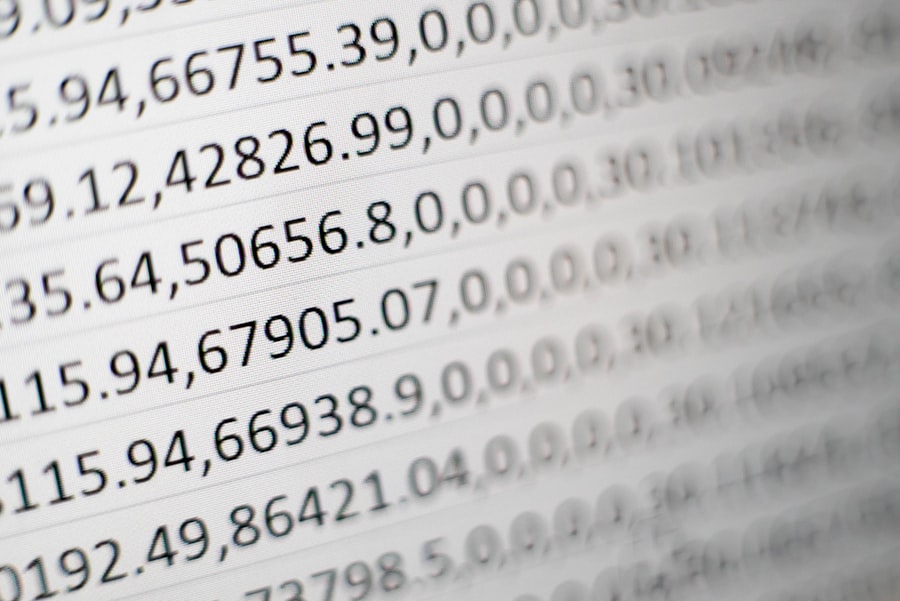
Recognizing the signs of a Phobos ransomware infection is vital for early detection and response. One of the most immediate indicators is a sudden inability to access your files. If you notice that documents or images are displaying unusual file extensions or are completely inaccessible, this could be a sign that your system has been compromised.
Additionally, you may encounter unexpected pop-up messages or ransom notes demanding payment for file recovery. These symptoms should raise red flags and prompt you to take immediate action. Another telltale sign of a Phobos ransomware infection is unusual system behavior.
You might experience significant slowdowns in performance, frequent crashes, or unresponsive applications. These issues can arise as the ransomware consumes system resources during its encryption process. If you observe any of these symptoms alongside file inaccessibility or ransom notes, it’s crucial to act quickly to mitigate further damage and protect your data.
Protecting Your Data from Phobos Ransomware
| Protection Measures | Effectiveness |
|---|---|
| Regular data backups | Highly effective |
| Up-to-date antivirus software | Effective |
| Employee training on phishing awareness | Effective |
| Network segmentation | Highly effective |
| Implementing email filtering | Effective |
To effectively protect your data from Phobos ransomware, implementing a multi-layered security strategy is essential. Start by ensuring that your operating system and all software applications are up-to-date with the latest security patches. Cybercriminals often exploit known vulnerabilities in outdated software, so keeping everything current can significantly reduce your risk of infection.
Additionally, consider using reputable antivirus and anti-malware solutions that offer real-time protection against emerging threats. Another critical aspect of data protection is user awareness and training. Educate yourself and your team about the dangers of phishing attacks and how to recognize suspicious emails or links.
Encourage a culture of caution when it comes to opening attachments or clicking on links from unknown sources. By fostering an environment where everyone is vigilant about cybersecurity practices, you can create a formidable defense against potential ransomware attacks.
Best Practices for Data Backup and Recovery
Regular data backups are one of the most effective defenses against ransomware attacks like Phobos. Establish a routine backup schedule that includes both local and cloud-based solutions. Local backups can be stored on external hard drives or network-attached storage devices, while cloud backups provide an additional layer of security by storing your data offsite.
Ensure that your backup solutions are configured to run automatically and verify their integrity periodically to confirm that your data can be restored when needed. In addition to regular backups, it’s essential to have a clear recovery plan in place. This plan should outline the steps you will take in the event of a ransomware attack, including how to restore your data from backups and how to communicate with stakeholders about the incident.
By having a well-defined recovery strategy, you can minimize downtime and ensure that your organization can quickly bounce back from an attack.
Updating Your Security Software

Keeping your security software up-to-date is a fundamental aspect of protecting yourself from Phobos ransomware and other cyber threats. Security software developers regularly release updates that address newly discovered vulnerabilities and enhance protection against evolving malware tactics. Make it a habit to check for updates frequently and enable automatic updates whenever possible.
This proactive approach ensures that you are always equipped with the latest defenses against potential threats. In addition to updating your antivirus software, consider exploring additional security measures such as firewalls and intrusion detection systems. These tools can provide an extra layer of protection by monitoring network traffic for suspicious activity and blocking unauthorized access attempts.
By combining multiple security solutions and keeping them updated, you can create a robust defense against ransomware attacks.
Educating Employees about Phobos Ransomware
Employee education plays a pivotal role in preventing Phobos ransomware infections within an organization. Conduct regular training sessions that focus on cybersecurity awareness, emphasizing the importance of recognizing phishing attempts and understanding safe browsing practices. Encourage employees to report any suspicious emails or activities immediately so that potential threats can be addressed before they escalate into full-blown attacks.
Additionally, consider implementing simulated phishing exercises to test employees’ responses to potential threats. These exercises can help reinforce training by providing real-world scenarios in which employees must identify and respond appropriately to phishing attempts. By fostering a culture of cybersecurity awareness among your team, you can significantly reduce the likelihood of falling victim to ransomware attacks.
Responding to a Phobos Ransomware Attack
In the unfortunate event that you become a victim of a Phobos ransomware attack, having a well-defined response plan is crucial for minimizing damage and recovering your data. The first step is to isolate the infected system from the network to prevent further spread of the malware. Disconnecting from the internet and any shared drives can help contain the infection while you assess the situation.
Next, evaluate your backup options and determine whether you have recent backups available for restoration. If you do, follow your recovery plan to restore your data from these backups while ensuring that the ransomware is completely removed from your systems before reconnecting them to the network. If backups are unavailable or incomplete, consider consulting with cybersecurity professionals who specialize in ransomware recovery for guidance on potential next steps.
In conclusion, understanding Phobos ransomware and its implications is essential for anyone navigating today’s digital landscape. By taking proactive measures such as regular backups, employee education, and maintaining updated security software, you can significantly reduce your risk of falling victim to this malicious threat. In case of an attack, having a well-defined response plan will empower you to act swiftly and effectively, minimizing damage and facilitating recovery efforts.
Phobos ransomware has been a major concern for organizations worldwide, as it continues to target critical infrastructure systems. In a related article on cybersecuritydecoder.com, the importance of securing critical infrastructure is highlighted. This article emphasizes the need for robust cybersecurity measures to protect against threats like Phobos ransomware, which can have devastating consequences for essential services. It serves as a reminder of the ongoing battle that organizations face in safeguarding their systems from malicious actors.
FAQs
What is Phobos ransomware?
Phobos ransomware is a type of malware that encrypts files on a victim’s computer and demands a ransom payment in order to decrypt the files.
How does Phobos ransomware infect computers?
Phobos ransomware typically infects computers through phishing emails, malicious websites, or exploiting software vulnerabilities. Once a computer is infected, the ransomware begins encrypting files and displays a ransom note demanding payment.
What types of files does Phobos ransomware target?
Phobos ransomware targets a wide range of file types, including documents, photos, videos, and other commonly used file formats. It encrypts these files and makes them inaccessible to the victim.
How can I protect my computer from Phobos ransomware?
To protect your computer from Phobos ransomware, it is important to regularly update your operating system and software, use strong and unique passwords, and be cautious when opening email attachments or clicking on links from unknown sources. Additionally, using reputable antivirus and antimalware software can help detect and remove ransomware threats.
What should I do if my computer is infected with Phobos ransomware?
If your computer is infected with Phobos ransomware, it is important to disconnect it from any network or external devices to prevent the ransomware from spreading. Then, seek professional help from a reputable cybersecurity expert or use reputable ransomware removal tools to attempt to remove the ransomware from your system. It is not recommended to pay the ransom as there is no guarantee that your files will be decrypted.



