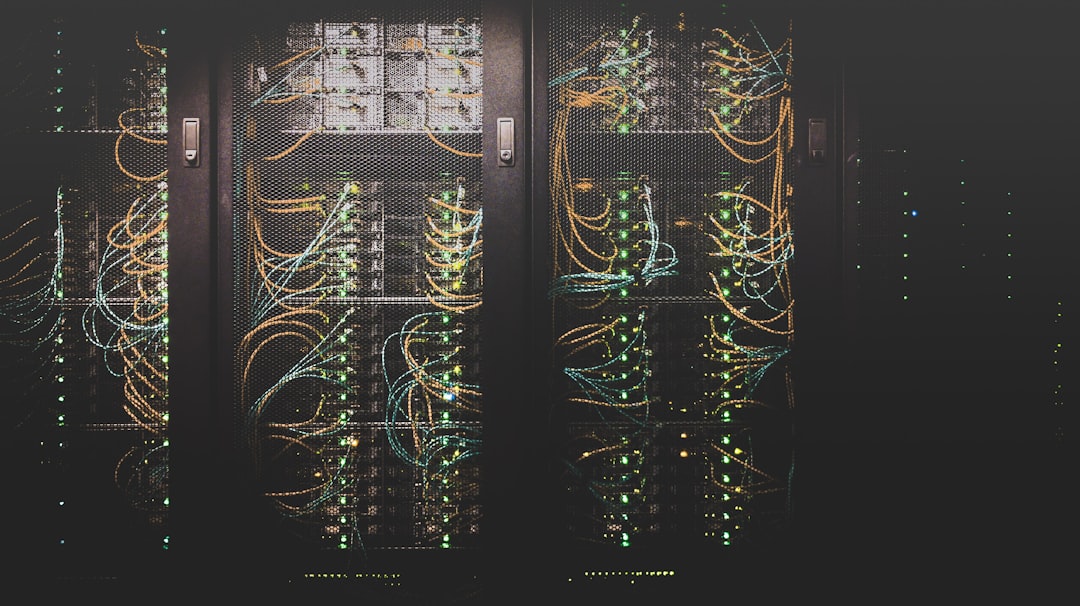Medusa Ransomware is a type of malicious software designed to encrypt files on a victim’s computer, rendering them inaccessible until a ransom is paid. Named after the mythological figure known for her ability to turn people to stone, this ransomware operates in a similar fashion by immobilizing your data. Once it infiltrates your system, it can quickly spread throughout your files, locking them away behind a complex encryption algorithm.
The attackers then demand payment, typically in cryptocurrency, to provide the decryption key necessary to regain access to your data. This ransomware variant has gained notoriety for its sophisticated methods and aggressive tactics. Unlike some earlier forms of ransomware that primarily targeted individual users, Medusa has been known to target businesses and organizations, often leading to significant financial losses and operational disruptions.
The threat it poses is not just about the immediate loss of access to files; it can also lead to long-term repercussions for your personal or professional life, including reputational damage and loss of customer trust.
Key Takeaways
- Medusa Ransomware is a type of malicious software that encrypts files on a victim’s computer and demands payment for their release.
- Medusa Ransomware infects systems through phishing emails, malicious links, and software vulnerabilities.
- Consequences of a Medusa Ransomware attack include loss of data, financial loss, and damage to reputation.
- Steps to protect your data from Medusa Ransomware include keeping software updated, using strong passwords, and educating employees about cybersecurity best practices.
- Regular backups are important for protecting against Medusa Ransomware attacks and minimizing the impact of data loss.
How Does Medusa Ransomware Infect Your System?
Understanding how Medusa Ransomware infiltrates your system is crucial for prevention. Typically, it spreads through phishing emails that contain malicious attachments or links. When you inadvertently click on these links or download the attachments, the ransomware is executed on your device.
This method exploits human error, making it essential for you to be vigilant about the emails you open and the links you click. Another common infection vector is through vulnerabilities in software or operating systems. Cybercriminals often scan for outdated software that has not been patched with the latest security updates.
If you neglect to keep your applications and operating systems up to date, you may unwittingly provide an entry point for Medusa Ransomware. Additionally, it can also spread through compromised websites or malicious downloads, further emphasizing the need for caution when browsing the internet or downloading files.
The Consequences of a Medusa Ransomware Attack
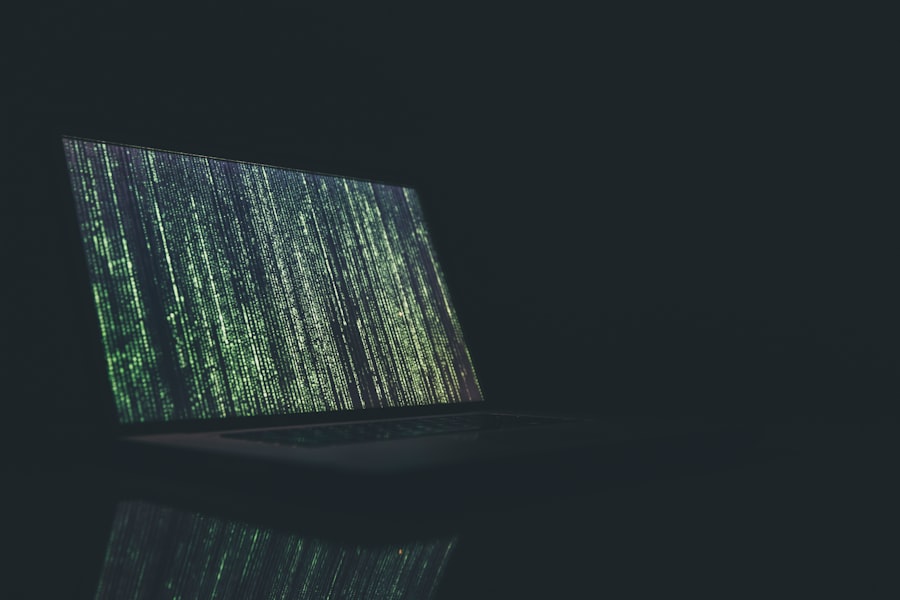
The consequences of a Medusa Ransomware attack can be devastating. Once your files are encrypted, you may find yourself unable to access critical documents, images, or databases that are essential for your personal or professional activities. This loss of access can lead to significant downtime, affecting productivity and potentially resulting in financial losses.
For businesses, the impact can be even more severe, as operational disruptions can lead to lost revenue and damage to client relationships. Moreover, paying the ransom does not guarantee that you will regain access to your files. Many victims have reported that even after paying, they received no decryption key or were provided with one that did not work.
This uncertainty can leave you in a precarious situation, forcing you to weigh the risks of paying against the potential loss of invaluable data. Additionally, there is always the risk that your information could be leaked or sold on the dark web if you fall victim to such an attack.
Steps to Protect Your Data from Medusa Ransomware
| Steps to Protect Your Data from Medusa Ransomware |
|---|
| 1. Keep your operating system and software up to date |
| 2. Use strong, unique passwords for all accounts |
| 3. Enable two-factor authentication for added security |
| 4. Regularly back up your data to an external source |
| 5. Be cautious of email attachments and links from unknown sources |
| 6. Install and regularly update antivirus and anti-malware software |
| 7. Educate yourself and your employees about ransomware threats |
To safeguard your data from Medusa Ransomware, proactive measures are essential. First and foremost, maintaining robust cybersecurity practices is crucial. This includes regularly updating your operating system and software applications to patch any vulnerabilities that could be exploited by cybercriminals.
You should also consider implementing firewalls and intrusion detection systems that can help monitor and block suspicious activities on your network. Another effective strategy is to limit user permissions on your systems. By ensuring that only authorized personnel have access to sensitive data and critical systems, you can reduce the risk of an internal breach or accidental download of malicious software.
Additionally, educating yourself and your team about cybersecurity best practices can go a long way in preventing ransomware attacks. Regular training sessions can help everyone recognize phishing attempts and understand the importance of cautious online behavior.
The Importance of Regular Backups
Regular backups are one of the most effective defenses against ransomware attacks like Medusa. By consistently backing up your data, you create a safety net that allows you to restore your files without having to pay a ransom. It is advisable to use a combination of local and cloud-based backup solutions to ensure redundancy.
Local backups provide quick access to your data, while cloud backups offer off-site protection in case of physical damage to your hardware. When implementing a backup strategy, it’s important to establish a routine schedule for backups and verify that they are functioning correctly. Regularly test your backups by attempting to restore files from them; this will help ensure that your data is recoverable in the event of an attack.
Remember that having up-to-date backups can significantly reduce the stress and financial burden associated with a ransomware incident.
How to Recognize and Avoid Suspicious Emails and Links

Protecting Yourself from Medusa Ransomware Infections
### Identifying Suspicious Emails
Recognizing suspicious emails is crucial in preventing Medusa Ransomware infections. Phishing emails often exhibit telltale signs, such as poor grammar, generic greetings, or urgent requests for action. If an email seems out of character for the sender or contains unexpected attachments or links, exercise caution before interacting with it.
### Verifying Links and URLs
Hovering over links before clicking can also reveal their true destination. If the URL looks suspicious or does not match the sender’s domain, do not click on it. Additionally, be wary of unsolicited emails that create a sense of urgency or fear, prompting you to act quickly without thinking critically about the content.
### Avoiding Emotional Manipulation
Cybercriminals often use tactics designed to manipulate emotions and exploit human psychology. By taking a moment to scrutinize any unexpected communication before responding or clicking on links, you can significantly reduce your risk of falling victim to ransomware attacks.
### Staying Vigilant
By being cautious and taking the time to carefully examine emails and links, you can greatly reduce the risk of falling victim to Medusa Ransomware infections.
The Role of Antivirus and Anti-Malware Software in Preventing Medusa Ransomware Attacks
Antivirus and anti-malware software play a crucial role in protecting your system from Medusa Ransomware and other cyber threats. These programs are designed to detect and eliminate malicious software before it can cause harm. By keeping your antivirus software updated with the latest definitions, you enhance its ability to recognize new strains of ransomware as they emerge.
In addition to real-time protection, many antivirus solutions offer features such as web filtering and email scanning that can help block phishing attempts before they reach your inbox. Regularly running full system scans can also help identify any hidden threats that may have slipped through initial defenses. While no solution is foolproof, combining antivirus software with other security measures creates a multi-layered defense against ransomware attacks.
What to Do If You Fall Victim to Medusa Ransomware
If you find yourself a victim of Medusa Ransomware, it’s essential to remain calm and take immediate action. First, disconnect your device from the internet to prevent further spread of the ransomware and limit communication with the attackers. Document all details regarding the attack, including ransom notes and any unusual activity leading up to the incident; this information may be useful for law enforcement or cybersecurity professionals.
Next, consider reaching out to cybersecurity experts who specialize in ransomware recovery. They may be able to assist you in determining whether decryption tools are available for your specific variant of Medusa Ransomware or help you recover data from backups if they exist. It’s crucial not to pay the ransom unless absolutely necessary; doing so may not guarantee recovery and could encourage further attacks on you or others in the future.
In conclusion, understanding Medusa Ransomware is vital in today’s digital landscape where cyber threats are increasingly prevalent. By taking proactive steps to protect your data, recognizing potential threats, and knowing how to respond if an attack occurs, you can significantly reduce your risk of falling victim to this dangerous form of malware.
For those looking to deepen their understanding of the Medusa ransomware and its implications on critical infrastructure, a related article can be found on Cybersecurity Decoder. This piece delves into the specifics of how such ransomware attacks operate and the potential risks they pose to essential services. To read more about this pressing issue and gain insights into protective measures, you can visit the article directly at