In the ever-evolving landscape of cyber threats, ransomware has emerged as one of the most notorious forms of malware, with Lockbit being a particularly virulent strain. You may have heard about ransomware attacks in the news, but understanding the specifics of Lockbit is crucial for anyone who uses technology in their personal or professional life. Lockbit ransomware is designed to encrypt files on infected systems, rendering them inaccessible until a ransom is paid.
This type of malware has gained notoriety for its speed and efficiency, often spreading rapidly through networks and targeting organizations of all sizes. The rise of Lockbit ransomware can be attributed to its sophisticated methods and the ease with which it can be deployed. Cybercriminals have increasingly turned to this form of attack due to its potential for high financial gain.
As you navigate the digital world, it’s essential to be aware of the threats posed by Lockbit and similar ransomware variants. By understanding how it operates and recognizing the signs of an attack, you can better protect yourself and your organization from becoming a victim.
Key Takeaways
- Lockbit ransomware is a type of malware that encrypts files on a victim’s computer and demands payment for their release.
- Lockbit ransomware typically enters a system through phishing emails or unsecured remote desktop protocols.
- Signs of a Lockbit ransomware attack include encrypted files, ransom notes, and changes to file extensions.
- Protect your data from Lockbit ransomware by regularly updating software, using strong passwords, and implementing security measures.
- If infected with Lockbit ransomware, disconnect from the network, report the incident to IT, and avoid paying the ransom.
How Lockbit Ransomware Works
Lockbit ransomware operates through a series of calculated steps that allow it to infiltrate systems and encrypt files. Initially, it often gains access through phishing emails or vulnerabilities in software. Once inside, it begins to scan the network for valuable data, targeting files that are critical to your operations.
The encryption process is swift, often taking mere minutes to lock down a significant portion of your data. This rapid encryption is one of the reasons why Lockbit has become so feared; by the time you realize something is wrong, it may already be too late. After encrypting your files, Lockbit typically displays a ransom note on your screen, demanding payment in cryptocurrency in exchange for a decryption key.
This note often includes threats to leak sensitive information if the ransom is not paid within a specified timeframe. The psychological pressure exerted by these threats can be overwhelming, leaving you feeling trapped and desperate. Understanding this process is vital; it highlights the importance of proactive measures to prevent such an attack from occurring in the first place.
Signs of a Lockbit Ransomware Attack
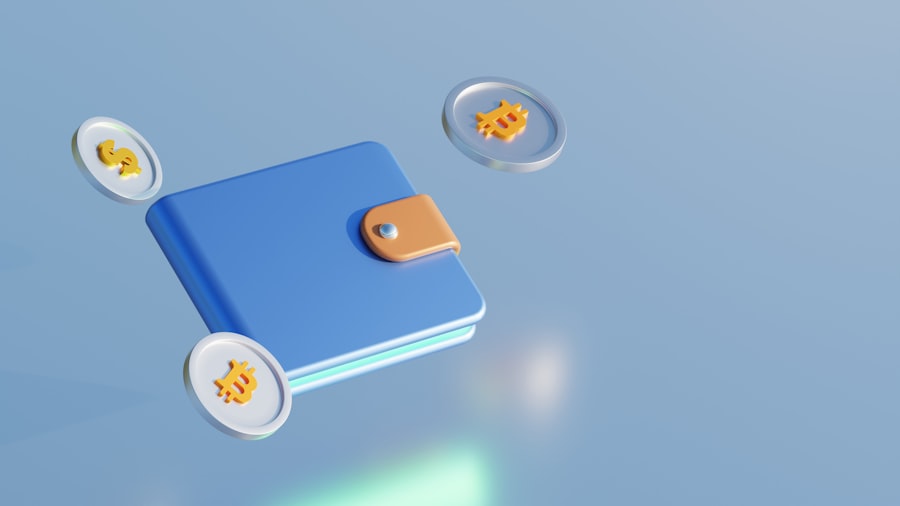
Recognizing the signs of a Lockbit ransomware attack can be your first line of defense against this malicious software. One of the most immediate indicators is a sudden inability to access files or applications that you regularly use. If you notice that documents are displaying unusual file extensions or that you are receiving unexpected error messages, these could be red flags signaling an ongoing attack.
Additionally, if your system begins to slow down significantly or if you encounter unfamiliar programs running in the background, it may be time to investigate further. Another sign to watch for is unusual network activity. If you notice an increase in outbound traffic or if files are being transferred without your knowledge, this could indicate that ransomware is at work.
Furthermore, if colleagues or employees report similar issues, it’s crucial to act quickly. The sooner you identify these signs, the better your chances are of mitigating the damage and protecting your data from being compromised.
Protecting Your Data from Lockbit Ransomware
| Protection Measures | Effectiveness |
|---|---|
| Regular data backups | Highly effective |
| Implementing strong access controls | Effective |
| Using reliable antivirus and antimalware software | Effective |
| Employee training on phishing and social engineering | Effective |
| Regular software updates and patch management | Effective |
To safeguard your data from Lockbit ransomware, implementing a multi-layered security strategy is essential. Start by ensuring that your operating systems and software applications are up-to-date with the latest security patches. Cybercriminals often exploit vulnerabilities in outdated software, so regular updates can significantly reduce your risk.
Additionally, consider using reputable antivirus and anti-malware solutions that offer real-time protection against emerging threats. Another critical aspect of protection is user education. You should train yourself and your employees on recognizing phishing attempts and suspicious links.
Encourage a culture of caution when it comes to opening emails or downloading attachments from unknown sources. Furthermore, employing network segmentation can limit the spread of ransomware within your organization. By isolating critical systems and data, you can create barriers that make it more difficult for malware to propagate.
Steps to Take if You’ve Been Infected with Lockbit Ransomware
If you find yourself facing a Lockbit ransomware infection, acting swiftly is paramount. First and foremost, disconnect the infected device from the network to prevent further spread of the malware. This includes disabling Wi-Fi and unplugging any Ethernet cables.
Once isolated, assess the extent of the damage by identifying which files have been encrypted and whether any backups are available. Next, report the incident to your IT department or cybersecurity professionals immediately. They can help determine whether there are any viable options for recovery without paying the ransom.
In some cases, decryption tools may be available for specific strains of ransomware, so it’s worth exploring these options before making any decisions about payment. Additionally, documenting the attack and notifying law enforcement can provide valuable information for future prevention efforts.
The Importance of Regular Data Backups
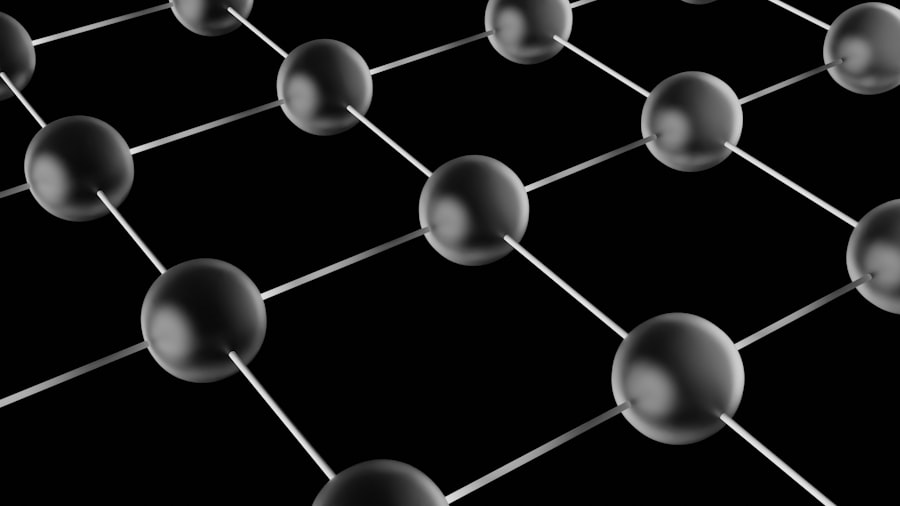
One of the most effective strategies for combating ransomware like Lockbit is maintaining regular data backups. By routinely backing up your files, you create a safety net that allows you to restore your data without succumbing to ransom demands. It’s advisable to follow the 3-2-1 backup rule: keep three copies of your data on two different media types, with one copy stored offsite or in the cloud.
This approach ensures that even if one backup is compromised, others remain secure. Moreover, regularly testing your backups is equally important. You should periodically verify that your backup systems are functioning correctly and that you can restore data without issues.
This proactive measure not only provides peace of mind but also ensures that you are prepared in case of an attack. By prioritizing data backups as part of your overall cybersecurity strategy, you significantly reduce the impact of potential ransomware incidents.
Educating Your Employees on Lockbit Ransomware Prevention
Employee education plays a crucial role in preventing Lockbit ransomware attacks within an organization. You should implement regular training sessions that focus on cybersecurity best practices, including how to identify phishing emails and suspicious links. By fostering an environment where employees feel empowered to report potential threats, you create a collective defense against cybercriminals.
Additionally, consider developing clear protocols for handling sensitive information and responding to potential security incidents. Employees should know whom to contact if they suspect an attack or encounter unusual system behavior. By equipping your team with knowledge and resources, you enhance your organization’s resilience against ransomware threats like Lockbit.
Working with IT Security Professionals to Safeguard Your Data
Collaborating with IT security professionals is essential for developing a robust defense against Lockbit ransomware and other cyber threats. These experts can conduct comprehensive security assessments to identify vulnerabilities within your systems and recommend tailored solutions to mitigate risks. They can also help implement advanced security measures such as firewalls, intrusion detection systems, and endpoint protection.
Moreover, IT security professionals can assist in creating an incident response plan tailored to your organization’s needs. This plan should outline specific steps to take in the event of a ransomware attack, ensuring that everyone knows their roles and responsibilities during a crisis. By investing in professional cybersecurity services, you not only enhance your defenses but also gain peace of mind knowing that you have experts working diligently to protect your data from evolving threats like Lockbit ransomware.
In conclusion, understanding Lockbit ransomware and its implications is vital for anyone navigating today’s digital landscape. By recognizing how it operates, identifying signs of an attack, and implementing proactive measures such as regular backups and employee education, you can significantly reduce your risk of falling victim to this malicious software. Collaborating with IT security professionals further strengthens your defenses and prepares you for any potential incidents that may arise in the future.
If you’re looking to deepen your understanding of the threats posed by ransomware, particularly Lockbit, I recommend reading an insightful article on Cybersecurity Decoder. The piece explores various aspects of ransomware attacks and offers valuable information on how to protect critical infrastructure. You can read the full article by visiting this link. It’s a great resource for anyone concerned about cybersecurity and the increasing prevalence of ransomware like Lockbit.
FAQs
What is LockBit ransomware?
LockBit is a type of ransomware that encrypts the files on a victim’s computer and demands payment in exchange for the decryption key.
How does LockBit ransomware infect computers?
LockBit ransomware typically infects computers through phishing emails, malicious websites, or exploiting vulnerabilities in software and operating systems.
What happens when a computer is infected with LockBit ransomware?
When a computer is infected with LockBit ransomware, the files on the computer are encrypted, making them inaccessible to the user. A ransom note is then displayed, demanding payment in exchange for the decryption key.
How can I protect my computer from LockBit ransomware?
To protect your computer from LockBit ransomware, it is important to keep your software and operating system up to date, use strong and unique passwords, be cautious of suspicious emails and websites, and regularly back up your important files.
What should I do if my computer is infected with LockBit ransomware?
If your computer is infected with LockBit ransomware, it is important to disconnect it from the network to prevent further spread, report the incident to law enforcement, and seek the assistance of a professional to attempt to recover your files. It is not recommended to pay the ransom as there is no guarantee that you will receive the decryption key.



