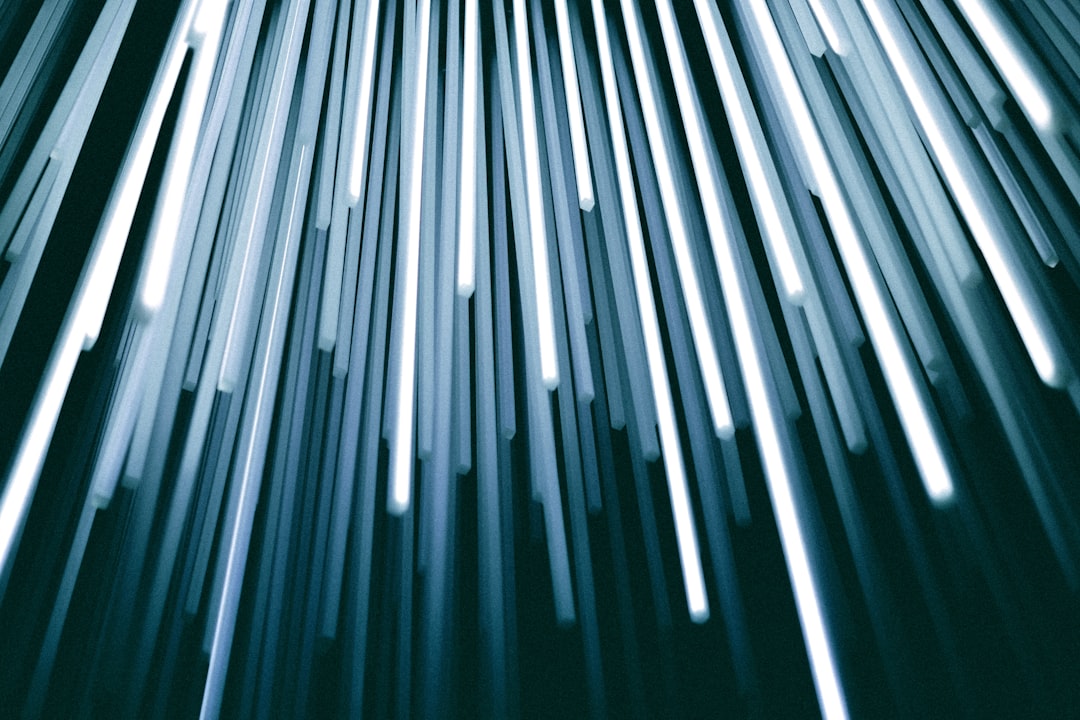Clop ransomware is a sophisticated and notorious strain of malware that has gained significant attention in the cybersecurity landscape. It is part of a broader family of ransomware that encrypts files on infected systems, rendering them inaccessible to users. Once the files are encrypted, the attackers demand a ransom payment, typically in cryptocurrency, in exchange for the decryption key.
This type of malware is particularly concerning due to its ability to target large organizations and critical infrastructure, leading to substantial financial losses and operational disruptions. What sets Clop apart from other ransomware variants is its method of operation and the level of sophistication involved. Clop ransomware often employs advanced techniques to evade detection by security software, making it a formidable threat.
Additionally, it has been known to exploit vulnerabilities in software and systems, allowing it to infiltrate networks with relative ease. As a result, understanding Clop ransomware is crucial for individuals and organizations alike, as it poses a significant risk to data integrity and security.
Key Takeaways
- Clop Ransomware is a type of malicious software that encrypts files on a victim’s computer and demands payment for their release.
- Clop Ransomware can infect your system through phishing emails, malicious websites, or exploiting software vulnerabilities.
- The consequences of a Clop Ransomware attack can include loss of sensitive data, financial loss, and damage to the victim’s reputation.
- To protect your data from Clop Ransomware, it is important to keep your software updated, use strong passwords, and be cautious of suspicious emails and websites.
- Regular data backups are crucial in protecting against Clop Ransomware attacks, as they can help restore your files without having to pay the ransom.
How does Clop Ransomware infect your system?
The infection process of Clop ransomware typically begins with social engineering tactics or exploiting vulnerabilities in software. One common method involves phishing emails that appear legitimate but contain malicious attachments or links. When you inadvertently click on these links or download the attachments, the malware is executed, leading to an infection.
This highlights the importance of being vigilant when interacting with emails and online content, as even a momentary lapse in judgment can have dire consequences. Another method of infection involves exploiting unpatched software vulnerabilities. Cybercriminals often scan networks for outdated software or systems with known security flaws.
Once they identify a target, they can deploy the ransomware through various means, such as remote desktop protocol (RDP) attacks or leveraging unsecured network connections. This underscores the necessity of maintaining up-to-date software and implementing robust security measures to safeguard against potential threats.
The consequences of a Clop Ransomware attack

The consequences of a Clop ransomware attack can be devastating for both individuals and organizations. Once your files are encrypted, you may find yourself unable to access critical documents, databases, and applications necessary for daily operations. This can lead to significant downtime, affecting productivity and potentially resulting in financial losses.
For businesses, the impact can be even more severe, as customer trust may erode if sensitive data is compromised or if operations are disrupted for an extended period. Moreover, the emotional toll of a ransomware attack should not be underestimated. The stress and anxiety associated with losing access to important data can be overwhelming.
In some cases, organizations may feel compelled to pay the ransom to regain access to their files, but this decision comes with its own set of risks. Paying the ransom does not guarantee that you will receive the decryption key or that your data will remain secure in the future. Thus, the consequences of a Clop ransomware attack extend far beyond immediate financial implications, affecting overall business continuity and reputation.
Steps to protect your data from Clop Ransomware
| Steps to Protect Your Data from Clop Ransomware |
|---|
| 1. Keep your operating system and software up to date with the latest security patches. |
| 2. Use strong, unique passwords for all your accounts and enable two-factor authentication where possible. |
| 3. Regularly back up your data to an external hard drive or cloud storage, and ensure the backups are encrypted and secure. |
| 4. Be cautious when opening email attachments or clicking on links, especially from unknown or suspicious sources. |
| 5. Install and regularly update reputable antivirus and anti-malware software to detect and remove potential threats. |
| 6. Educate yourself and your employees about the risks of ransomware and how to recognize and avoid potential threats. |
| 7. Consider using a firewall to monitor and control incoming and outgoing network traffic to prevent unauthorized access. |
To protect your data from Clop ransomware, implementing a multi-layered security approach is essential. First and foremost, you should ensure that your operating system and all software applications are regularly updated. Software developers frequently release patches to address vulnerabilities that cybercriminals may exploit.
By keeping your systems up-to-date, you significantly reduce the risk of falling victim to ransomware attacks. In addition to regular updates, consider investing in reputable antivirus and anti-malware solutions that offer real-time protection against emerging threats. These tools can help detect and block malicious activities before they compromise your system.
Furthermore, educating yourself and your employees about safe online practices is crucial. Training sessions on recognizing phishing attempts and understanding the importance of not clicking on suspicious links can go a long way in preventing infections.
The importance of regular data backups
Regular data backups are one of the most effective strategies for mitigating the impact of ransomware attacks like Clop. By maintaining up-to-date backups of your critical files, you create a safety net that allows you to restore your data without having to pay a ransom. It is advisable to follow the 3-2-1 backup rule: keep three copies of your data on two different media types, with one copy stored offsite or in the cloud.
This ensures that even if your primary system is compromised, you have alternative means of recovering your information. Moreover, it is essential to test your backup restoration process periodically. Simply having backups is not enough; you need to ensure that they are functional and can be restored quickly in case of an emergency.
Regular testing helps identify any issues with your backup system before a crisis occurs, allowing you to address them proactively. By prioritizing data backups as part of your overall cybersecurity strategy, you significantly enhance your resilience against ransomware attacks.
How to recognize a Clop Ransomware attack

Recognizing a Clop ransomware attack early can make a significant difference in mitigating its impact. One of the first signs may be unusual behavior on your computer or network. You might notice that files become inaccessible or that certain applications fail to open properly.
Additionally, if you receive ransom notes demanding payment in exchange for decryption keys, it is a clear indication that your system has been compromised. Another telltale sign is the presence of unfamiliar file extensions on your documents. Clop ransomware often changes file extensions as part of its encryption process, making it easy for you to identify affected files.
If you observe these changes alongside other suspicious activities—such as unexpected system slowdowns or unauthorized access attempts—it is crucial to take immediate action to isolate the infected system and prevent further spread within your network.
What to do if you fall victim to Clop Ransomware
If you find yourself a victim of Clop ransomware, it is essential to act swiftly and methodically. First, disconnect the infected device from the internet and any connected networks to prevent the malware from spreading further. This step is critical in containing the attack and protecting other devices within your environment.
Next, assess the extent of the damage by identifying which files have been encrypted and whether you have recent backups available for restoration. If you have backups that are unaffected by the ransomware, you may be able to restore your data without paying the ransom. However, if backups are not available or compromised, consider seeking assistance from cybersecurity professionals who specialize in ransomware recovery.
They may have tools and techniques that can help recover your data without succumbing to the attackers’ demands.
The future of ransomware attacks and data protection
As technology continues to evolve, so too do the tactics employed by cybercriminals in their ransomware attacks. The future of ransomware attacks may see even more sophisticated methods of infiltration and encryption, making it imperative for individuals and organizations to stay ahead of these threats. Emerging technologies such as artificial intelligence (AI) could be leveraged by attackers to automate their operations and target vulnerabilities more effectively.
In response to these evolving threats, data protection strategies must also adapt. Organizations will need to invest in advanced cybersecurity measures that incorporate machine learning algorithms capable of detecting anomalies in real-time. Additionally, fostering a culture of cybersecurity awareness among employees will be crucial in preventing successful attacks.
By prioritizing education and proactive measures, you can better safeguard your data against the ever-present threat of ransomware like Clop. In conclusion, understanding Clop ransomware and its implications is vital for anyone navigating today’s digital landscape. By taking proactive steps to protect your data and being prepared for potential attacks, you can significantly reduce your risk and enhance your overall cybersecurity posture.
If you’re looking to deepen your understanding of the Clop ransomware and its impact on cybersecurity, I recommend reading an insightful article on Cybersecurity Decoder. The article provides a comprehensive overview of how Clop ransomware targets organizations and the measures that can be taken to mitigate its threats. It’s a valuable resource for anyone interested in critical infrastructure security and the broader implications of ransomware attacks. You can read the full article by following this link: Exploring the Impact of Clop Ransomware on Critical Infrastructure.
FAQs
What is Clop ransomware?
Clop ransomware is a type of malware that encrypts files on a victim’s computer and demands a ransom in exchange for the decryption key.
How does Clop ransomware infect computers?
Clop ransomware typically infects computers through phishing emails, malicious websites, or exploiting software vulnerabilities.
What kind of files does Clop ransomware target?
Clop ransomware targets a wide range of file types, including documents, images, videos, and more.
How can I protect my computer from Clop ransomware?
To protect your computer from Clop ransomware, it is important to keep your software and operating system up to date, use strong and unique passwords, and be cautious when opening email attachments or clicking on links.
What should I do if my computer is infected with Clop ransomware?
If your computer is infected with Clop ransomware, it is important to disconnect it from the network to prevent further spread, then seek professional help to remove the malware and potentially recover your files. It is not recommended to pay the ransom as it does not guarantee the recovery of your files.