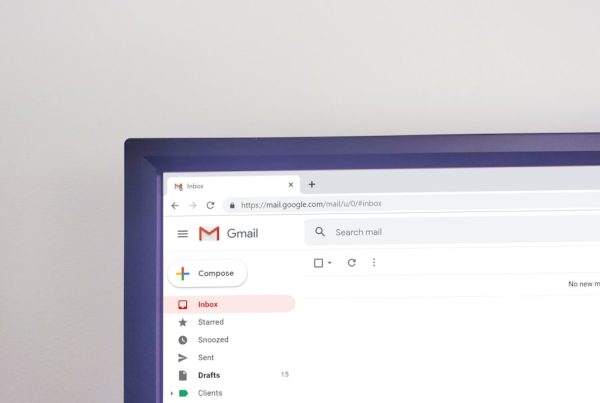In today’s digital age, the convenience of online transactions has made platforms like PayPal a staple for many users. However, with this convenience comes the risk of fraud, particularly through deceptive emails that impersonate PayPal. These fraudulent emails can lead to significant financial loss and identity theft if you are not vigilant.
Understanding the nature of these scams is crucial for anyone who uses PayPal, as it allows you to navigate the online landscape more safely. You may find yourself receiving emails that appear legitimate, but they often contain malicious links or requests for sensitive information. Recognizing these threats is the first step in protecting yourself from potential harm.
The rise of phishing scams targeting PayPal users has become increasingly sophisticated, making it essential for you to stay informed about the tactics employed by scammers. These emails often mimic the official communication style of PayPal, complete with logos and formatting that can easily deceive the untrained eye. As you delve deeper into this topic, you will learn how to identify these fraudulent messages and take proactive measures to safeguard your financial information.
By arming yourself with knowledge about PayPal fraud emails, you can significantly reduce your risk of falling victim to these scams and ensure that your online transactions remain secure.
Key Takeaways
- PayPal fraud emails often contain red flags such as spelling and grammar errors, generic greetings, and urgent requests for personal information.
- To avoid PayPal email scams, always verify the sender’s email address, avoid clicking on links or downloading attachments, and log into your PayPal account directly to check for any issues.
- If you receive a suspicious PayPal email, report it to PayPal by forwarding the email to their official scam reporting address and then delete the email from your inbox.
- Common tactics used in PayPal email scams include fake invoices, fake account suspension notices, and requests for personal or financial information.
- Examples of PayPal email scams include phishing emails asking for login credentials, fake payment notifications, and fraudulent refund requests.
Identifying Red Flags in PayPal Emails
When you receive an email that claims to be from PayPal, it is vital to scrutinize it for any signs of fraud. One of the most common red flags is the presence of generic greetings such as “Dear Customer” instead of your actual name. Legitimate companies like PayPal typically address their users by name, so any email that fails to do so should raise your suspicions.
Additionally, pay attention to the email address from which the message originates. Scammers often use addresses that closely resemble official ones but contain slight variations or misspellings. For instance, an email from “service@paypa1.com” instead of “service@paypal.com” should immediately alert you to potential fraud.
Another critical aspect to consider is the content of the email itself. Many fraudulent messages create a sense of urgency, claiming that your account has been compromised or that immediate action is required to avoid suspension. This tactic is designed to provoke a hasty response, leading you to click on malicious links or provide sensitive information without careful consideration.
Always take a moment to assess the situation before acting on such requests. If an email seems suspicious, it is wise to log into your PayPal account directly through the official website rather than clicking on any links provided in the email. This way, you can verify whether there are any genuine issues with your account.
Tips for Avoiding PayPal Email Scams
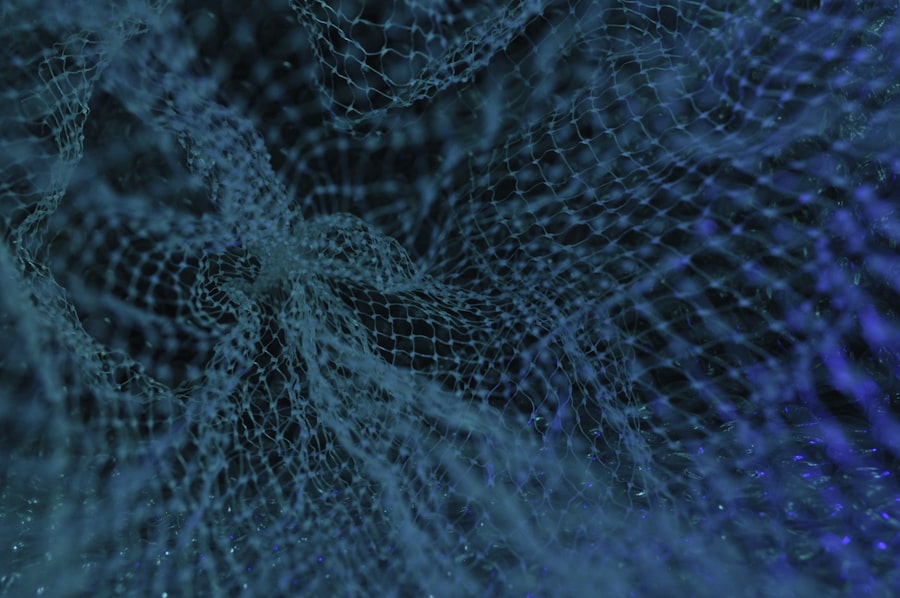
To protect yourself from falling victim to PayPal email scams, there are several proactive steps you can take. First and foremost, always verify the sender’s email address before engaging with any content in the message. If the address looks suspicious or unfamiliar, do not open any attachments or click on any links.
Instead, consider reporting the email as spam and deleting it from your inbox. Additionally, be cautious about sharing personal information over email; legitimate companies will never ask for sensitive details like your password or Social Security number through this medium. Another effective strategy is to enable two-factor authentication on your PayPal account.
This added layer of security requires you to provide a second form of verification—such as a code sent to your mobile device—when logging in or making transactions. By implementing this feature, even if a scammer manages to obtain your password, they would still face an additional barrier in accessing your account. Regularly updating your passwords and using unique combinations for different accounts can also help mitigate risks associated with phishing attacks.
By taking these precautions, you can significantly enhance your online security and reduce the likelihood of falling prey to email scams.
Reporting Suspicious PayPal Emails
| Date | Number of Emails Reported | Number of Phishing Attempts Prevented |
|---|---|---|
| January 2022 | 150 | 120 |
| February 2022 | 180 | 150 |
| March 2022 | 200 | 170 |
If you encounter an email that you suspect is fraudulent, it is crucial to report it promptly to help protect yourself and others from potential scams. PayPal has established a dedicated process for reporting phishing attempts and fraudulent communications. You can forward any suspicious emails directly to spoof@paypal.com, where their security team will investigate the matter further.
By taking this step, you contribute to a broader effort to combat online fraud and help safeguard the community of PayPal users. In addition to reporting the email to PayPal, consider informing your friends and family about the scam as well. Sharing your experience can help raise awareness and prevent others from falling victim to similar tactics.
You might also want to check online forums or social media groups dedicated to discussing online security issues; these platforms often provide valuable insights and updates on emerging scams. By staying informed and proactive in reporting suspicious activity, you play an essential role in creating a safer online environment for everyone.
Common Tactics Used in PayPal Email Scams
Scammers employ various tactics to deceive unsuspecting users into divulging their personal information or clicking on harmful links. One prevalent method is creating fake invoices or transaction notifications that appear legitimate at first glance. These emails often include details about a purchase you did not make, prompting you to click on a link to dispute the charge or verify your account information.
This tactic preys on your natural inclination to resolve issues quickly, making it more likely that you will fall for their trap. Another common tactic involves impersonating PayPal’s customer service team and claiming that there has been suspicious activity on your account. These emails may include alarming language designed to instill fear and urgency, urging you to act immediately by clicking on a link or providing sensitive information.
Scammers may also use social engineering techniques, such as referencing recent news events or trends related to online security, to make their messages seem more credible. By understanding these tactics, you can better equip yourself to recognize and avoid falling victim to such scams.
Examples of PayPal Email Scams

To further illustrate the dangers posed by PayPal email scams, consider some real-world examples that have circulated in recent years. One common scam involves an email that appears to be a payment confirmation for a large sum of money sent from your account. The message typically includes a link labeled “Cancel Payment” or “Report Fraud,” which leads you to a fake website designed to harvest your login credentials.
Once you enter your information, scammers gain access to your account and can drain your funds or make unauthorized transactions. Another example involves emails claiming that your account has been temporarily suspended due to suspicious activity. These messages often contain links directing you to a counterfeit login page that closely resembles PayPal’s official site.
Unsuspecting users who enter their credentials on this page unwittingly provide scammers with access to their accounts. Such examples highlight the importance of vigilance when dealing with any communication that appears to be from PayPal; always verify its authenticity before taking any action.
Protecting Your Personal Information from PayPal Scams
Protecting your personal information is paramount in today’s digital landscape, especially when it comes to online payment platforms like PayPal. One effective way to safeguard your data is by regularly monitoring your account activity for any unauthorized transactions or changes. If you notice anything unusual, report it immediately through PayPal’s official channels.
Additionally, consider using strong passwords that combine letters, numbers, and special characters; avoid using easily guessable information such as birthdays or names. Furthermore, be cautious about sharing personal information on social media platforms or public forums where scammers may gather data for their schemes. Limit the amount of personal information available publicly and adjust privacy settings on your accounts accordingly.
Educating yourself about common scams and staying updated on security practices can also empower you in protecting your personal information effectively. By taking these proactive measures, you can significantly reduce the risk of falling victim to PayPal scams and ensure that your financial transactions remain secure.
Resources for Further Assistance in Dealing with PayPal Fraud Email
If you find yourself dealing with a suspected PayPal fraud email or have questions about online security practices, numerous resources are available for assistance. The official PayPal website offers comprehensive guides on recognizing phishing attempts and securing your account against fraud. Additionally, their customer support team is available 24/7 to address any concerns or inquiries you may have regarding suspicious communications.
Beyond PayPal’s resources, various organizations focus on educating consumers about online safety and fraud prevention. Websites like the Federal Trade Commission (FTC) provide valuable information on recognizing scams and reporting fraudulent activity. Online forums and community groups dedicated to cybersecurity can also serve as excellent platforms for sharing experiences and learning from others who have encountered similar issues.
By utilizing these resources, you can enhance your understanding of online fraud and take informed steps toward protecting yourself against potential threats in the future.
If you’re concerned about PayPal fraud emails and want to learn more about protecting yourself from such scams, consider reading an informative article on Cybersecurity Decoder. The article provides insights into various cybersecurity threats and how to safeguard your personal information online. You can read the article by visiting Cybersecurity Decoder. This resource will help you understand the mechanisms behind phishing scams, including those involving PayPal, and what measures you can take to secure your digital transactions.
FAQs
What is a PayPal fraud email?
A PayPal fraud email is a type of scam where the sender pretends to be from PayPal and attempts to trick the recipient into providing personal or financial information, or to click on a malicious link.
How can I recognize a PayPal fraud email?
PayPal fraud emails often contain spelling or grammatical errors, use generic greetings, and may include urgent requests for personal or financial information. They may also contain links to fake websites or ask for sensitive information such as passwords or credit card numbers.
What should I do if I receive a PayPal fraud email?
If you receive a PayPal fraud email, do not click on any links or provide any personal or financial information. Instead, forward the email to PayPal’s official spoof address (spoof@paypal.com) and then delete the email from your inbox.
How can I protect myself from PayPal fraud emails?
To protect yourself from PayPal fraud emails, be cautious of any unsolicited emails asking for personal or financial information. Always verify the sender’s email address and be wary of any urgent requests for information or action. Additionally, consider enabling two-factor authentication on your PayPal account for added security.