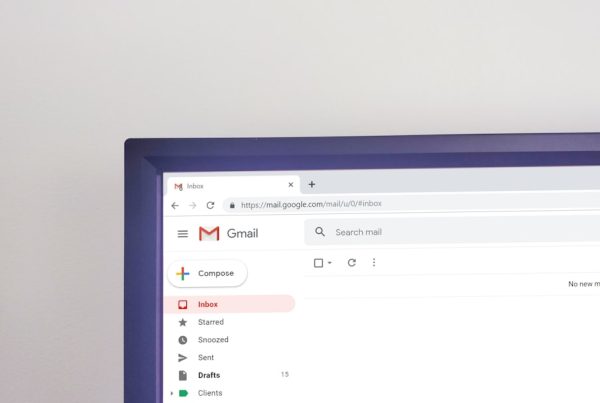Phishing is a form of cybercrime that involves tricking individuals into divulging sensitive information, such as passwords, credit card numbers, or personal identification details. This deceptive practice typically employs various communication methods, including emails, websites, and social media platforms, to lure unsuspecting victims. The term “phishing” is derived from the idea of “fishing” for information, where cybercriminals cast a wide net to catch as many victims as possible.
By masquerading as trustworthy entities, they exploit human psychology and the inherent trust people place in familiar brands or contacts. At its core, phishing relies on social engineering tactics to manipulate individuals into taking actions that compromise their security. The attackers often create a sense of urgency or fear, prompting you to act quickly without fully considering the consequences.
This can lead to devastating outcomes, not only for you as an individual but also for organizations that may suffer data breaches or financial losses due to compromised accounts. Understanding the various forms of phishing is crucial in today’s digital landscape, where threats are constantly evolving.
Key Takeaways
- Phishing is a type of cyber attack that uses deceptive emails, websites, social media, phone calls, or text messages to steal personal information.
- Email phishing scams involve sending fraudulent emails that appear to be from legitimate sources in order to trick recipients into providing sensitive information.
- Website phishing scams use fake websites that mimic legitimate ones to trick users into entering their personal information.
- Social media phishing scams involve cyber criminals using social media platforms to trick users into clicking on malicious links or providing personal information.
- Phone phishing scams involve fraudsters making phone calls pretending to be from legitimate organizations to trick people into giving out personal information.
Email Phishing Scams
Email phishing scams are among the most prevalent forms of phishing attacks. In these scams, you may receive an email that appears to be from a legitimate source, such as your bank, a popular online retailer, or even a colleague. The email often contains alarming messages that prompt you to click on a link or download an attachment.
For instance, you might be told that your account has been compromised and that immediate action is required to secure it. This sense of urgency can cloud your judgment and lead you to click on malicious links without verifying their authenticity. Once you click on the link, you may be directed to a fraudulent website designed to look like the legitimate one.
Here, you might be asked to enter sensitive information, which the attackers can then use for identity theft or financial fraud. It’s essential to scrutinize any unexpected emails carefully. Look for signs such as poor grammar, generic greetings, or mismatched email addresses that can indicate a phishing attempt.
By being vigilant and cautious with your email interactions, you can significantly reduce your risk of falling victim to these scams.
Website Phishing Scams

Website phishing scams involve the creation of fake websites that mimic legitimate ones to deceive users into entering their personal information. These fraudulent sites often have URLs that closely resemble those of well-known companies but may contain slight variations, such as misspellings or additional characters. When you inadvertently visit one of these sites, you may be prompted to log in or provide sensitive data under the guise of verifying your account or completing a transaction.
To protect yourself from website phishing scams, it’s crucial to pay attention to the URL in your browser’s address bar. Always ensure that the website begins with “https://” rather than just “http://,” as the “s” indicates a secure connection. Additionally, look for a padlock icon next to the URL, which signifies that the site is encrypted and more likely to be legitimate.
If something feels off about a website—such as unusual design elements or requests for excessive personal information—trust your instincts and refrain from entering any data. For more information on website phishing scams and how to protect yourself, you can visit the Federal Trade Commission’s website.
Social Media Phishing Scams
| Year | Number of Phishing Scams | Number of Victims | Amount of Money Lost |
|---|---|---|---|
| 2018 | 1,230 | 560,000 | Unknown |
| 2019 | 2,450 | 1,200,000 | 2.3 million |
| 2020 | 3,780 | 2,100,000 | 4.6 million |
Social media platforms have become fertile ground for phishing scams due to their vast user bases and the ease with which information can be shared. In these scams, you might receive direct messages or posts from friends or acquaintances that contain suspicious links. These messages often claim to offer exclusive deals, exciting news, or even urgent alerts about account security.
The familiarity of the sender can make it easy for you to let your guard down and click on the link without thinking twice. Once you click on a malicious link shared through social media, you may be redirected to a fake login page or a site designed to harvest your personal information. Cybercriminals often exploit trending topics or current events to make their scams more convincing.
To safeguard yourself against social media phishing scams, always verify the authenticity of messages before clicking on any links. If something seems out of character for the sender, reach out to them through another channel to confirm whether they sent the message.
Phone Phishing Scams
Phone phishing scams, also known as vishing (voice phishing), involve attackers using phone calls to trick individuals into revealing sensitive information. In these scenarios, you might receive a call from someone claiming to be from your bank or another trusted organization. The caller may use high-pressure tactics or create a sense of urgency by stating that there is an issue with your account that needs immediate attention.
This can lead you to provide personal details over the phone without verifying the caller’s identity. To protect yourself from phone phishing scams, it’s essential to remain skeptical of unsolicited calls requesting sensitive information. Legitimate organizations typically do not ask for personal details over the phone unless you initiated the call.
If you receive such a call, hang up and contact the organization directly using a verified phone number from their official website. This way, you can ensure that you are speaking with a legitimate representative rather than falling victim to a scammer.
Text Message Phishing Scams

Identifying Smishing Messages
The messages often contain a link that claims you need to verify your account or claim a prize. The sense of urgency conveyed in these messages can lead you to click on the link without considering the potential risks involved. However, it’s essential to exercise caution when receiving unsolicited messages.
The Risks of Smishing
Once you click on the link in a smishing message, you may be directed to a fraudulent website designed to capture your personal information. This can lead to identity theft, financial loss, and other serious consequences.
Protecting Yourself from Smishing Scams
To protect yourself from text message phishing scams, always scrutinize any unsolicited messages before taking action. Look for signs such as poor grammar or unusual requests that may indicate a scam. If you’re unsure about the legitimacy of a message, refrain from clicking on any links and consider contacting the organization directly through official channels.
How to Spot Phishing Scams
Spotting phishing scams requires vigilance and an understanding of common tactics used by cybercriminals. One of the first red flags is unsolicited communication—whether via email, phone call, text message, or social media—that requests sensitive information or urges immediate action. Phishing attempts often employ generic greetings instead of addressing you by name, which can indicate a lack of personalization typical of legitimate communications.
Additionally, pay attention to the language used in the message. Phishing attempts frequently contain spelling and grammatical errors or awkward phrasing that can signal their illegitimacy. Be cautious of links that seem suspicious; hovering over them can reveal their true destination in your browser’s status bar.
If you’re ever in doubt about a communication’s authenticity, it’s best to err on the side of caution and verify it through official channels before taking any action.
Protecting Yourself from Phishing Scams
Protecting yourself from phishing scams involves adopting proactive measures and cultivating healthy skepticism regarding unsolicited communications. One effective strategy is to use multi-factor authentication (MFA) whenever possible. MFA adds an extra layer of security by requiring additional verification steps beyond just your password, making it more challenging for attackers to gain access even if they obtain your login credentials.
Regularly updating your passwords and using unique passwords for different accounts can also help mitigate risks associated with phishing attacks. Consider using password managers to generate and store complex passwords securely. Furthermore, staying informed about current phishing trends and tactics can empower you to recognize potential threats more effectively.
By remaining vigilant and adopting best practices for online security, you can significantly reduce your risk of falling victim to phishing scams and protect your personal information in an increasingly digital world.
If you’re interested in learning more about phishing scams and how they operate, I recommend checking out an insightful article on Cybersecurity Decoder. The article provides detailed examples of phishing scams, helping readers understand the mechanics behind these deceptive practices and how they can protect themselves. You can read the full article by visiting Phishing Scams Examples on Cybersecurity Decoder. This resource is particularly useful for those new to the topic of cybersecurity, offering clear explanations and practical advice.
FAQs
What are phishing scams?
Phishing scams are fraudulent attempts to obtain sensitive information, such as usernames, passwords, and credit card details, by disguising as a trustworthy entity in electronic communication.
What are some examples of phishing scams?
Examples of phishing scams include fake emails from banks asking for account information, fraudulent websites posing as legitimate businesses to steal personal information, and deceptive messages claiming to be from government agencies requesting sensitive data.
How can I recognize a phishing scam?
Phishing scams often contain spelling and grammar errors, use generic greetings instead of personalized ones, and include urgent requests for personal information. They may also use fake website links and email addresses that closely resemble legitimate ones.
What should I do if I suspect a phishing scam?
If you suspect a phishing scam, do not click on any links or provide any personal information. Instead, report the suspicious activity to the legitimate organization being impersonated and delete the suspicious message.