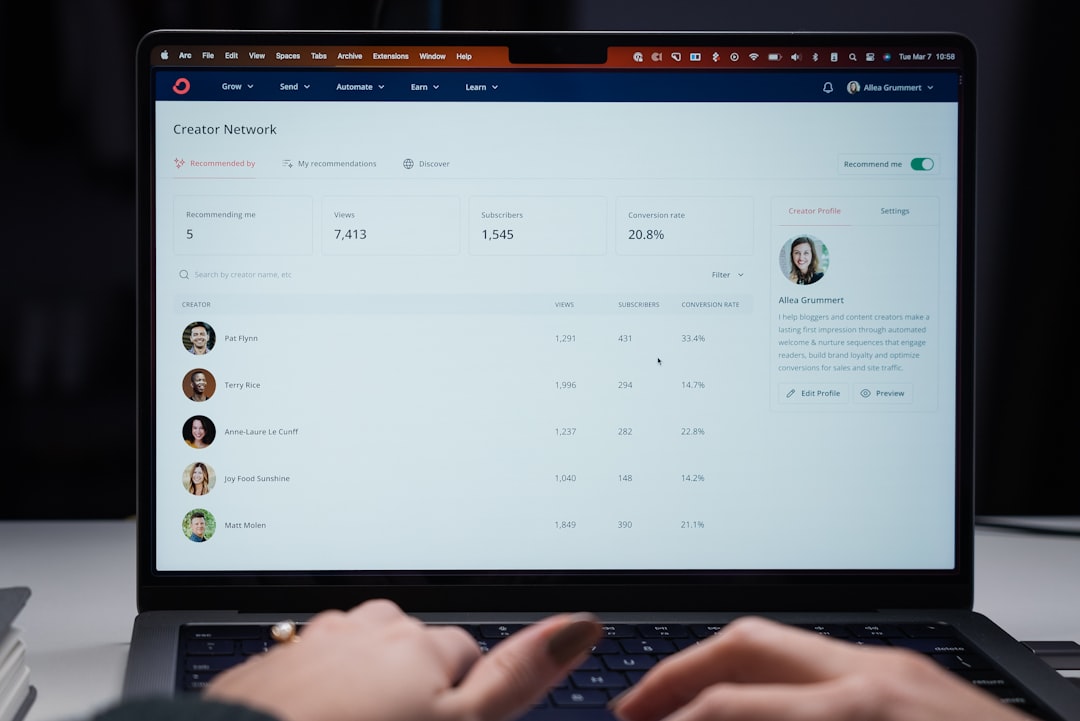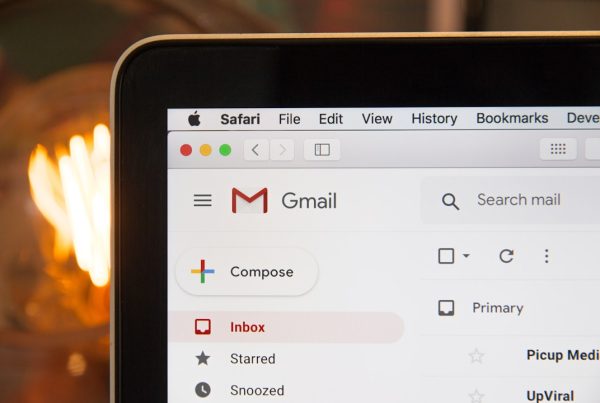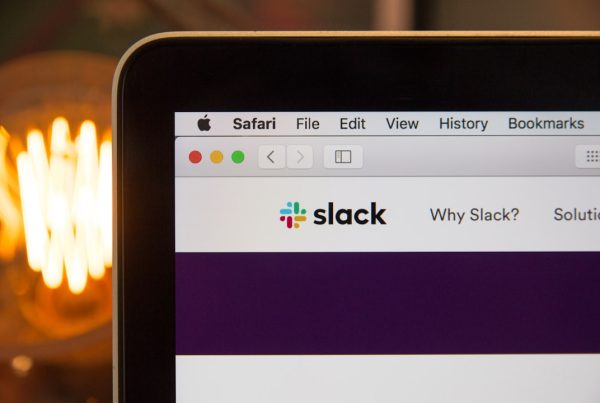Phishing is a form of cybercrime that involves tricking individuals into divulging sensitive information, such as usernames, passwords, credit card numbers, and other personal data. This deceptive practice typically occurs through emails, messages, or websites that appear to be from legitimate sources. The attackers often impersonate trusted entities, such as banks, social media platforms, or well-known companies, to create a sense of urgency or fear.
By exploiting these emotions, they lure you into clicking on malicious links or downloading harmful attachments. Once you engage with these fraudulent communications, the attackers can harvest your information or install malware on your device, leading to identity theft or financial loss. The mechanics of phishing are often sophisticated and can involve various techniques to enhance their effectiveness.
For instance, attackers may use social engineering tactics to craft messages that resonate with you personally, making it more likely that you will respond. They might reference recent transactions or events in your life to create a false sense of familiarity. Additionally, phishing schemes can take many forms, including spear phishing, where the attack is targeted at a specific individual or organization, and whaling, which focuses on high-profile targets like executives.
Understanding how these attacks work is crucial for recognizing the potential threats and protecting yourself from becoming a victim.
Key Takeaways
- Phishing is a type of cyber attack that involves tricking individuals into providing sensitive information such as passwords and credit card numbers.
- Common signs of phishing attacks include generic greetings, urgent requests for personal information, and suspicious links or attachments.
- Tips for recognizing phishing emails include checking the sender’s email address, verifying the request through other means, and being cautious of unexpected attachments or links.
- To avoid falling for phishing scams, individuals should never provide personal information in response to unsolicited emails and should use security software to protect against phishing attempts.
- Keeping software updated is important for protecting against phishing attacks, as updates often include security patches that can prevent vulnerabilities from being exploited.
Common Signs of Phishing Attacks
Identifying Phishing Attacks: A Key to Protecting Your Personal Information
Recognizing the signs of phishing attacks is crucial for safeguarding your personal information. Legitimate organizations usually have strict quality control measures in place, so any message riddled with errors should raise a red flag. One of the most common indicators of phishing is the presence of poor grammar or spelling mistakes in the communication.
Phishing Tactics: Creating a Sense of Urgency and Using Generic Greetings
Phishing emails often create a sense of urgency, prompting you to act quickly without thinking critically about the request. Phrases like “Your account will be suspended unless you verify your information immediately” are designed to provoke anxiety and push you into making hasty decisions. Another telltale sign of phishing is the use of generic greetings instead of personalized salutations. For example, if an email begins with “Dear Customer” rather than addressing you by name, it may be a phishing attempt.
Verifying URLs and Avoiding Suspicious Links
Suspicious URLs can also indicate a phishing scheme. Hovering over links without clicking can reveal their true destination. If the URL looks unusual or does not match the official website of the organization it claims to represent, it’s best to avoid clicking on it altogether.
Staying Vigilant and Reducing the Risk of Phishing Attacks
By being vigilant and aware of these common signs, you can significantly reduce your risk of falling victim to phishing attacks.
Tips for Recognizing Phishing Emails

When it comes to identifying phishing emails, there are several strategies you can employ to enhance your awareness and protect yourself. First and foremost, always scrutinize the sender’s email address. Phishers often use addresses that closely resemble legitimate ones but may contain slight variations or misspellings.
For instance, an email from “support@yourbank.com” might come from “support@yourbannk.com.” Taking a moment to verify the sender’s address can save you from potential harm. Additionally, be cautious of unsolicited attachments; if you receive an unexpected file from someone you don’t know or trust, it’s wise to refrain from opening it. Another effective tip is to look for inconsistencies in the email’s content.
Legitimate organizations usually maintain a consistent tone and style in their communications. If an email seems out of character or contains unusual requests—such as asking for sensitive information via email—it’s likely a phishing attempt. Moreover, consider reaching out directly to the organization through official channels if you’re ever in doubt about an email’s authenticity.
This proactive approach can help you confirm whether the communication is genuine or a clever ruse designed to deceive you.
How to Avoid Falling for Phishing Scams
| Tip | Description |
|---|---|
| Verify the sender | Check the email address or contact the company directly to confirm the legitimacy of the sender. |
| Look for spelling and grammar errors | Phishing emails often contain spelling and grammar mistakes, which can be a red flag. |
| Avoid clicking on suspicious links | Hover over links to see the actual URL and avoid clicking on unfamiliar or suspicious links. |
| Use security software | Install and regularly update security software to help detect and prevent phishing attempts. |
| Be cautious with personal information | Avoid sharing sensitive information through email or unfamiliar websites. |
To effectively avoid falling victim to phishing scams, adopting a proactive mindset is essential. One of the most effective strategies is to cultivate skepticism when dealing with unsolicited communications. Always question the legitimacy of emails or messages that request personal information or prompt immediate action.
Instead of clicking on links within these messages, navigate directly to the official website by typing the URL into your browser. This simple practice can help you bypass malicious links that may lead to fraudulent sites designed to steal your information. Additionally, consider implementing security measures such as using a password manager and creating strong, unique passwords for each of your accounts.
Password managers can help you generate complex passwords and store them securely, reducing the likelihood of using easily guessable passwords that phishers can exploit. Furthermore, regularly reviewing your financial statements and online accounts for any unauthorized activity can help you catch potential breaches early on. By staying vigilant and adopting these preventive measures, you can significantly reduce your risk of falling prey to phishing scams.
Importance of Keeping Software Updated
Keeping your software updated is a critical aspect of maintaining cybersecurity and protecting yourself from phishing attacks. Software developers frequently release updates that address vulnerabilities and security flaws that could be exploited by cybercriminals. By neglecting these updates, you leave your devices open to potential threats that could compromise your personal information.
Regularly updating your operating system, web browsers, and applications ensures that you benefit from the latest security patches and enhancements designed to thwart phishing attempts. Moreover, outdated software may lack essential features that help identify and block phishing attempts effectively. Many modern browsers come equipped with built-in security tools that warn you about potentially dangerous websites or suspicious downloads.
By keeping your software current, you not only enhance your device’s performance but also bolster its defenses against evolving cyber threats. In an age where cybercriminals are constantly developing new tactics to deceive users, staying updated is one of the simplest yet most effective ways to safeguard your digital life.
Utilizing Two-Factor Authentication

Enhancing Online Security with Two-Factor Authentication
Two-factor authentication (2FA) is a vital tool in boosting your online security and safeguarding against phishing attacks. This additional layer of security requires you to provide two forms of identification before accessing your accounts—typically something you know (like a password) and something you have (like a smartphone app or text message code). By enabling 2FA on your accounts, even if a phisher manages to obtain your password through deceptive means, they would still face an additional barrier that prevents them from accessing your sensitive information.
Easy Implementation and Setup
Implementing 2FA is straightforward and often only requires a few minutes of setup time. Most major online services offer this feature as part of their security settings. Once activated, you’ll receive a verification code each time you log in from an unrecognized device or location.
Benefits of Two-Factor Authentication
This added step not only deters potential attackers but also provides peace of mind knowing that your accounts are better protected against unauthorized access. In a world where cyber threats are increasingly sophisticated, utilizing two-factor authentication is a proactive measure that significantly enhances your overall cybersecurity posture.
Reporting Phishing Attempts
Reporting phishing attempts is crucial not only for protecting yourself but also for helping others avoid falling victim to similar scams. When you encounter a suspicious email or message, take the time to report it to the appropriate authorities or organizations involved. Most companies have dedicated channels for reporting phishing attempts; by forwarding the email to their security team, you contribute valuable information that can help them take action against cybercriminals.
Additionally, reporting these incidents helps raise awareness within the community about ongoing threats. Furthermore, many countries have government agencies dedicated to combating cybercrime that encourage individuals to report phishing attempts as well. In the United States, for example, you can report phishing emails to the Federal Trade Commission (FTC) or the Anti-Phishing Working Group (APWG).
By taking these steps, you not only protect yourself but also play an active role in creating a safer online environment for everyone. Your vigilance can help authorities track down perpetrators and prevent future attacks on unsuspecting individuals.
Educating Others about Phishing and Cybersecurity
Educating others about phishing and cybersecurity is one of the most effective ways to combat this pervasive threat in our digital age. Sharing knowledge with friends, family members, and colleagues can empower them to recognize potential scams and take proactive measures to protect themselves online. You might consider hosting informal discussions or workshops where you share tips on identifying phishing attempts and best practices for maintaining cybersecurity hygiene.
By fostering an environment where open conversations about online safety are encouraged, you contribute to building a more informed community. Moreover, leveraging social media platforms can amplify your efforts in educating others about phishing risks. Sharing articles, infographics, or personal experiences related to phishing scams can raise awareness among your network and prompt discussions about cybersecurity practices.
The more people understand the tactics used by cybercriminals and how to defend against them, the less likely they are to fall victim to these schemes. In this interconnected world where technology plays an integral role in our lives, collective awareness and education are vital components in creating a safer online landscape for everyone involved.
Phishing attacks are a prevalent form of cyber threat where attackers deceive individuals into providing sensitive information by masquerading as a trustworthy entity in electronic communications. Typically, phishing involves the use of emails or messages that appear to be from legitimate sources, such as banks or popular online services, urging the recipient to click on a link or download an attachment that can lead to the theft of credentials, financial losses, or other significant harm. For a deeper understanding of phishing attacks and how they operate, you can refer to a related article on Cybersecurity Decoder, which provides insights into the mechanisms and prevention strategies of such cyber threats.
FAQs
What is a phishing attack?
A phishing attack is a type of cyber attack where attackers use fraudulent emails, websites, or other forms of communication to trick individuals into providing sensitive information such as usernames, passwords, and credit card details.
How does a phishing attack work?
Phishing attacks typically involve sending deceptive emails that appear to be from a legitimate source, such as a bank or a trusted organization. These emails often contain links to fake websites that mimic the appearance of the legitimate site, prompting users to enter their personal information.
What are the common signs of a phishing attack?
Common signs of a phishing attack include emails or messages that contain spelling or grammatical errors, requests for sensitive information, urgent or threatening language, and suspicious links or attachments.
What are the potential consequences of falling victim to a phishing attack?
If an individual falls victim to a phishing attack, their sensitive information can be stolen and used for fraudulent activities such as identity theft, financial fraud, and unauthorized access to accounts.
How can individuals protect themselves from phishing attacks?
To protect themselves from phishing attacks, individuals should be cautious of unsolicited emails or messages, verify the legitimacy of websites before entering sensitive information, and use security measures such as two-factor authentication and anti-phishing software. Additionally, it is important to educate oneself about the common tactics used in phishing attacks.