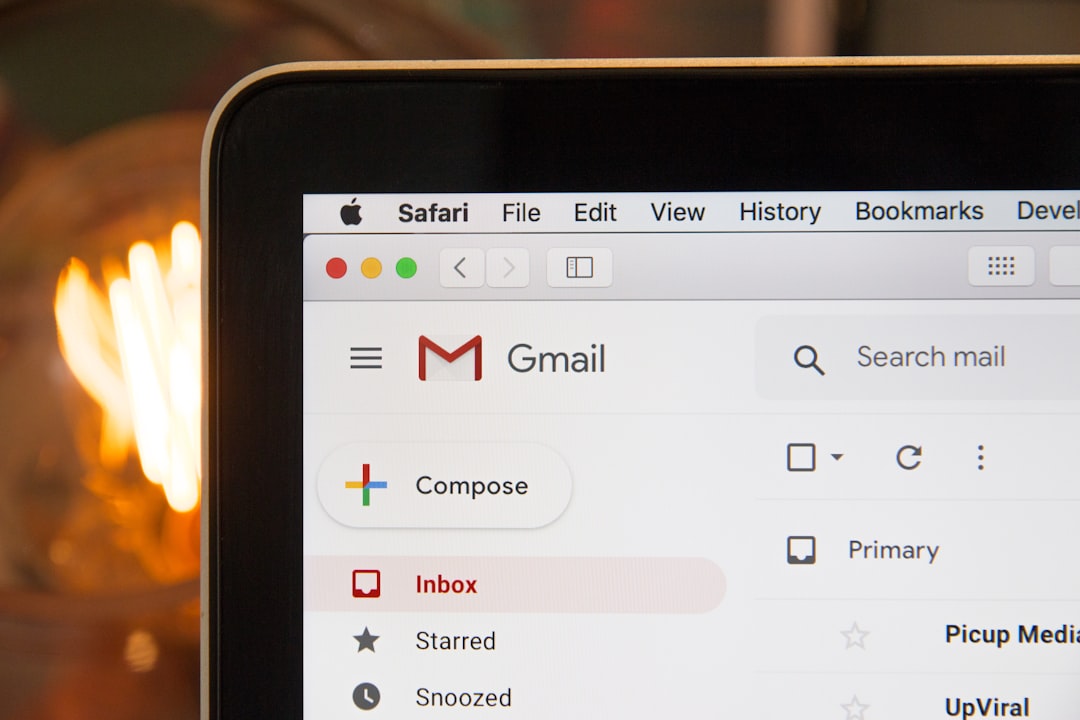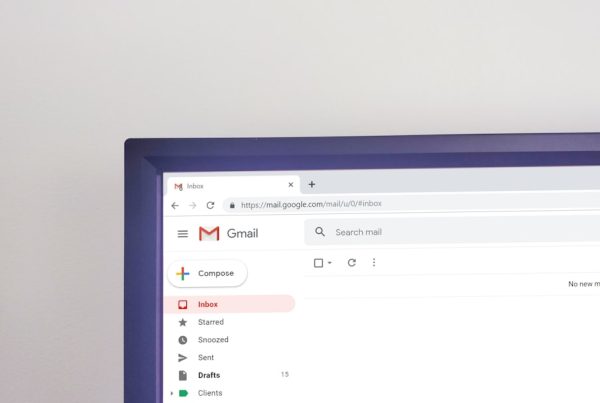When you check your inbox, it’s essential to be vigilant about the emails you receive, especially those that appear to be from PayPal. One of the first signs that an email may be a scam is the sender’s address. Scammers often use email addresses that look similar to legitimate ones but contain slight variations.
For instance, an email from “service@paypal.com” is genuine, while one from “service@paypa1.com” is a red flag. Always scrutinize the sender’s email address before taking any action. Another common indicator of a scam email is poor grammar and spelling mistakes.
Legitimate companies like PayPal invest in professional communication, so if you notice awkward phrasing or typos, it’s a strong signal that the email may not be authentic. Additionally, be wary of emails that create a sense of urgency, such as threats of account suspension or limited-time offers. Scammers often use these tactics to pressure you into acting quickly without thinking critically about the situation.
Key Takeaways
- Look out for generic greetings and urgent language in PayPal scam emails
- Check for spelling and grammar errors, and hover over links to verify their destination
- Scammers often use fake PayPal logos and email addresses to trick recipients
- If you suspect a PayPal scam email, report it to PayPal and delete the email
- Avoid clicking on links or providing personal information in response to PayPal scam emails
How to Verify the Authenticity of a PayPal Email
To ensure that an email claiming to be from PayPal is genuine, you should take a few steps to verify its authenticity. First, log into your PayPal account directly by typing the URL into your browser rather than clicking on any links in the email. Once logged in, check for any notifications or messages from PayPal regarding your account status.
If there are no alerts or messages that correspond with the email you received, it’s likely a scam. Another effective method is to contact PayPal directly through their official customer service channels. You can find their contact information on their website.
By reaching out to them, you can confirm whether they sent the email in question. This step not only helps you verify the email but also ensures that you are communicating with a legitimate representative of the company.
Common Tactics Used by Scammers in PayPal Emails

Scammers employ various tactics to deceive unsuspecting users into providing personal information or making unauthorized transactions. One prevalent method is phishing, where they craft emails that mimic PayPal’s branding and language to trick you into clicking on malicious links. These links often lead to fake websites designed to capture your login credentials or financial information.
Another tactic involves offering fake promotions or rewards. You might receive an email claiming that you’ve won a cash prize or are eligible for a special discount. These emails often require you to click on a link and provide personal information to claim your “reward.” Remember, if something sounds too good to be true, it probably is.
Always approach such offers with skepticism and verify their legitimacy before taking any action.
Steps to Take if You Suspect You’ve Received a PayPal Scam Email
| Steps to Take if You Suspect You’ve Received a PayPal Scam Email |
|---|
| 1. Do not click on any links or download any attachments in the email. |
| 2. Forward the suspicious email to spoof@paypal.com and then delete it from your inbox. |
| 3. Check your PayPal account for any unauthorized transactions and report them to PayPal. |
| 4. Change your PayPal password and any other passwords associated with your email or financial accounts. |
| 5. Be cautious of any future emails claiming to be from PayPal and verify their authenticity by logging into your PayPal account directly. |
If you suspect that you’ve received a scam email purporting to be from PayPal, it’s crucial to act quickly and carefully. First, do not click on any links or download attachments included in the email. These could lead to malware installation or phishing sites designed to steal your information.
Instead, take a moment to document the email by taking screenshots or saving it for reference. Next, report the email to PayPal by forwarding it to their designated phishing email address (phishing@paypal.com). This action helps PayPal track and combat fraudulent activities.
Additionally, consider deleting the email from your inbox to avoid accidentally interacting with it later. Taking these steps can help protect not only your own information but also assist others who may be targeted by the same scam.
Protecting Your Personal Information from PayPal Scam Emails
To safeguard your personal information from potential scams, it’s essential to adopt proactive measures. Start by enabling two-factor authentication on your PayPal account. This added layer of security requires you to verify your identity through a secondary method, such as a text message or authentication app, whenever you log in from an unrecognized device.
Furthermore, regularly update your passwords and ensure they are strong and unique. Avoid using easily guessable information like birthdays or common words. Instead, opt for a combination of letters, numbers, and special characters.
By maintaining robust security practices, you can significantly reduce the risk of falling victim to scams and unauthorized access.
Reporting PayPal Scam Emails to the Proper Authorities

Reporting to Relevant Authorities
In addition to forwarding suspicious emails to the relevant platforms, consider reporting them to other authorities. In the United States, you can report phishing attempts to the Federal Trade Commission (FTC) through their website.
Reporting to Your Email Provider
You may also want to report the scam email to your email provider, as they can take action against spammers and help prevent similar emails from reaching other users.
Contributing to a Safer Digital Environment
By taking these steps, you contribute to a broader effort to combat online fraud and help create a safer digital environment for everyone.
Examples of Recent PayPal Scam Emails to Watch Out For
Being aware of recent scam emails can help you recognize potential threats more easily. One common example involves emails claiming that there has been suspicious activity on your account, urging you to click on a link to verify your identity. These emails often use official-looking logos and language but lead you to fraudulent websites designed to steal your login credentials.
Another prevalent scam involves fake invoices sent via email, claiming that you owe money for a transaction you did not make. These emails may include links for payment or instructions on how to dispute the charge. If you receive such an email, remember that legitimate invoices will typically be accessible through your official PayPal account rather than through unsolicited emails.
Tips for Avoiding Falling Victim to PayPal Scam Emails
To protect yourself from falling victim to PayPal scam emails, consider implementing several best practices in your online habits. First and foremost, always be cautious when opening emails from unknown senders or those that seem out of character for companies you do business with. If an email raises any suspicion, take the time to verify its authenticity before taking any action.
Additionally, educate yourself about common scams and stay informed about new tactics used by fraudsters. Regularly check resources provided by PayPal and other financial institutions regarding online security and phishing attempts. By staying informed and vigilant, you can significantly reduce your risk of becoming a victim of online scams.
In conclusion, recognizing and responding appropriately to potential PayPal scam emails is crucial in protecting your personal information and finances. By being aware of the signs of scams, verifying authenticity, and taking proactive measures, you can navigate your online transactions with confidence and security. Remember that staying informed and cautious is your best defense against online fraudsters who seek to exploit unsuspecting users like yourself.
If you’re concerned about PayPal scam emails and want to learn more about protecting yourself from similar cybersecurity threats, I recommend reading an article on Cybersecurity Decoder. The article provides insights into various security measures and preventive strategies to safeguard your personal information online. You can read the full article by visiting Cybersecurity Decoder. This resource is invaluable for staying updated on the latest trends and threats in the world of cybersecurity.
FAQs
What is a PayPal scam email?
A PayPal scam email is a fraudulent email that appears to be from PayPal, but is actually sent by scammers in an attempt to steal personal information or money from the recipient.
How can I identify a PayPal scam email?
PayPal scam emails often contain spelling or grammatical errors, request sensitive information such as passwords or credit card numbers, and may include urgent or threatening language to prompt the recipient to take immediate action.
What should I do if I receive a PayPal scam email?
If you receive a PayPal scam email, do not click on any links or provide any personal information. Instead, report the email to PayPal by forwarding it to their official spoof address (spoof@paypal.com) and then delete the email from your inbox.
How can I protect myself from PayPal scam emails?
To protect yourself from PayPal scam emails, be cautious of unsolicited emails requesting personal information, use strong and unique passwords for your PayPal account, enable two-factor authentication, and regularly monitor your account for any unauthorized activity.