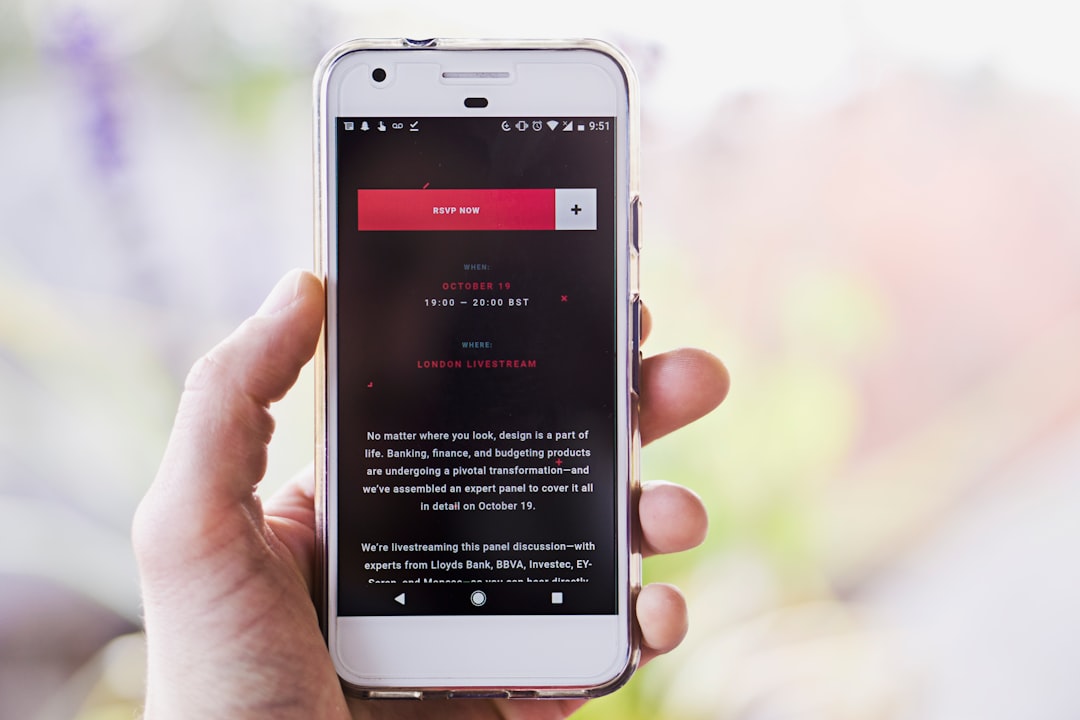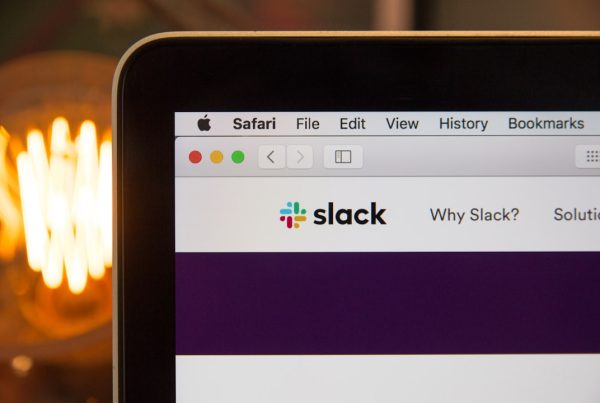In today’s digital landscape, recognizing phishing attempts is crucial for safeguarding your personal information. Phishing is a deceptive practice where cybercriminals impersonate legitimate entities to trick you into revealing sensitive data, such as passwords or credit card numbers. These attempts often come in the form of emails, messages, or even phone calls that appear to be from trusted sources.
You might receive an email that looks like it’s from your bank or a popular online service, urging you to click on a link or provide personal information. The key to recognizing these attempts lies in your ability to scrutinize the details. When you receive a communication that seems suspicious, take a moment to analyze it carefully.
Look for inconsistencies in the sender’s email address, as phishers often use addresses that closely resemble legitimate ones but contain subtle differences. For instance, an email from “support@coinbase.com” may be spoofed as “support@coinbase-secure.com.” Additionally, pay attention to the language used in the message. Phishing emails often contain grammatical errors, awkward phrasing, or generic greetings like “Dear Customer,” which can be a telltale sign of a scam.
By honing your ability to recognize these red flags, you can significantly reduce the risk of falling victim to phishing attempts.
Key Takeaways
- Phishing attempts can be recognized by suspicious email addresses, urgent language, and requests for personal information.
- Verify the authenticity of emails by checking the sender’s email address, looking for spelling and grammar errors, and confirming with the company directly if in doubt.
- Report suspicious emails to the company being impersonated and to the appropriate authorities, such as the Anti-Phishing Working Group.
- Coinbase’s official communication channels include their website, official social media accounts, and customer support email.
- Common red flags in scam emails include unsolicited requests for personal information, urgent demands for action, and offers that seem too good to be true.
- Protect your personal information by being cautious about sharing it online, using strong and unique passwords, and enabling two-factor authentication.
- Tips for avoiding scams include being skeptical of unsolicited emails, not clicking on suspicious links or attachments, and educating yourself about common scam tactics.
- If you’ve fallen victim to a scam, report it to the appropriate authorities, change your passwords, and monitor your accounts for any suspicious activity.
How to Verify the Authenticity of Emails
Check the Sender’s Email Address
One effective method is to check the sender’s email address closely. Legitimate companies will typically use their official domain names, so if you notice any discrepancies or unusual characters, it’s a strong indication that the email may not be genuine.
Verify Contact Information
Another useful strategy is to look for direct contact information within the email. If the message claims to be from a reputable organization, you should be able to find their official contact details on their website.
Avoid Phishing Scams
Instead of clicking on any links provided in the email, navigate to the company’s website directly through your browser and reach out to their customer service team for confirmation. This extra step can help you avoid falling prey to phishing scams and ensure that you are communicating with the actual organization.
Reporting Suspicious Emails

If you encounter a suspicious email, reporting it is a crucial step in combating phishing and protecting others from potential scams. Most reputable organizations have dedicated channels for reporting phishing attempts. By taking the time to report these emails, you not only help safeguard your own information but also contribute to a larger effort to combat cybercrime.
When you report a phishing email, it allows the organization to investigate and take necessary actions against the perpetrators. To report a suspicious email effectively, start by forwarding it to the organization’s designated email address for reporting phishing attempts. For example, many companies have specific addresses like “phishing@company.com” where you can send such emails.
Additionally, consider reporting the incident to your email provider, as they may have mechanisms in place to block similar messages in the future. By being proactive and vigilant in reporting suspicious emails, you play an active role in creating a safer online environment for everyone.
Coinbase’s Official Communication Channels
| Communication Channel | Number of Subscribers/Followers | Frequency of Updates |
|---|---|---|
| 4.2 million | Multiple times per day | |
| 1.7 million | Several times per week | |
| 1.2 million | Several times per week | |
| 500,000 | Several times per month |
When dealing with cryptocurrency platforms like Coinbase, understanding their official communication channels is vital for ensuring your security. Coinbase has established specific methods for communicating with its users, and being familiar with these channels can help you distinguish between legitimate messages and potential scams. Typically, Coinbase will communicate through their official website, mobile app notifications, and verified social media accounts.
To stay informed about any updates or changes regarding your account, make sure you are subscribed to Coinbase’s official communication channels. This includes enabling notifications on their app and following their verified social media accounts for announcements. If you ever receive an email or message claiming to be from Coinbase but are unsure of its authenticity, refer back to these official channels for confirmation.
By doing so, you can protect yourself from falling victim to scams that exploit the trust associated with well-known platforms.
Common Red Flags in Scam Emails
Identifying common red flags in scam emails can significantly enhance your ability to protect yourself from phishing attempts. One of the most prevalent indicators of a scam email is urgency; many phishing messages create a false sense of urgency by claiming that immediate action is required to secure your account or prevent a negative consequence. This tactic is designed to pressure you into acting quickly without thoroughly evaluating the situation.
Another red flag is the presence of generic greetings or vague language. Scammers often use phrases like “Dear Valued Customer” instead of addressing you by name, which can indicate that the message is not personalized and may be part of a mass phishing campaign. Additionally, be wary of emails that contain unexpected attachments or links that seem out of context.
These could lead to malicious websites or download harmful software onto your device. By being aware of these common red flags, you can better protect yourself from falling victim to scams.
Protecting Your Personal Information
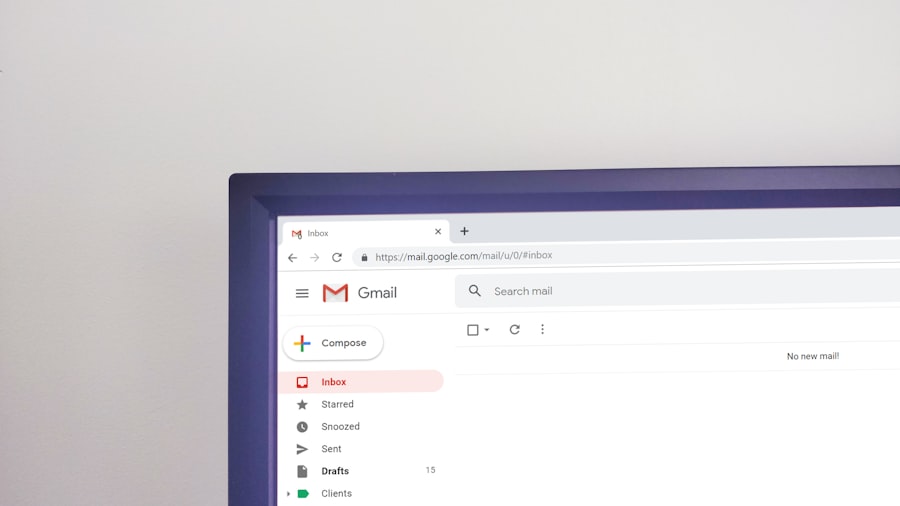
Protecting Your Personal Information in the Digital Age
In today’s world, where data breaches and cyber threats are increasingly common, safeguarding your personal information is more crucial than ever. One of the most effective ways to do this is by using strong, unique passwords for each of your online accounts. It’s essential to avoid using easily guessable passwords or reusing the same password across multiple sites, as this can significantly increase the risk of your information being compromised.
Using a Password Manager for Enhanced Security
Consider using a password manager that can generate and store complex passwords securely. This can help you create and manage unique passwords for each of your accounts, reducing the risk of your information being accessed by unauthorized parties. By using a password manager, you can ensure that your passwords are strong and secure, without having to remember each one individually.
Adding an Extra Layer of Security with Two-Factor Authentication
In addition to using strong passwords, enabling two-factor authentication (2FA) on your accounts can provide an extra layer of security. With 2FA, even if someone manages to obtain your password, they would still need access to a second form of verification – such as a code sent to your phone – to gain entry into your account. This makes it much more difficult for unauthorized parties to access your information.
Staying Vigilant and Proactive
Regularly reviewing your account activity and being vigilant about any unauthorized transactions can also help you catch potential issues early on. By taking these proactive measures, you can significantly reduce the risk of your personal information falling into the wrong hands.
Tips for Avoiding Scams
Avoiding scams requires a combination of awareness and proactive measures. One effective tip is to always think critically before clicking on links or downloading attachments from unknown sources. If an email seems suspicious or too good to be true, trust your instincts and refrain from engaging with it until you’ve verified its authenticity.
Additionally, keeping your software and devices updated ensures that you have the latest security patches and protections against known vulnerabilities. Another valuable tip is to educate yourself about common scams and tactics used by cybercriminals. Familiarizing yourself with different types of scams—such as lottery scams, tech support scams, or investment fraud—can help you recognize them when they arise.
Joining online forums or communities focused on cybersecurity can also provide insights into emerging threats and best practices for staying safe online. By remaining informed and cautious, you can significantly reduce your chances of falling victim to scams.
What to Do If You’ve Fallen Victim to a Scam
If you find yourself in the unfortunate situation of having fallen victim to a scam, it’s essential to act quickly and decisively. The first step is to secure any compromised accounts by changing passwords immediately and enabling two-factor authentication if it wasn’t already in place. If financial information has been exposed, contact your bank or credit card company right away to report unauthorized transactions and potentially freeze your accounts.
Next, consider reporting the incident to relevant authorities such as the Federal Trade Commission (FTC) or local law enforcement agencies. They may provide guidance on further steps you can take and help track down scammers who target individuals like yourself. Additionally, monitor your credit report for any unusual activity and consider placing a fraud alert on your credit file if necessary.
While falling victim to a scam can be distressing, taking swift action can help mitigate damage and protect yourself from future threats.
If you’re concerned about Coinbase scam emails and looking for more information on how to protect yourself, you might find the article on