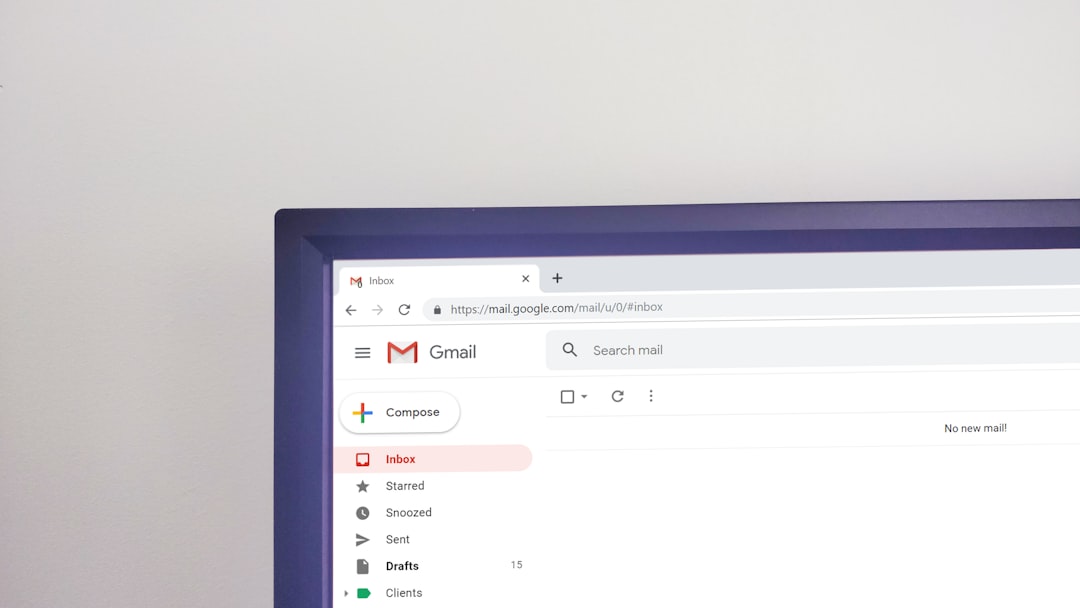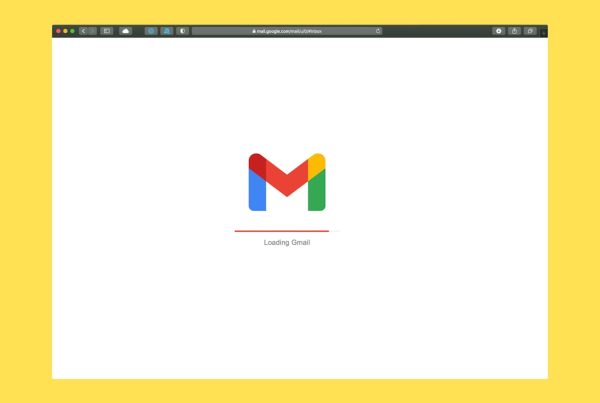In today’s digital age, the threat of phishing emails looms larger than ever. You may have encountered these deceptive messages in your inbox, often disguised as legitimate communications from trusted sources. Phishing emails are designed to trick you into revealing sensitive information, such as passwords, credit card numbers, or personal identification details.
The tactics employed by cybercriminals are becoming increasingly sophisticated, making it essential for you to stay vigilant and informed about the various types of phishing schemes that exist. Understanding the mechanics of phishing is crucial for your online safety. These emails often create a sense of urgency or fear, compelling you to act quickly without thinking critically about the request being made.
By familiarizing yourself with the common characteristics of phishing emails, you can better protect yourself from falling victim to these scams. In the following sections, we will explore several prevalent types of phishing emails, each with its unique approach to deceiving unsuspecting individuals like yourself.
Key Takeaways
- Phishing emails are fraudulent attempts to obtain sensitive information by disguising as a trustworthy entity.
- Fake financial institution emails often request personal and financial information, and may contain urgent warnings to prompt quick action.
- Bogus job opportunity emails may promise high-paying jobs with minimal effort, and often require personal information or payment for training materials.
- False lottery winning emails claim that the recipient has won a large sum of money, but require payment of fees or taxes to claim the prize.
- Fraudulent government agency emails may threaten legal action or fines if the recipient does not provide personal information or payment.
- Deceptive tech support emails may claim to be from a reputable company and request access to the recipient’s computer or payment for fake services.
- Counterfeit charity donation emails may exploit emotions by requesting donations for fake causes, and often contain links to malicious websites.
- To protect yourself from phishing emails, be cautious of unsolicited emails, verify the sender’s identity, avoid clicking on suspicious links, and regularly update your security software.
Fake Financial Institution Emails
One of the most common forms of phishing emails comes in the guise of communications from financial institutions. You might receive an email that appears to be from your bank, complete with official logos and branding. The message may claim that there has been suspicious activity on your account or that you need to verify your information to avoid account suspension.
This tactic is designed to instill fear and prompt you to click on a link that leads to a fraudulent website. When you click on such links, you may be directed to a site that looks remarkably similar to your bank’s official page. Here, you might be asked to enter your login credentials or other sensitive information.
It’s crucial to remember that legitimate banks will never ask you to provide personal information via email. Always take a moment to verify the sender’s email address and look for signs of phishing, such as poor grammar or generic greetings. By being cautious and skeptical, you can safeguard your financial information from these malicious attempts.
Bogus Job Opportunity Emails

Another prevalent type of phishing email targets job seekers like yourself. You may receive an enticing message claiming that you’ve been selected for a lucrative job opportunity or that your resume has caught the attention of a prominent employer. These emails often promise high salaries for minimal work, which can be incredibly appealing during a job search.
However, it’s essential to approach such offers with skepticism. These bogus job opportunity emails typically ask you to provide personal information, such as your Social Security number or bank account details, under the pretense of processing your application or setting up direct deposit for your salary. Legitimate employers will never request sensitive information upfront, especially before an interview or formal hiring process.
If an offer seems too good to be true, it probably is. Always research the company and verify the legitimacy of the job posting before sharing any personal information.
False Lottery Winning Emails
| Date | Email Subject | Sender | Amount |
|---|---|---|---|
| 2021-01-15 | Congratulations! You’ve won 1,000,000 | lotterywinner@email.com | 1,000,000 |
| 2021-02-20 | Your email has won 500,000 | claimprize@lottery.com | 500,000 |
| 2021-03-10 | Claim your 500,000 prize now! | lotterywinner2021@gmail.com | 500,000 |
Imagine receiving an email that informs you that you’ve won a substantial lottery prize, even though you never entered a lottery in the first place. This scenario is a classic example of phishing through false lottery winning emails. These messages often claim that you’ve been randomly selected as a winner and require you to provide personal information or pay a fee to claim your prize.
The allure of winning money can cloud your judgment, leading you to believe that this opportunity is genuine. However, legitimate lotteries do not operate in this manner; they do not ask winners for payment or personal details via email. If you receive such an email, it’s best to delete it immediately and report it as spam.
Remember, if you didn’t enter a lottery, you cannot win one.
Fraudulent Government Agency Emails
Phishing emails can also masquerade as communications from government agencies, which can be particularly alarming for recipients like yourself. You might receive an email claiming to be from the IRS or another government body, stating that there are issues with your tax return or that you owe money. These messages often use official language and may even include government logos to appear credible.
The goal of these fraudulent emails is to instill fear and urgency, prompting you to click on links or provide sensitive information quickly. It’s important to remember that government agencies typically communicate through official channels and will not request personal information via email. If you receive such an email, do not engage with it; instead, contact the agency directly using verified contact information to confirm whether the communication is legitimate.
Deceptive Tech Support Emails

In an era where technology plays a central role in our lives, deceptive tech support emails have become increasingly common. You may receive an email claiming to be from a well-known tech company, stating that there is a problem with your device or software that requires immediate attention. These messages often include instructions for downloading software or providing remote access to your computer.
While it may seem like a helpful gesture, these emails are often traps designed to install malware on your device or steal your personal information. Legitimate tech companies will not reach out to you unsolicited regarding issues with your devices. If you receive such an email, it’s best to ignore it and contact the company directly through their official website or customer service channels.
Counterfeit Charity Donation Emails
During times of crisis or natural disasters, many individuals feel compelled to help those in need by donating to charitable organizations. Unfortunately, cybercriminals exploit this goodwill by sending counterfeit charity donation emails. You may receive messages claiming to represent well-known charities or newly established organizations seeking donations for disaster relief efforts.
These emails often include emotional appeals and images designed to tug at your heartstrings, making it difficult for you to resist contributing. However, before making any donations, it’s essential to verify the legitimacy of the organization. Research the charity online and check for reviews or ratings from reputable sources.
If you’re unsure about an organization, consider donating directly through their official website rather than responding to unsolicited emails.
How to Protect Yourself from Phishing Emails
Protecting yourself from phishing emails requires vigilance and awareness of the tactics employed by cybercriminals. First and foremost, always scrutinize the sender’s email address and look for signs of phishing, such as poor grammar or generic greetings. Be cautious when clicking on links or downloading attachments from unknown sources; hover over links to see their true destination before clicking.
Additionally, consider using security software that includes anti-phishing features and regularly updating your passwords for added protection. Educate yourself about the latest phishing scams and share this knowledge with friends and family members who may also be at risk. By staying informed and adopting best practices for online safety, you can significantly reduce your chances of falling victim to phishing attacks.
In conclusion, while phishing emails continue to evolve in their sophistication and tactics, your awareness and proactive measures can serve as powerful defenses against these threats. By understanding the various types of phishing schemes and remaining vigilant in your online interactions, you can protect your personal information and maintain your digital security in an increasingly perilous online landscape.
If you’re looking to deepen your understanding of cybersecurity threats, particularly phishing emails, I recommend reading an insightful article on Cybersecurity Decoder. The article provides a comprehensive overview of various phishing email tactics and how they target individuals and organizations. It’s a valuable resource for anyone looking to enhance their knowledge on maintaining security against such insidious attacks. You can read the full article by following this link: Cybersecurity Decoder.
FAQs
What is a phishing email?
A phishing email is a type of cyber attack where the attacker impersonates a legitimate entity to trick the recipient into revealing sensitive information such as passwords, credit card numbers, or personal information.
What are some common examples of phishing emails?
Common examples of phishing emails include fake invoices, password reset requests, shipping notifications, and urgent requests for personal information.
How can I identify a phishing email?
Phishing emails often contain spelling and grammar errors, use generic greetings, and include suspicious links or attachments. They may also create a sense of urgency or fear to prompt the recipient to take immediate action.
What should I do if I receive a phishing email?
If you receive a phishing email, do not click on any links or download any attachments. Instead, report the email to your email provider and delete it from your inbox.
How can I protect myself from phishing emails?
To protect yourself from phishing emails, be cautious of unsolicited emails, verify the sender’s email address, and use security software that can detect and block phishing attempts. Additionally, enable multi-factor authentication for your accounts to add an extra layer of security.