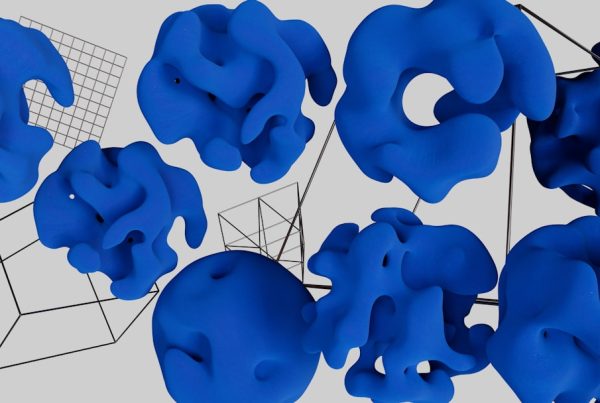In the digital age, where connectivity is paramount, understanding the intricacies of cybersecurity is essential. One of the most insidious threats you may encounter is the Man-in-the-Middle (MITM) WiFi attack. This type of cyber assault occurs when an attacker secretly intercepts and relays communication between two parties who believe they are directly communicating with each other.
Imagine sending a message to a friend, only to have a malicious actor intercept it, read it, and even alter it before it reaches its intended recipient. This scenario is not just a figment of imagination; it is a reality that can happen on unsecured WiFi networks. MITM attacks can take various forms, including eavesdropping on unsecured WiFi connections or creating rogue hotspots that mimic legitimate networks.
When you connect to such a network, the attacker can capture sensitive information like passwords, credit card numbers, and personal messages. The ease with which these attacks can be executed makes them particularly dangerous. As you navigate through your daily online activities, being aware of the potential for MITM attacks is crucial for safeguarding your personal information and maintaining your digital privacy.
Key Takeaways
- MITM WiFi attacks involve intercepting and manipulating data between a user and a WiFi network, allowing the attacker to eavesdrop on sensitive information.
- Signs of a MITM WiFi attack include unexpected pop-up windows, unexplained network slowdowns, and SSL certificate warnings.
- Secure your WiFi network by using strong encryption, changing default passwords, and disabling remote management.
- Using a VPN can help protect your data by encrypting your internet connection and hiding your IP address.
- Implement two-factor authentication to add an extra layer of security to your online accounts.
Recognizing the Signs of a MITM WiFi Attack
Identifying Unusual Internet Behavior
Recognizing the signs of a Man-in-the-Middle (MITM) WiFi attack can be challenging, especially since many of the indicators may not be immediately apparent. One of the first signs you might notice is unusual behavior in your internet connection. If your connection suddenly becomes slow or erratic, it could be a sign that someone is intercepting your data.
Security Warnings and Suspicious Prompts
Additionally, if you receive unexpected security warnings or prompts to enter sensitive information, it’s essential to proceed with caution. These could be red flags indicating that your connection has been compromised. It’s crucial to be cautious when dealing with such warnings and never enter sensitive information unless you’re certain it’s a legitimate request.
Unfamiliar Devices and Redirects
Another telltale sign is the presence of unfamiliar devices connected to your network. If you notice devices that you do not recognize or that seem out of place, it may indicate that an attacker has gained access to your network. Furthermore, if you find yourself being redirected to strange websites or experiencing frequent pop-ups, these could be symptoms of a MITM attack in progress.
Staying Vigilant and Taking Action
Staying vigilant and aware of these signs can help you take immediate action to protect yourself from potential threats. By being cautious and recognizing the warning signs, you can minimize the risk of falling victim to a MITM WiFi attack and safeguard your sensitive information.
Securing Your WiFi Network

Securing your WiFi network is one of the most effective ways to protect yourself from MITM attacks. The first step in this process is to change the default username and password for your router. Many people overlook this crucial step, leaving their networks vulnerable to unauthorized access.
By creating a strong, unique password that combines letters, numbers, and special characters, you significantly reduce the risk of an attacker gaining entry into your network. In addition to changing your router’s credentials, enabling WPA3 encryption is highly recommended if your router supports it. This advanced security protocol offers enhanced protection against eavesdropping and unauthorized access compared to its predecessors. Regularly updating your router’s firmware is also essential, as manufacturers often release updates that patch security vulnerabilities. By taking these proactive measures, you create a more secure environment for your online activities and reduce the likelihood of falling victim to a MITM attack.
Using a Virtual Private Network (VPN)
| VPN Provider | Server Locations | Encryption | Connection Speed |
|---|---|---|---|
| ExpressVPN | 160 | AES-256 | High |
| NordVPN | 59 | AES-256 | High |
| Surfshark | 65 | AES-256 | High |
Utilizing a Virtual Private Network (VPN) is another powerful tool in your arsenal against MITM attacks. A VPN creates a secure tunnel between your device and the internet, encrypting your data and making it nearly impossible for attackers to intercept your communications. When you connect to a VPN, your internet traffic is routed through a secure server, which masks your IP address and protects your online identity.
Moreover, using a VPN is particularly beneficial when accessing public WiFi networks, which are often prime targets for cybercriminals. By encrypting your data, a VPN ensures that even if an attacker manages to intercept your connection, they will only see scrambled information rather than your sensitive data. This added layer of security can provide peace of mind as you browse the internet or conduct transactions online, knowing that your information is safeguarded against prying eyes.
Implementing Two-Factor Authentication
Implementing two-factor authentication (2FA) is an effective strategy for enhancing your online security and protecting against MITM attacks. 2FA adds an extra layer of verification beyond just your password, requiring you to provide a second form of identification before accessing your accounts. This could be a code sent to your mobile device or an authentication app that generates time-sensitive codes.
By enabling 2FA on your accounts, you significantly reduce the risk of unauthorized access even if an attacker manages to obtain your password through a MITM attack. Even if they intercept your login credentials, they would still need the second factor to gain entry into your account. This additional step may seem inconvenient at times, but it is a small price to pay for enhanced security and peace of mind in an increasingly dangerous digital landscape.
Avoiding Public WiFi Networks

The Risks of Public WiFi Networks
Public WiFi networks may offer convenience and accessibility, but they also pose significant risks to cybersecurity. It is essential to be cautious when using these networks to protect yourself from potential threats.
Best Practices for Safe Public WiFi Use
Avoiding public WiFi networks whenever possible is one of the best practices you can adopt to protect yourself from Man-in-the-Middle (MITM) attacks. If you must use public WiFi, take precautions such as connecting only to secured networks that require a password for access.
Additional Precautions to Take
When using public WiFi, consider disabling file sharing and ensuring that your device’s firewall is enabled. Additionally, refrain from accessing sensitive accounts or conducting financial transactions while connected to these networks.
Investing in a VPN for Extra Security
If you find yourself needing to use public WiFi frequently, investing in a reliable Virtual Private Network (VPN) can provide an extra layer of security and help mitigate the risks associated with these connections.
Keeping Your Devices Updated
Keeping your devices updated is crucial in maintaining robust cybersecurity defenses against MITM attacks and other threats. Software developers regularly release updates that address security vulnerabilities and improve overall performance. By neglecting these updates, you leave your devices exposed to potential exploits that attackers can leverage.
Make it a habit to regularly check for updates on all your devices—this includes smartphones, tablets, laptops, and even smart home devices. Enabling automatic updates can simplify this process and ensure that you are always running the latest software versions with the most recent security patches. By staying current with updates, you fortify your defenses against cyber threats and enhance the overall security of your digital environment.
Educating Yourself and Others about MITM WiFi Attacks
Education plays a pivotal role in combating MITM WiFi attacks and enhancing overall cybersecurity awareness. By educating yourself about the nature of these attacks and their potential consequences, you empower yourself to take proactive measures in protecting your personal information. Familiarize yourself with common tactics used by attackers and stay informed about emerging threats in the cybersecurity landscape.
Moreover, sharing this knowledge with friends and family can create a ripple effect of awareness within your community. Encourage discussions about online safety practices and the importance of securing personal devices and networks. By fostering an environment where everyone understands the risks associated with MITM attacks and other cyber threats, you contribute to building a more secure digital world for everyone.
In conclusion, understanding MITM WiFi attacks and taking proactive steps to protect yourself is essential in today’s interconnected world. By recognizing the signs of such attacks, securing your WiFi network, utilizing tools like VPNs and two-factor authentication, avoiding public networks when possible, keeping devices updated, and educating yourself and others about these threats, you can significantly reduce the risk of falling victim to cybercriminals. Your vigilance and proactive measures will go a long way in safeguarding not only your personal information but also contributing to a safer online community for all users.
If you’re interested in learning more about cybersecurity threats such as MITM (Man-in-the-Middle) attacks on WiFi networks, I recommend checking out an article from Cybersecurity Decoder. Although the specific topic of MITM WiFi attacks isn’t directly covered in the links provided, you can explore foundational cybersecurity concepts and other related topics on their site. For a general introduction to cybersecurity challenges, including those affecting critical infrastructure which could be vulnerable to MITM attacks, visit this article. It provides insights that could be beneficial in understanding the broader context of network security vulnerabilities.
FAQs
What is a MITM (Man-in-the-Middle) attack on WiFi?
A MITM attack on WiFi is a type of cyber attack where a malicious actor intercepts and potentially alters the communication between two parties on a WiFi network. This can allow the attacker to eavesdrop on sensitive information or even manipulate the data being transmitted.
How does a MITM attack on WiFi work?
In a MITM attack on WiFi, the attacker positions themselves between the victim’s device and the intended recipient, intercepting and potentially altering the data being transmitted. This can be achieved through various methods, such as ARP spoofing, DNS spoofing, or by exploiting vulnerabilities in the WiFi network.
What are the potential risks of a MITM attack on WiFi?
The potential risks of a MITM attack on WiFi include unauthorized access to sensitive information, such as login credentials, financial data, or personal communications. Additionally, the attacker may be able to manipulate the data being transmitted, leading to further security breaches or fraudulent activities.
How can I protect myself from a MITM attack on WiFi?
To protect yourself from a MITM attack on WiFi, it is important to use secure and encrypted connections whenever possible, such as HTTPS for web browsing and VPNs for overall network traffic. Additionally, keeping your devices and WiFi network updated with the latest security patches can help mitigate the risk of potential vulnerabilities being exploited.
What should I do if I suspect a MITM attack on my WiFi network?
If you suspect a MITM attack on your WiFi network, it is important to disconnect from the network and report the incident to your network administrator or IT department. Additionally, consider changing your WiFi network password and implementing additional security measures, such as MAC address filtering or network segmentation.