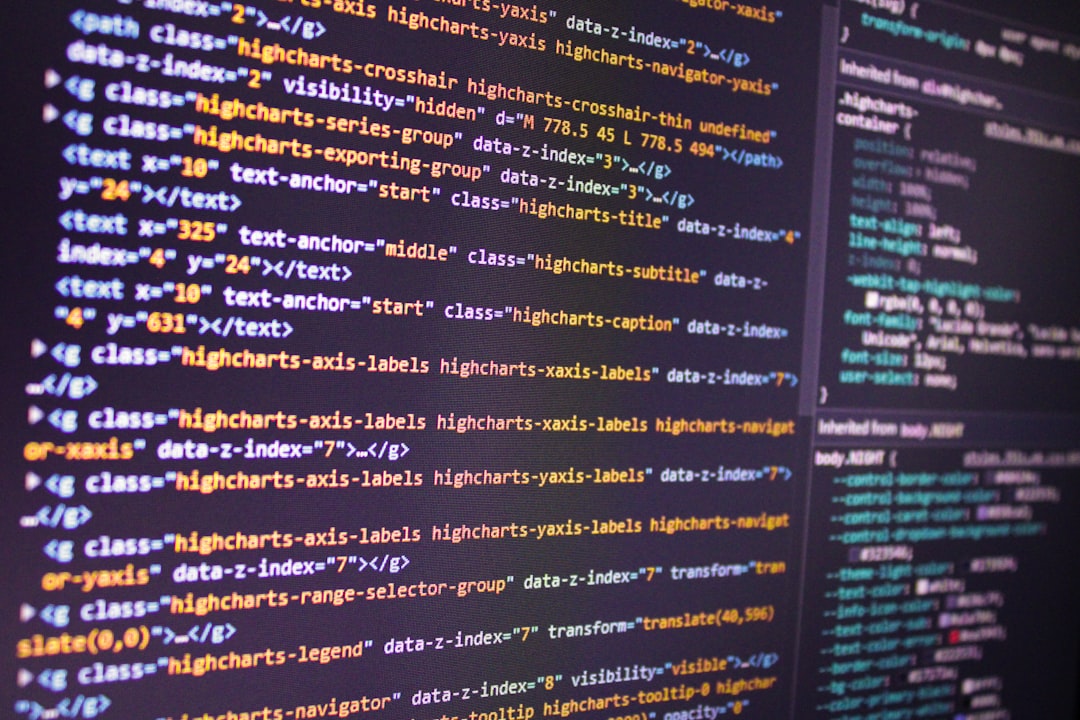In an age where digital interactions dominate our lives, the need for privacy and security has never been more critical. You may have heard of keystroke loggers, tools designed to record every keystroke made on a keyboard. These programs can serve various purposes, from monitoring employee productivity to safeguarding personal information against unauthorized access.
As you navigate the complexities of the digital world, understanding keystroke loggers can empower you to take control of your online privacy. Keystroke loggers can be both hardware and software-based. Hardware loggers are physical devices that connect between a keyboard and a computer, while software loggers are applications installed on your device.
Regardless of the type, their primary function remains the same: to capture and store keystrokes for later retrieval. While some may view these tools with suspicion, they can also be invaluable for individuals seeking to protect their sensitive information from prying eyes.
Key Takeaways
- Keystroke loggers are software programs that record the keystrokes made on a computer, allowing users to monitor and track the activities of others.
- Keystroke loggers can help protect your privacy by allowing you to monitor and control the information being entered on your computer, such as passwords and personal messages.
- When choosing a free keystroke logger, it’s important to consider factors such as compatibility with your operating system, user interface, and features such as encryption and remote monitoring.
- Installing and setting up a free keystroke logger involves downloading the software, following the installation instructions, and configuring the settings to meet your monitoring needs.
- Using a free keystroke logger can help you monitor and protect your privacy by tracking and recording the activities of others on your computer, such as children or employees.
How Keystroke Loggers Protect Your Privacy
You might wonder how a keystroke logger can actually enhance your privacy. The answer lies in its ability to monitor and record activities that could otherwise go unnoticed. For instance, if you suspect that someone is attempting to access your accounts without permission, a keystroke logger can provide you with a detailed account of every action taken on your device.
This information can be crucial in identifying unauthorized access and taking appropriate measures to secure your accounts. Moreover, keystroke loggers can help you keep track of your own online behavior. By reviewing your recorded keystrokes, you can identify patterns that may compromise your privacy.
For example, you might discover that you frequently enter sensitive information on unsecured websites or that you often forget to log out of accounts on shared devices. With this knowledge, you can make informed decisions about your online habits, ultimately leading to better privacy practices.
Choosing the Right Free Keystroke Logger

When it comes to selecting a free keystroke logger, you have a plethora of options at your disposal. However, not all keystroke loggers are created equal. You should consider several factors before making your choice.
First and foremost, look for a logger that is user-friendly and compatible with your operating system. A complicated interface can hinder your ability to monitor effectively, while compatibility issues may prevent the software from functioning correctly. Additionally, pay attention to the features offered by different keystroke loggers.
Some may provide basic logging capabilities, while others offer advanced functionalities such as remote access or real-time monitoring. Depending on your needs, you may prefer a logger that allows you to receive alerts when specific keywords are typed or one that can capture screenshots alongside keystrokes. By evaluating your requirements and comparing available options, you can find the right tool to suit your privacy protection needs.
Installing and Setting Up Your Free Keystroke Logger
| Step | Details |
|---|---|
| 1 | Download the free keystroke logger software from a trusted source. |
| 2 | Run the installer and follow the on-screen instructions to complete the installation process. |
| 3 | Set up the keystroke logger to start capturing keystrokes and other relevant data. |
| 4 | Configure the settings to specify what type of data you want to capture and how it should be logged. |
| 5 | Test the keystroke logger to ensure that it is capturing the desired information accurately. |
Once you’ve chosen a free keystroke logger that meets your criteria, the next step is installation and setup. This process is typically straightforward, but it’s essential to follow the instructions carefully to ensure proper functionality. Begin by downloading the software from a reputable source to avoid potential malware or security risks.
After downloading, run the installation file and follow the prompts to complete the setup. After installation, you’ll need to configure the settings according to your preferences. Most keystroke loggers allow you to customize various aspects, such as the frequency of logging and the types of data captured.
Take the time to explore these options and adjust them based on your specific needs. For instance, if you’re primarily concerned about monitoring login credentials, you may want to prioritize capturing passwords over other types of keystrokes.
Using Your Free Keystroke Logger to Monitor and Protect Your Privacy
With your keystroke logger installed and configured, you can begin using it to monitor your online activities effectively. Regularly reviewing the logged data will provide you with insights into your digital behavior and help you identify any potential security threats. For example, if you notice unfamiliar entries in your logs, it could indicate unauthorized access or attempts to compromise your accounts.
In addition to monitoring for security threats, using a keystroke logger can also enhance your overall online experience. By analyzing your typing habits and frequently visited websites, you can identify areas where you may need to improve your security practices. This could involve changing passwords more frequently or being more cautious about sharing personal information online.
Ultimately, a keystroke logger serves as a valuable tool in your arsenal for maintaining privacy in an increasingly interconnected world.
Understanding the Legal and Ethical Considerations of Keystroke Logging

While keystroke loggers can be powerful tools for protecting privacy, it’s crucial to understand the legal and ethical implications associated with their use. In many jurisdictions, using a keystroke logger without consent is illegal and could lead to severe consequences. If you’re considering monitoring someone else’s device—such as an employee’s computer or a family member’s device—it’s essential to obtain explicit permission beforehand.
Ethically speaking, transparency is key when using keystroke loggers. If you’re monitoring someone else’s activities, it’s important to communicate openly about your intentions and the reasons behind your actions. This not only fosters trust but also ensures that you’re respecting the privacy rights of others.
By navigating these legal and ethical considerations thoughtfully, you can use keystroke loggers responsibly while still achieving your privacy protection goals.
Tips for Maximizing the Effectiveness of Your Free Keystroke Logger
To get the most out of your free keystroke logger, consider implementing several best practices that can enhance its effectiveness. First, establish a routine for reviewing logged data regularly. By making this a habit, you’ll be more likely to catch any suspicious activity early on and take appropriate action before any damage occurs.
Additionally, consider combining your keystroke logger with other security measures for a more comprehensive approach to privacy protection. For instance, using strong passwords and enabling two-factor authentication on your accounts can significantly reduce the risk of unauthorized access. By layering these strategies together, you’ll create a robust defense against potential threats while maximizing the benefits of your keystroke logger.
Conclusion and Final Thoughts on Protecting Your Privacy with a Free Keystroke Logger
In conclusion, free keystroke loggers can be invaluable tools for protecting your privacy in an increasingly digital world. By understanding how they work and implementing them effectively, you can monitor your online activities and safeguard sensitive information from unauthorized access. However, it’s essential to navigate the legal and ethical considerations associated with their use carefully.
As you move forward in your quest for enhanced privacy protection, remember that knowledge is power. By staying informed about the tools available to you and adopting best practices for online security, you can take control of your digital life. Whether you’re using a keystroke logger for personal monitoring or as part of a broader security strategy, being proactive about your privacy will ultimately lead to a safer online experience.
If you’re interested in learning more about cybersecurity tools and their implications, including tools like free keystroke loggers, you might find this related article useful. It provides insights into various cybersecurity measures and the ethical considerations surrounding surveillance tools. For more detailed information, you can read the article here. This piece will help you understand the broader context of how such tools are used within the realm of critical infrastructure security.
FAQs
What is a keystroke logger?
A keystroke logger, also known as a keylogger, is a type of software or hardware that is used to record the keystrokes made on a computer or mobile device. This can include recording usernames, passwords, and other sensitive information.
Is it legal to use a keystroke logger?
The legality of using a keystroke logger varies by jurisdiction. In many cases, it is legal to use a keystroke logger on a device that you own, such as a company-owned computer or a device used by a minor. However, using a keystroke logger on someone else’s device without their consent may be illegal.
What are the potential uses of a keystroke logger?
Keystroke loggers can be used for a variety of purposes, including monitoring employee activity, tracking children’s online behavior, and detecting unauthorized access to a computer or network. However, they can also be used for malicious purposes, such as stealing sensitive information.
How can I protect myself from keystroke loggers?
To protect yourself from keystroke loggers, it is important to use strong, unique passwords for all of your accounts, enable two-factor authentication when available, and regularly update your security software. Additionally, be cautious when using public computers or networks, and consider using a privacy screen to prevent others from viewing your keystrokes.
Are there free keystroke loggers available?
Yes, there are free keystroke loggers available for download online. However, it is important to use caution when downloading and using these tools, as they may be used for malicious purposes. It is always best to use keystroke loggers in a legal and ethical manner.