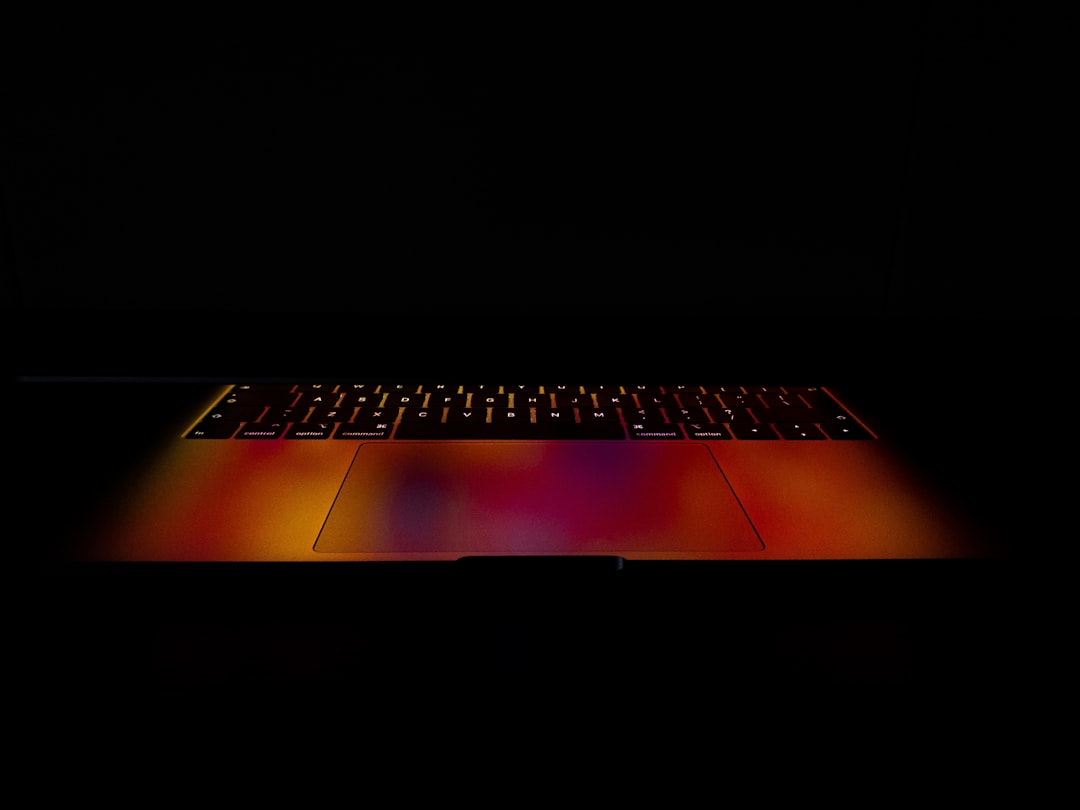Keylogger software is a type of surveillance tool that records every keystroke made on a computer or mobile device. This software can be installed covertly, often without the user’s knowledge, and it captures sensitive information such as passwords, credit card numbers, and personal messages. While some may argue that keyloggers can be used for legitimate purposes, such as monitoring children’s online activities or ensuring employee productivity, the potential for misuse is significant.
In many cases, keyloggers are employed by cybercriminals to steal personal information and commit identity theft. Understanding keylogger software is crucial in today’s digital landscape, where privacy breaches are increasingly common. These tools can be hardware-based or software-based, with the latter being more prevalent due to its ease of installation and remote access capabilities.
As you navigate the internet, it’s essential to be aware of the risks associated with keyloggers and how they can compromise your security. By recognizing what keylogger software is and how it operates, you can take proactive steps to safeguard your personal information.
Key Takeaways
- Keylogger software is a type of malicious program that records keystrokes on a computer or mobile device.
- Keylogger software works by silently capturing and logging all keystrokes, including sensitive information such as passwords and credit card numbers.
- The dangers of keylogger software include identity theft, financial fraud, and unauthorized access to personal and sensitive information.
- Signs that your device may be infected with keylogger software include unusual system behavior, suspicious network activity, and unauthorized access to accounts.
- To protect yourself from keylogger software, use reputable antivirus and anti-malware software, keep your operating system and applications updated, and be cautious of suspicious links and downloads.
How Keylogger Software Works
Keylogger software operates by running in the background of your device, capturing every keystroke you make. When you type on your keyboard, the software records the input and stores it in a log file. This data can then be sent to a remote server controlled by the individual or organization that installed the keylogger.
Some advanced keyloggers can also capture screenshots, monitor clipboard activity, and track web browsing habits, providing a comprehensive view of your online behavior. The installation process for keylogger software can vary. In many cases, it is bundled with other software or disguised as a legitimate application.
You might unknowingly download it while installing a seemingly harmless program or clicking on a malicious link. Once installed, the keylogger can operate undetected, making it difficult for you to realize that your privacy has been compromised. Understanding how keyloggers work is vital for recognizing potential threats and taking appropriate action to protect your data.
The Dangers of Keylogger Software

The dangers posed by keylogger software are significant and multifaceted. One of the most pressing concerns is the potential for identity theft. Cybercriminals can use the information captured by keyloggers to impersonate you, accessing your bank accounts, making unauthorized purchases, or even opening new credit lines in your name.
The financial repercussions can be devastating, leading to long-term damage to your credit score and financial stability. In addition to identity theft, keyloggers can also lead to breaches of personal privacy. Sensitive information such as private messages, emails, and even confidential work documents can be exposed.
This not only affects your personal life but can also have serious implications for your professional reputation and job security. The emotional toll of knowing that your private information has been compromised can be overwhelming, making it essential to remain vigilant against such threats.
Signs that Your Device may be Infected with Keylogger Software
| Signs of Keylogger Infection |
|---|
| Unusual computer behavior, such as freezing or crashing |
| Presence of unknown programs or files on the device |
| Unexplained high network activity |
| Changes in system settings or configurations |
| Unusual pop-up messages or alerts |
| Missing or altered files |
| Strange mouse or keyboard behavior |
Detecting keylogger software on your device can be challenging, especially since many of these programs are designed to operate stealthily. However, there are several signs that may indicate an infection. One common symptom is unusual behavior from your device, such as slow performance or frequent crashes.
If you notice that your computer or smartphone is acting erratically, it could be a sign that malicious software is running in the background. Another red flag is unexpected changes to your settings or applications. If you find new programs installed that you did not authorize or if your browser settings have been altered without your consent, it may indicate the presence of a keylogger.
Additionally, if you receive alerts from your antivirus software about potential threats or if you notice unfamiliar network activity, these could all be indicators that your device has been compromised. Staying alert to these signs can help you take action before any significant damage occurs.
How to Protect Yourself from Keylogger Software
Protecting yourself from keylogger software requires a combination of good practices and technological solutions. First and foremost, maintaining updated antivirus and anti-malware software is crucial. These programs can detect and remove malicious software before it has a chance to compromise your device.
Regularly scanning your system for threats will help ensure that any potential keyloggers are identified and dealt with promptly. In addition to using security software, practicing safe browsing habits is essential. Avoid clicking on suspicious links or downloading files from untrusted sources.
Be cautious when installing new applications; always verify their legitimacy before proceeding with the installation. Furthermore, consider using a virtual keyboard for entering sensitive information like passwords or credit card numbers. This additional layer of security can help prevent keyloggers from capturing your keystrokes.
How to Remove Keylogger Software from Your Device

Identifying and Removing Keyloggers
If you suspect that your device is infected with keylogger software, it is crucial to take immediate action. The first step is to run a full system scan using your antivirus or anti-malware program. Most reputable security software has the capability to detect and remove keyloggers effectively.
Quarantining or Deleting Identified Threats
Follow the prompts provided by the software to quarantine or delete any identified threats. This will help prevent the keylogger from causing further damage to your device. If the keylogger persists after running a scan, you may need to take more drastic measures to eliminate the threat.
Restoring Your Device and Performing a Factory Reset
Consider restoring your device to an earlier point in time when you believe it was free from infection. This process can help eliminate any malicious software that may have been installed since that point. In extreme cases where the infection cannot be removed through standard methods, you might need to back up your important files and perform a factory reset on your device. While this option should be a last resort due to the potential loss of data, it can effectively eliminate persistent threats.
Reporting Keylogger Software to Authorities
If you discover that you have been a victim of keylogger software, reporting the incident to authorities is an important step in addressing the issue. Depending on the severity of the situation and the information compromised, you may want to contact local law enforcement or cybercrime units. Providing them with detailed information about how you believe the infection occurred and what data may have been compromised can assist in their investigation.
Additionally, consider reporting the incident to relevant organizations such as your bank or credit card company if financial information has been exposed. They may have specific protocols in place to protect your accounts and mitigate any potential damage caused by identity theft. By taking these steps, you not only protect yourself but also contribute to broader efforts against cybercrime.
Staying Vigilant Against Keylogger Software
In an increasingly digital world, staying vigilant against threats like keylogger software is essential for protecting your personal information and privacy. Understanding what keyloggers are and how they operate empowers you to recognize potential risks and take proactive measures to safeguard your devices. By maintaining updated security software, practicing safe browsing habits, and being aware of the signs of infection, you can significantly reduce your vulnerability to these malicious tools.
Ultimately, awareness and education are your best defenses against keylogger software and other cyber threats. Regularly reviewing your security practices and staying informed about emerging threats will help ensure that you remain one step ahead of cybercriminals. By taking these precautions seriously, you can enjoy a safer online experience while protecting your valuable personal information from prying eyes.
If you’re interested in learning more about the implications of keylogger software on cybersecurity, particularly in the context of critical infrastructure, I recommend checking out an insightful article on Cybersecurity Decoder. The article delves into various cybersecurity threats and measures, which can provide a broader understanding of where keylogger software fits into the landscape of digital threats. You can read the article by following this link: Critical Infrastructure Security Insights.
FAQs
What is keylogger software?
Keylogger software is a type of program that is designed to record and monitor the keystrokes made on a computer or mobile device. This can include everything from text typed in documents and emails to passwords and usernames entered on websites.
How does keylogger software work?
Keylogger software works by running in the background of a device and recording all keystrokes made by the user. This information is then typically stored in a log file and can be accessed by the person who installed the keylogger.
Is keylogger software legal?
The legality of keylogger software varies depending on the jurisdiction and the intended use. In many cases, using keylogger software to monitor someone else’s computer or device without their consent is illegal. However, there are legitimate uses for keyloggers, such as monitoring the activity on a company-owned device or for parental control purposes.
What are the potential risks of keylogger software?
Keylogger software can pose significant privacy and security risks, as it can capture sensitive information such as passwords, credit card numbers, and personal communications. If used maliciously, keyloggers can be used to steal personal and financial information.
How can I protect myself from keylogger software?
To protect yourself from keylogger software, it’s important to use strong, unique passwords for all of your accounts and to be cautious about the websites you visit and the links you click on. Additionally, keeping your operating system and security software up to date can help protect against keyloggers and other types of malware.