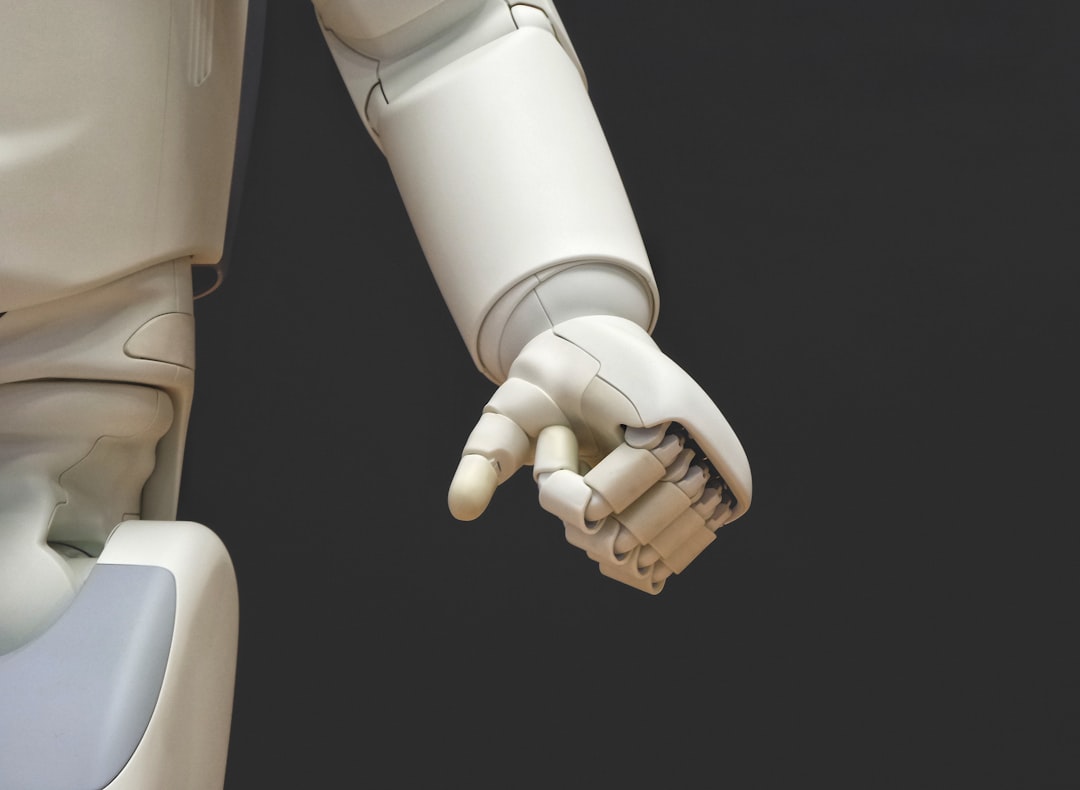In recent years, the digital landscape has witnessed an alarming surge in malware attacks, a trend that has left individuals and organizations alike grappling with the consequences. As technology continues to evolve, so too do the tactics employed by cybercriminals, making it increasingly difficult to safeguard sensitive information. The proliferation of the internet and the growing reliance on digital platforms for everyday activities have created a fertile ground for malicious software to thrive.
You may find yourself wondering how this escalation in malware incidents has come to pass. The answer lies in the convergence of several factors, including the increasing sophistication of cybercriminals, the rise of remote work, and the widespread adoption of Internet of Things (IoT) devices. As you navigate through this digital age, it becomes evident that malware is no longer just a nuisance; it has transformed into a formidable threat that can cripple entire organizations.
The statistics are staggering, with reports indicating that millions of malware variants are created each year, targeting everything from personal computers to critical infrastructure. This relentless onslaught has prompted a heightened awareness of cybersecurity measures among both individuals and businesses. However, despite these efforts, many still fall victim to malware attacks due to a lack of understanding or preparedness.
The rise of malware attacks serves as a stark reminder that in an interconnected world, vigilance and proactive measures are essential to protect against the ever-evolving landscape of cyber threats.
Key Takeaways
- Malware attacks are on the rise, posing a significant threat to individuals and organizations.
- Different types of malware include viruses, worms, trojans, ransomware, and spyware, each with unique characteristics and methods of infection.
- Malware can have devastating impacts on individuals and organizations, including financial loss, data theft, and reputational damage.
- Malware spreads through various means such as email attachments, malicious websites, and infected USB drives, infecting systems and compromising security.
- Signs of malware infection include slow system performance, unusual pop-up messages, and unauthorized changes to files, while best practices for prevention include regular software updates, strong passwords, and antivirus protection.
Understanding the Different Types of Malware
Characteristics and Methods of Operation
Each type has its unique characteristics and methods of operation. For instance, viruses attach themselves to legitimate files and spread when those files are shared or executed, while worms can replicate themselves across networks without any user intervention. As you delve deeper into this topic, you may find it fascinating how these different forms of malware can wreak havoc in distinct ways.
The Rise of Ransomware and Spyware
Ransomware has emerged as one of the most notorious types of malware in recent years, often making headlines due to its devastating impact on organizations and individuals alike. This malicious software encrypts your files and demands a ransom for their release, leaving you in a precarious position where you must weigh the risks of paying against the potential loss of critical data. Spyware, on the other hand, operates stealthily in the background, collecting sensitive information such as passwords and credit card numbers without your knowledge.
Importance of Understanding Malware Types
Understanding these distinctions is vital for you as a user or an organization to develop effective strategies for prevention and response. By familiarizing yourself with the various types of malware, you can better equip yourself to recognize potential threats and take appropriate action.
The Impact of Malware on Individuals and Organizations

The ramifications of malware attacks extend far beyond mere inconvenience; they can have profound effects on both individuals and organizations. For individuals, a malware infection can lead to identity theft, financial loss, and emotional distress. Imagine waking up one day to find that your bank account has been drained or that your personal information has been compromised.
Such experiences can be traumatic and leave lasting scars on your sense of security in the digital realm. Moreover, the time and resources required to recover from a malware attack can be overwhelming, often involving lengthy processes to restore data and secure accounts. For organizations, the stakes are even higher.
A successful malware attack can result in significant financial losses, reputational damage, and legal repercussions. Businesses may face downtime as they work to mitigate the effects of an attack, leading to lost productivity and revenue. Additionally, the trust that customers place in an organization can be severely undermined if their data is compromised.
As you consider these impacts, it becomes clear that the consequences of malware attacks are not just technical issues; they are deeply intertwined with personal lives and business operations. The need for robust cybersecurity measures has never been more pressing as both individuals and organizations strive to protect themselves from these pervasive threats.
How Malware Spreads and Infects Systems
| Method of Spread | Description |
|---|---|
| Phishing Emails | Malware is often spread through deceptive emails that trick users into clicking on malicious links or downloading infected attachments. |
| Drive-By Downloads | Malware can be automatically downloaded onto a user’s system when they visit a compromised website, without their knowledge or consent. |
| Infected USB Drives | Malware can spread when infected USB drives are inserted into a system, allowing the malware to transfer onto the device. |
| Malvertising | Malicious advertisements on legitimate websites can lead users to inadvertently download malware onto their systems. |
| Exploiting Software Vulnerabilities | Malware can exploit weaknesses in software to infect systems, especially if security patches are not up to date. |
Understanding how malware spreads is essential for you to take proactive measures against potential infections. Malware can infiltrate systems through various vectors, including email attachments, malicious websites, and infected software downloads. Phishing emails are particularly insidious; they often masquerade as legitimate communications from trusted sources, tricking you into clicking on harmful links or downloading infected files.
Once you inadvertently execute a malicious file or visit a compromised website, the malware can begin its insidious work—replicating itself and spreading throughout your system or network. Another common method of infection is through vulnerabilities in software or operating systems. Cybercriminals often exploit unpatched software to gain unauthorized access to systems.
This highlights the importance of keeping your software up-to-date with the latest security patches. Additionally, removable media such as USB drives can also serve as conduits for malware transmission if they have been previously infected. As you navigate your digital environment, being aware of these infection vectors can empower you to make informed decisions about your online activities and reduce your risk of falling victim to malware attacks.
Signs and Symptoms of Malware Infection
Recognizing the signs of a malware infection is crucial for timely intervention and remediation. You may notice unusual behavior on your device, such as slow performance, frequent crashes, or unexpected pop-up ads that disrupt your browsing experience. These symptoms can be indicative of an underlying malware issue that requires immediate attention.
Additionally, if you find that your files have been encrypted or if you receive ransom notes demanding payment for their release, it is imperative to act swiftly to mitigate further damage. Another telltale sign of malware infection is unauthorized access to your accounts or changes made without your consent. If you notice unfamiliar transactions in your bank account or receive notifications about password changes that you did not initiate, it could be a clear indication that your system has been compromised.
Being vigilant about these signs can help you detect malware early on and take appropriate action before it escalates into a more severe situation. As you become more attuned to these symptoms, you will be better equipped to protect yourself from the potentially devastating effects of malware.
Best Practices for Preventing and Detecting Malware
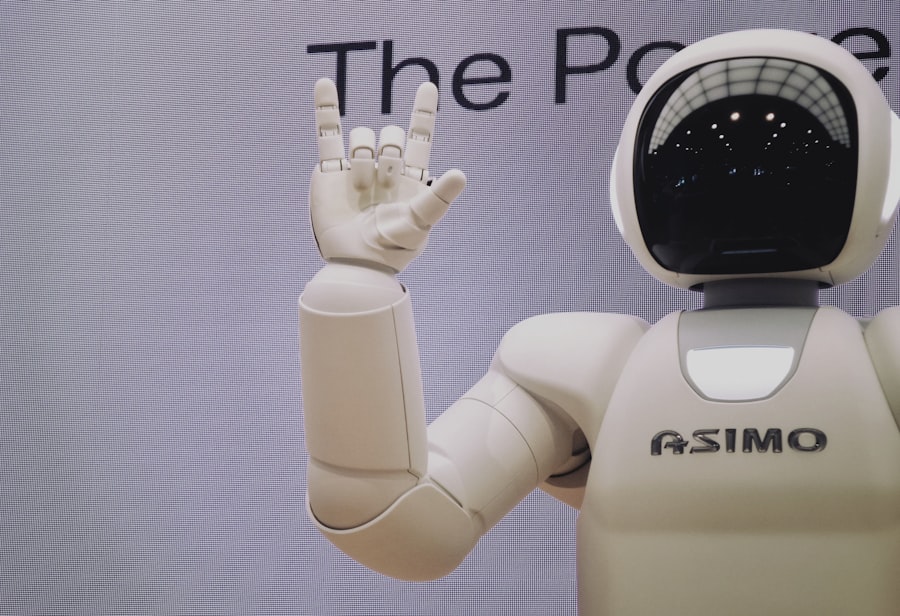
Protect Your System with Antivirus Software
One fundamental step is to install reputable antivirus software that provides real-time protection against known malware variants. Regularly updating this software ensures that it remains effective against emerging threats.
Stay Up-to-Date and Be Cautious Online
Maintaining up-to-date operating systems and applications is crucial; many malware attacks exploit vulnerabilities in outdated software that have already been patched by developers. Additionally, exercising caution when browsing the internet or opening email attachments is essential. Be wary of unsolicited emails or messages from unknown senders; they often contain malicious links or attachments designed to compromise your system.
Education and Multi-Factor Authentication
Educating yourself about phishing tactics can also go a long way in preventing infections. Furthermore, consider implementing multi-factor authentication (MFA) for your online accounts; this adds an extra layer of security by requiring additional verification steps beyond just a password.
By adopting these best practices, you can create a robust defense against potential malware threats.
Steps to Take if You Suspect a Malware Infection
If you suspect that your system has been infected with malware, it is crucial to act quickly to minimize damage and restore security. The first step is to disconnect from the internet; this prevents further communication between the infected device and any external servers controlled by cybercriminals. Next, run a full scan using your antivirus software to identify and remove any detected threats.
If your antivirus fails to resolve the issue or if you cannot access it due to severe infection, consider booting your device in safe mode—this allows you to operate with minimal functionality while attempting repairs. In some cases, you may need to seek professional assistance if the infection proves too complex for self-remediation efforts. Data recovery services can help retrieve lost files or restore systems affected by ransomware attacks.
Additionally, it is essential to change passwords for all accounts accessed from the infected device once you have removed the malware; this helps prevent unauthorized access moving forward. Documenting the incident can also be beneficial for future reference or if you need to report the attack to authorities or relevant organizations.
The Future of Malware Threats and Cybersecurity Measures
As technology continues to advance at an unprecedented pace, so too will the sophistication of malware threats. You may find yourself pondering what lies ahead in this ever-evolving landscape of cybersecurity challenges. Emerging technologies such as artificial intelligence (AI) and machine learning are being harnessed by both cybercriminals and cybersecurity professionals alike.
While these technologies can enhance threat detection and response capabilities for defenders, they also provide new tools for attackers seeking to exploit vulnerabilities in systems more effectively. The future will likely see an increase in targeted attacks tailored specifically for individuals or organizations based on their unique profiles—this trend underscores the importance of personalized cybersecurity measures tailored to specific needs rather than one-size-fits-all solutions. As you navigate this complex terrain, staying informed about emerging threats and investing in robust cybersecurity practices will be paramount in safeguarding your digital assets against increasingly sophisticated malware attacks.
The battle between cybercriminals and defenders will continue to evolve; however, with vigilance and proactive measures on your part, you can fortify your defenses against whatever challenges lie ahead in this digital age.
For those interested in learning more about Advanced Persistent Threats (APT) and malware, I recommend reading an insightful article on Cybersecurity Decoder. The article delves into the complexities of APTs, their impact on critical infrastructure, and the evolving landscape of cybersecurity threats. It provides a comprehensive overview that is beneficial for both cybersecurity professionals and enthusiasts. You can read the full article by following this link: Understanding APT Malware in Critical Infrastructure. This piece is an excellent resource for anyone looking to deepen their understanding of how sophisticated cyber threats operate and affect our digital and physical environments.
FAQs
What is APT malware?
APT malware, or Advanced Persistent Threat malware, is a type of malicious software that is specifically designed to target a particular organization or individual. It is often used by sophisticated attackers, such as nation-state actors or organized cybercriminal groups, to gain unauthorized access to sensitive information or to disrupt operations.
How does APT malware work?
APT malware typically works by exploiting vulnerabilities in a target’s network or systems to gain initial access. Once inside, the malware can then move laterally through the network, escalate privileges, and exfiltrate data or carry out other malicious activities. APT malware is often designed to remain undetected for long periods of time, allowing attackers to maintain access and continue their operations.
What are the potential impacts of APT malware?
The potential impacts of APT malware can be severe, including data theft, financial loss, reputational damage, and operational disruption. A successful APT attack can result in the compromise of sensitive information, such as intellectual property or customer data, and can have long-lasting consequences for the affected organization.
How can organizations protect themselves from APT malware?
Organizations can protect themselves from APT malware by implementing robust cybersecurity measures, such as regular software patching, network segmentation, access controls, and employee training. Additionally, the use of advanced threat detection and response technologies can help organizations to identify and mitigate APT malware attacks in a timely manner.