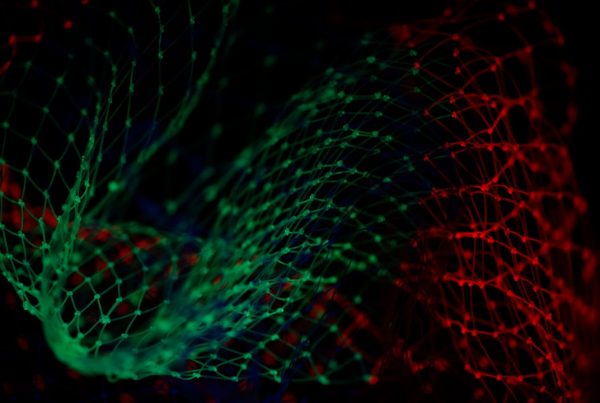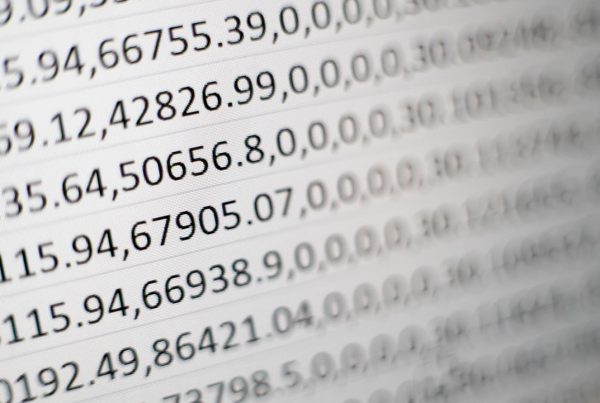Amazon Web Services (AWS) Identity Management is a critical component of the cloud computing ecosystem, providing a robust framework for managing user identities and access permissions. At its core, AWS Identity Management allows organizations to control who can access their resources and what actions they can perform. This is achieved through a combination of user accounts, groups, roles, and policies that define permissions.
The service is designed to ensure that only authorized users can interact with AWS resources, thereby safeguarding sensitive data and maintaining compliance with various regulatory standards. By leveraging AWS Identity Management, businesses can streamline their operations while enhancing security, as it provides a centralized approach to managing user identities across multiple AWS services. Moreover, AWS Identity Management is not just about restricting access; it also facilitates collaboration and productivity within organizations.
With features such as federated authentication, users can access AWS resources using their existing corporate credentials, eliminating the need for multiple usernames and passwords. This not only simplifies the user experience but also reduces the risk of password fatigue, which can lead to insecure practices like password reuse. Additionally, AWS Identity Management supports integration with third-party identity providers, allowing organizations to implement single sign-on (SSO) solutions that further enhance security and usability.
As businesses increasingly migrate to the cloud, understanding the intricacies of AWS Identity Management becomes paramount for ensuring that their digital assets remain secure while enabling seamless access for legitimate users.
Key Takeaways
- Understanding AWS Identity Management:
- AWS Identity and Access Management (IAM) allows you to manage access to AWS services and resources securely.
- IAM enables you to create and manage AWS users and groups, and control their access to AWS resources.
- Best Practices for Securing Your AWS Systems:
- Use strong and unique passwords for IAM users.
- Regularly rotate access keys and credentials.
- Enable multi-factor authentication (MFA) for added security.
- Implementing Multi-Factor Authentication with AWS:
- MFA adds an extra layer of security by requiring users to present two or more forms of authentication.
- Use MFA for privileged IAM users and root account to prevent unauthorized access.
- Role-Based Access Control in AWS:
- Use IAM roles to delegate access to users, applications, or services.
- Roles allow you to define a set of permissions and policies that can be assumed by authorized entities.
- Securing Your AWS Systems with Identity and Access Management (IAM) Policies:
- IAM policies define permissions for an identity or resource in AWS.
- Use IAM policies to control access to AWS resources and services based on the principle of least privilege.
- Monitoring and Auditing Your AWS Identity Management:
- Regularly review IAM user activity and access permissions.
- Use AWS CloudTrail to log, continuously monitor, and retain account activity related to actions across your AWS infrastructure.
- Integrating AWS Identity Management with Other Security Measures:
- Integrate IAM with other AWS security services such as AWS Key Management Service (KMS) and AWS Security Hub.
- Leverage IAM to control access to other AWS security features and resources.
Best Practices for Securing Your AWS Systems
Securing AWS systems requires a multifaceted approach that encompasses various best practices tailored to the unique challenges of cloud environments. One of the foundational principles is the principle of least privilege, which dictates that users should only be granted the minimum level of access necessary to perform their job functions. By adhering to this principle, organizations can significantly reduce the attack surface and limit the potential damage caused by compromised accounts.
Regularly reviewing and adjusting permissions is essential to ensure that access levels remain appropriate as roles and responsibilities evolve within the organization. This proactive stance not only enhances security but also fosters a culture of accountability among users. In addition to implementing least privilege access, organizations should prioritize the use of strong authentication mechanisms.
Passwords alone are often insufficient to protect sensitive data, especially in an era where cyber threats are increasingly sophisticated. Therefore, employing multi-factor authentication (MFA) is a crucial step in bolstering security. MFA requires users to provide additional verification factors beyond just a password, such as a one-time code sent to their mobile device or biometric verification.
This added layer of security makes it significantly more difficult for unauthorized individuals to gain access to AWS resources. Furthermore, organizations should regularly conduct security assessments and audits to identify vulnerabilities and ensure compliance with industry standards. By adopting these best practices, businesses can create a resilient security posture that effectively mitigates risks associated with cloud computing.
Implementing Multi-Factor Authentication with AWS

Multi-Factor Authentication (MFA) is an essential security measure that adds an extra layer of protection to AWS accounts and resources. By requiring users to provide two or more verification factors before granting access, MFA significantly reduces the likelihood of unauthorized access due to compromised credentials. AWS offers several options for implementing MFA, including virtual MFA devices, hardware MFA devices, and SMS-based MFEach method has its own advantages and can be tailored to meet the specific needs of an organization.
For instance, virtual MFA applications like Google Authenticator or Authy provide a convenient and secure way for users to generate time-based one-time passwords (TOTPs) on their smartphones. To effectively implement MFA within an organization, it is crucial to establish clear policies and procedures that guide users through the setup process. This includes providing training on how to configure MFA on their accounts and emphasizing the importance of keeping their authentication devices secure.
Additionally, organizations should consider enforcing MFA for all users, especially those with elevated privileges or access to sensitive data. By making MFA a standard practice across the board, businesses can significantly enhance their overall security posture while fostering a culture of vigilance among employees. Regularly reviewing MFA configurations and ensuring that all users are compliant with these policies will further strengthen defenses against potential threats.
Role-Based Access Control in AWS
| Metrics | Description |
|---|---|
| Number of IAM roles | The total number of IAM roles created for Role-Based Access Control in AWS. |
| Role utilization | The percentage of IAM roles being actively used for access control. |
| Role permissions | The average number of permissions assigned to each IAM role. |
| Role changes | The frequency of changes made to IAM roles for access control. |
Role-Based Access Control (RBAC) is a powerful mechanism within AWS that allows organizations to manage permissions based on user roles rather than individual identities. This approach simplifies the management of access rights by grouping users into roles that correspond to their job functions, thereby streamlining the process of assigning permissions. For instance, an organization might create distinct roles for developers, system administrators, and auditors, each with tailored permissions that align with their responsibilities.
By utilizing RBAC, organizations can ensure that users have appropriate access levels while minimizing the risk of over-provisioning permissions. Implementing RBAC in AWS involves creating IAM roles that define specific permissions and associating these roles with users or groups as needed. This not only enhances security but also improves operational efficiency by reducing administrative overhead associated with managing individual user permissions.
Additionally, RBAC facilitates compliance with regulatory requirements by providing a clear audit trail of who has access to what resources and why. Organizations should regularly review and update their role definitions to reflect changes in business needs or personnel changes, ensuring that access remains aligned with current organizational structures. By adopting RBAC as part of their identity management strategy, businesses can achieve a more organized and secure approach to managing user access in their AWS environments.
Securing Your AWS Systems with Identity and Access Management (IAM) Policies
AWS Identity and Access Management (IAM) policies are fundamental tools for defining permissions and controlling access to AWS resources. These policies are written in JSON format and specify what actions are allowed or denied for specific resources under certain conditions. By crafting well-defined IAM policies, organizations can enforce granular control over who can perform specific actions on their AWS resources, thereby enhancing security and compliance efforts.
For example, an IAM policy could restrict a user’s ability to delete S3 buckets while allowing them to read from those buckets, ensuring that critical data remains protected from accidental deletion. To maximize the effectiveness of IAM policies, organizations should adopt a systematic approach to policy creation and management. This includes regularly reviewing existing policies to ensure they align with current business needs and security requirements.
Additionally, organizations should implement version control for IAM policies to track changes over time and facilitate rollback if necessary. It is also advisable to use policy simulation tools provided by AWS to test the impact of policy changes before applying them in production environments. By taking these steps, businesses can create a robust framework for managing access control that not only secures their AWS systems but also supports operational agility.
Monitoring and Auditing Your AWS Identity Management

Monitoring and auditing are critical components of effective identity management in AWS environments. Continuous monitoring allows organizations to detect unusual activities or potential security breaches in real time, enabling swift responses to mitigate risks. AWS provides several tools for monitoring identity management activities, including AWS CloudTrail and Amazon CloudWatch.
CloudTrail records API calls made on your account, providing detailed logs that can be analyzed for suspicious behavior or unauthorized access attempts. By setting up alerts based on specific events or thresholds in CloudWatch, organizations can proactively respond to potential threats before they escalate. Auditing is equally important as it provides insights into how identity management policies are being enforced and whether they align with organizational security standards.
Regular audits help identify any discrepancies in user permissions or compliance violations that may have occurred over time. Organizations should establish a routine audit schedule and utilize automated tools where possible to streamline this process. Additionally, maintaining comprehensive documentation of identity management practices and audit findings is essential for demonstrating compliance during external assessments or regulatory reviews.
By prioritizing monitoring and auditing within their identity management strategy, businesses can enhance their security posture while ensuring accountability across their AWS environments.
Integrating AWS Identity Management with Other Security Measures
Integrating AWS Identity Management with other security measures is vital for creating a comprehensive security framework that addresses various threats in today’s digital landscape. One effective approach is to combine identity management with network security measures such as firewalls and intrusion detection systems (IDS). By doing so, organizations can create layered defenses that not only control who has access to resources but also monitor network traffic for suspicious activities.
For instance, integrating IAM policies with Virtual Private Cloud (VPC) configurations allows businesses to restrict access based on network location while ensuring that only authorized users can interact with sensitive data. Furthermore, organizations should consider integrating AWS Identity Management with endpoint security solutions that protect devices accessing cloud resources. This includes implementing mobile device management (MDM) solutions that enforce security policies on employee devices or using endpoint detection and response (EDR) tools that monitor for malicious activities on endpoints.
By creating a cohesive security strategy that encompasses identity management alongside other protective measures, businesses can significantly enhance their resilience against cyber threats while ensuring compliance with industry regulations. Ultimately, this holistic approach not only safeguards critical assets but also fosters trust among stakeholders by demonstrating a commitment to robust security practices in an increasingly complex digital environment.
For those interested in deepening their understanding of AWS identity management, a related article that might be of interest discusses various aspects of critical infrastructure security. You can explore these concepts further by reading the article available at Critical Infrastructure Security: Hello World. This piece provides insights that could be beneficial for enhancing your strategies around AWS identity management, especially in the context of securing critical infrastructure.
FAQs
What is AWS Identity Management?
AWS Identity Management is a service provided by Amazon Web Services (AWS) that allows users to manage access to AWS services and resources securely. It enables users to control who can access their AWS resources and what actions they can perform.
What are the key components of AWS Identity Management?
The key components of AWS Identity Management include IAM users, groups, roles, and policies. IAM users are individual entities that are granted access to AWS resources, while groups are collections of users. Roles are used to delegate access to users or services, and policies are documents that define permissions.
How does AWS Identity Management enhance security?
AWS Identity Management enhances security by allowing users to manage and control access to their AWS resources. It enables users to create fine-grained permissions and access controls, reducing the risk of unauthorized access and data breaches.
What are the benefits of using AWS Identity Management?
Some benefits of using AWS Identity Management include centralized control of AWS resources, the ability to grant granular permissions, the ability to set up multi-factor authentication, and the ability to integrate with existing corporate directories.
How can I get started with AWS Identity Management?
To get started with AWS Identity Management, users can sign up for an AWS account and access the IAM console. From there, they can create IAM users, groups, roles, and policies to manage access to their AWS resources. AWS also provides documentation and tutorials to help users get started with IAM.