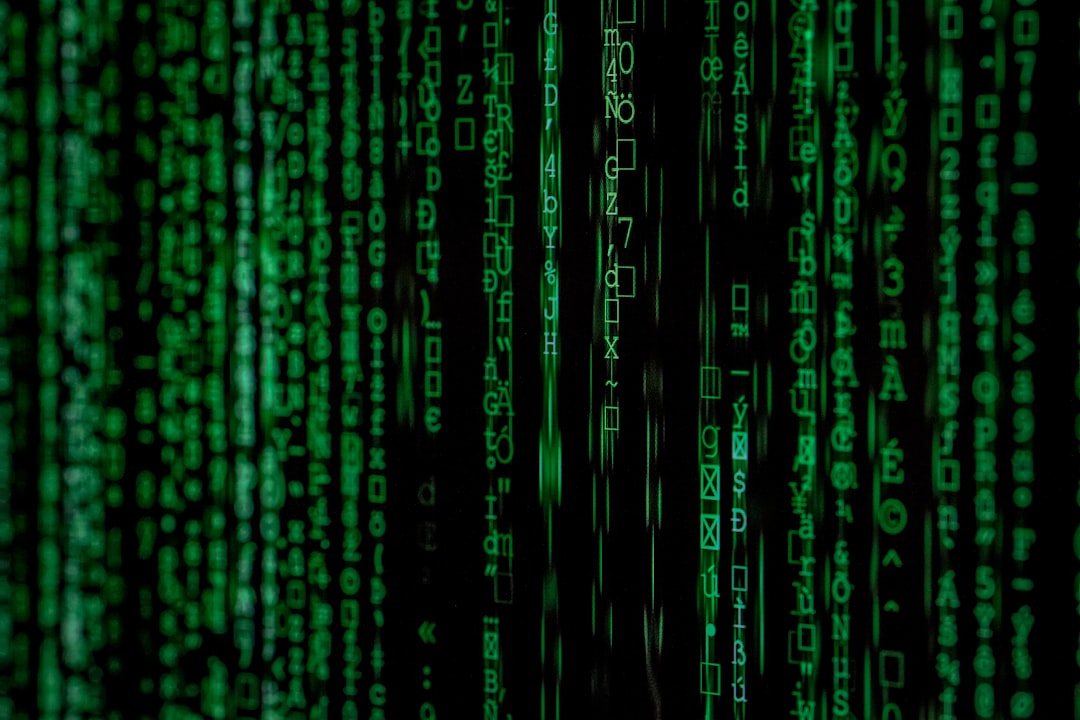In an era where cyber threats are becoming increasingly sophisticated, organizations are compelled to adopt robust security measures to safeguard their digital assets. Azure Sentinel, a cloud-native Security Information and Event Management (SIEM) solution developed by Microsoft, emerges as a powerful tool designed to enhance security operations. By leveraging the vast capabilities of the Azure cloud platform, Sentinel provides organizations with a comprehensive view of their security posture, enabling them to detect, investigate, and respond to threats in real-time.
This innovative solution not only streamlines security operations but also integrates seamlessly with existing tools and workflows, making it an attractive option for businesses of all sizes. The significance of Azure Sentinel lies in its ability to harness the power of artificial intelligence and machine learning, which allows for the automation of threat detection and response processes. As organizations grapple with the sheer volume of security data generated daily, traditional methods of monitoring and analysis often fall short.
Azure Sentinel addresses this challenge by providing advanced analytics that can sift through vast amounts of data, identifying anomalies and potential threats with remarkable accuracy. This proactive approach not only enhances the efficiency of security teams but also empowers organizations to stay one step ahead of cybercriminals, ultimately fostering a more secure digital environment.
Key Takeaways
- Azure Sentinel is a cloud-native SIEM and SOAR solution from Microsoft, designed to provide intelligent security analytics and threat intelligence across the enterprise.
- Key features of Azure Sentinel include built-in AI and machine learning, scalable data ingestion, and seamless integration with other Microsoft security solutions.
- Setting up and configuring Azure Sentinel involves creating a workspace, connecting data sources, and configuring data connectors for seamless data ingestion.
- Azure Sentinel can be integrated with other security solutions such as Microsoft Defender for Endpoint, Azure Security Center, and third-party solutions for a comprehensive security posture.
- Best practices for monitoring and managing security incidents with Azure Sentinel include creating custom workbooks, setting up automated playbooks, and leveraging threat intelligence for proactive threat detection and response.
Key Features and Benefits of Azure Sentinel
Unified Data Collection for Enhanced Security
Azure Sentinel stands out for its ability to aggregate data from various sources, including on-premises systems, cloud services, and third-party applications. This centralized data collection enables security teams to gain a holistic view of their security landscape, facilitating more informed decision-making. By correlating data from disparate sources, Azure Sentinel can identify patterns and trends that may indicate potential security incidents, allowing organizations to respond swiftly and effectively.
Real-Time Insights and Proactive Monitoring
The platform’s customizable dashboards provide real-time insights into security metrics, empowering teams to monitor their environment proactively. This feature enables security teams to stay on top of their security posture and respond quickly to potential threats.
Scalability and Flexibility for Evolving Needs
Another significant benefit of Azure Sentinel is its scalability. As a cloud-native solution, it can easily adapt to the evolving needs of an organization, whether it is a small business or a large enterprise. This flexibility allows organizations to scale their security operations without the need for extensive infrastructure investments.
Seamless Integration for Comprehensive Security
Azure Sentinel’s integration with Microsoft 365 and other Microsoft services enhances its functionality, enabling organizations to leverage existing tools while maximizing their security posture. The result is a comprehensive security solution that not only meets current needs but also evolves alongside the organization.
How to Set Up and Configure Azure Sentinel
Setting up Azure Sentinel is a straightforward process that begins with creating an Azure account if one does not already exist. Once logged into the Azure portal, users can navigate to the Azure Sentinel service and create a new workspace. This workspace serves as the central hub for all security data collected by Sentinel.
During this setup phase, organizations can choose to connect various data sources, including Azure resources, on-premises servers, and third-party applications. The flexibility in data source integration ensures that organizations can tailor their Sentinel deployment to meet their specific security requirements. After establishing the workspace and connecting data sources, the next step involves configuring analytics rules and alerts.
Azure Sentinel offers a range of built-in templates that can be customized based on an organization’s unique threat landscape. These analytics rules utilize machine learning algorithms to detect anomalies and potential threats in real-time. Additionally, users can set up automated responses to specific alerts, streamlining incident response processes.
By taking advantage of these features during the configuration phase, organizations can create a robust security framework that not only detects threats but also facilitates rapid response actions.
Integrating Azure Sentinel with other Security Solutions
| Security Solution | Integration Method | Benefits |
|---|---|---|
| Microsoft Defender for Endpoint | Native integration through Azure Sentinel connector | Enhanced threat detection and response capabilities |
| Azure Security Center | Automatic integration with Azure Sentinel workspace | Centralized security monitoring and management |
| Third-party SIEM solutions | Use of Azure Sentinel REST API for integration | Seamless data sharing and correlation for comprehensive security insights |
The true power of Azure Sentinel lies in its ability to integrate seamlessly with a wide array of security solutions and tools. Organizations often employ multiple security products to address various aspects of their cybersecurity strategy; however, managing these disparate systems can lead to inefficiencies and gaps in visibility. Azure Sentinel addresses this challenge by providing connectors for numerous third-party solutions, enabling organizations to centralize their security operations within a single platform.
This integration capability allows for enhanced data sharing and collaboration between different security tools, ultimately leading to more effective threat detection and response. Moreover, integrating Azure Sentinel with existing security solutions can significantly enhance an organization’s overall security posture. For instance, by connecting endpoint detection and response (EDR) tools or firewalls to Sentinel, organizations can enrich their security data with additional context.
This enriched data allows for more accurate threat detection and prioritization of incidents based on severity. Furthermore, the integration of automation tools can streamline incident response workflows, reducing the time it takes to remediate threats. By leveraging these integrations, organizations can create a cohesive security ecosystem that maximizes the effectiveness of their cybersecurity investments.
Best Practices for Monitoring and Managing Security Incidents with Azure Sentinel
To maximize the effectiveness of Azure Sentinel in monitoring and managing security incidents, organizations should adopt several best practices. First and foremost, it is essential to establish clear incident response protocols that outline roles and responsibilities within the security team. By defining these protocols upfront, organizations can ensure that all team members are aligned in their approach to incident management.
Additionally, regular training sessions should be conducted to keep team members informed about the latest threats and response strategies. This proactive approach fosters a culture of preparedness within the organization. Another critical best practice involves continuously refining analytics rules and alerts based on evolving threat landscapes.
Cyber threats are dynamic; therefore, organizations must regularly review and update their detection mechanisms to ensure they remain effective against emerging threats. Utilizing Azure Sentinel’s built-in machine learning capabilities can aid in this process by automatically adjusting rules based on historical data patterns. Furthermore, conducting regular threat hunting exercises can help identify potential vulnerabilities before they are exploited by malicious actors.
By implementing these best practices, organizations can enhance their incident monitoring capabilities and improve their overall security posture.
Leveraging Machine Learning and AI for Advanced Threat Detection

The integration of machine learning and artificial intelligence into Azure Sentinel represents a significant advancement in threat detection capabilities. Traditional methods of threat detection often rely on predefined rules and signatures; however, these approaches can be limited in their ability to identify novel or sophisticated attacks. In contrast, Azure Sentinel employs machine learning algorithms that analyze vast amounts of data in real-time, identifying anomalies that may indicate potential threats.
This proactive approach enables organizations to detect threats earlier in the attack lifecycle, reducing the likelihood of successful breaches. Moreover, machine learning models within Azure Sentinel can continuously learn from new data inputs, adapting their detection capabilities over time. This adaptability is crucial in an ever-evolving threat landscape where cybercriminals are constantly developing new tactics and techniques.
By leveraging AI-driven insights, organizations can prioritize alerts based on risk levels and contextual information, allowing security teams to focus their efforts on the most critical incidents. Ultimately, this advanced threat detection capability not only enhances an organization’s ability to respond to incidents but also fosters a more resilient cybersecurity posture.
Case Studies and Success Stories of Organizations Using Azure Sentinel
Numerous organizations across various industries have successfully implemented Azure Sentinel as part of their cybersecurity strategy, yielding impressive results in threat detection and incident response. For instance, a leading financial institution adopted Azure Sentinel to enhance its security operations amid increasing regulatory pressures and sophisticated cyber threats. By integrating Sentinel with its existing security tools and leveraging its advanced analytics capabilities, the organization was able to reduce its incident response time by over 50%.
This significant improvement not only bolstered its compliance efforts but also instilled greater confidence among stakeholders regarding its cybersecurity measures. Another compelling case study involves a global healthcare provider that faced challenges in managing its vast array of medical devices and patient data securely. By deploying Azure Sentinel, the organization gained centralized visibility into its security landscape while benefiting from automated threat detection capabilities tailored specifically for healthcare environments.
The integration of machine learning allowed the provider to identify unusual patterns indicative of potential breaches swiftly. As a result, the organization reported a marked decrease in successful attacks and improved overall patient trust in its digital services. These success stories underscore the transformative impact that Azure Sentinel can have on an organization’s cybersecurity posture across diverse sectors.
For those interested in expanding their knowledge on cloud security solutions, particularly Azure Sentinel, I recommend reading an insightful article on Cybersecurity Decoder. The article delves into various aspects of critical infrastructure security and how advanced tools like Azure Sentinel can be leveraged to enhance protection mechanisms. You can read the full article by following this link: Exploring Azure Sentinel for Critical Infrastructure Security. This piece provides a comprehensive overview, making it a valuable resource for IT professionals and cybersecurity enthusiasts alike.
FAQs
What is Azure Sentinel?
Azure Sentinel is a cloud-native security information and event management (SIEM) platform provided by Microsoft. It is designed to help organizations detect, investigate, and respond to security threats across their entire enterprise.
What are the key features of Azure Sentinel?
Some key features of Azure Sentinel include:
– Integration with Microsoft’s security products and third-party solutions
– Machine learning-based detection of threats
– Customizable dashboards and workbooks for security monitoring
– Automated threat response and remediation
– Built-in orchestration and automation of common security tasks
How does Azure Sentinel work?
Azure Sentinel collects security data from various sources such as logs, events, and alerts, and uses machine learning and AI to analyze this data for potential threats. It then provides security analysts with actionable insights and recommendations for responding to these threats.
What are the benefits of using Azure Sentinel?
Some benefits of using Azure Sentinel include:
– Centralized security monitoring and management
– Faster detection and response to security threats
– Integration with existing security tools and workflows
– Scalability and flexibility to adapt to changing security needs
– Cost-effective pricing model based on data ingestion volume
How does Azure Sentinel integrate with other Microsoft security products?
Azure Sentinel integrates with other Microsoft security products such as Microsoft 365 Defender, Azure Security Center, and Microsoft Defender for Endpoint. This integration allows organizations to leverage the combined capabilities of these products for comprehensive security monitoring and response.
Is Azure Sentinel suitable for small businesses?
Azure Sentinel is designed to scale from small businesses to large enterprises, making it suitable for organizations of all sizes. Small businesses can benefit from its centralized security monitoring and automated threat response capabilities to enhance their security posture.